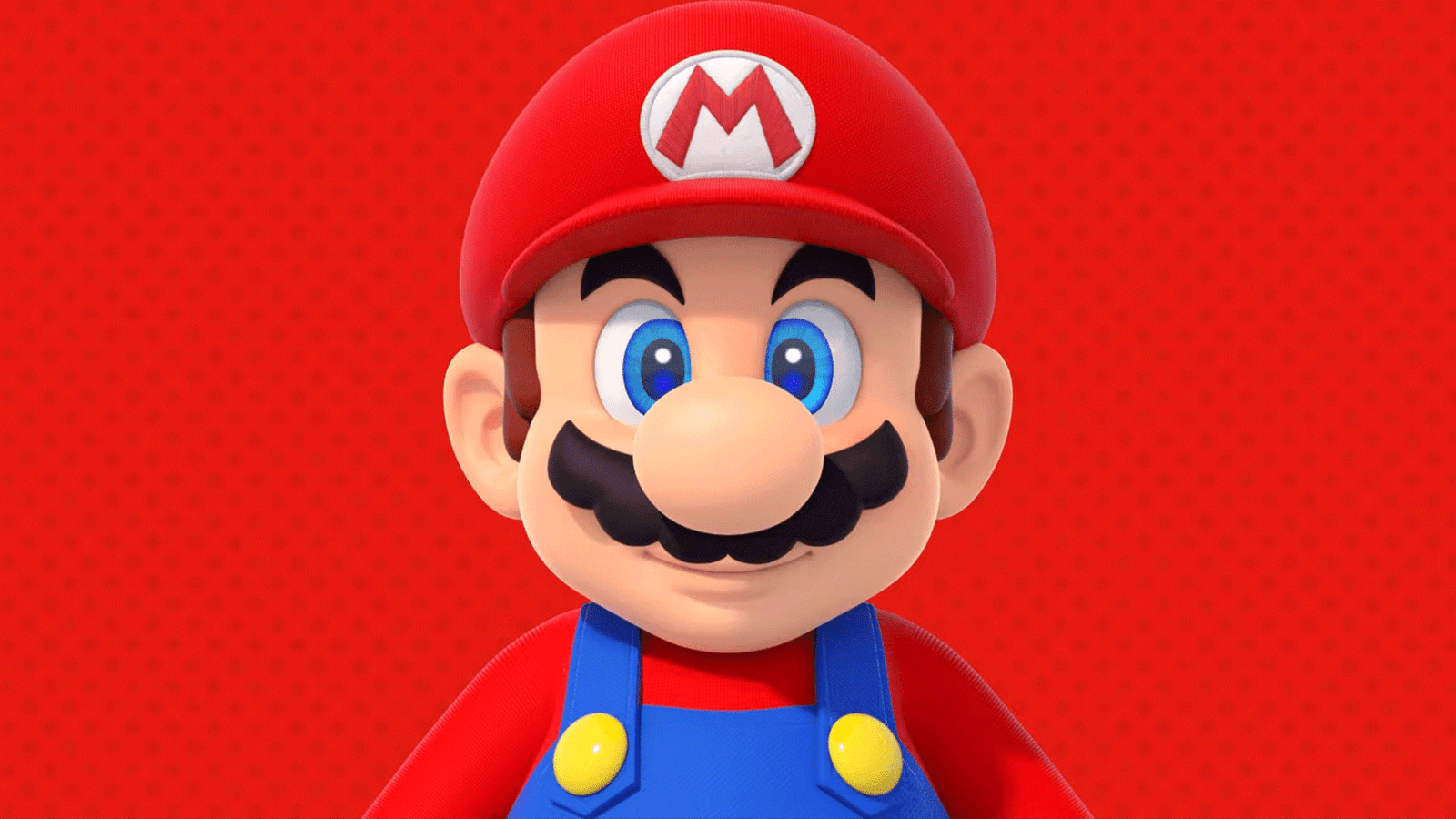Microsoft is revolutionizing the Windows update experience by significantly reducing the need for system reboots following security updates. This change, expected to roll out later this year, marks a significant improvement in user convenience and system uptime.
Key Highlights:
- Integration of .NET Framework updates into the Unified Update Platform (UUP), minimizing reboots.
- Introduction of hot patching for security updates, allowing updates without restarting Windows 11.
- Potential for periodic reboots still necessary for comprehensive updates.
Simplifying Updates and Enhancing User Experience
Microsoft’s approach to Windows updates has traditionally been a point of contention due to the frequent need for system reboots. However, with the latest improvements, users can expect a smoother and more convenient update process.
.NET Framework and UUP Integration
The integration of .NET Framework updates into the UUP for Windows 11 version 22H2 is a notable step forward. This change is designed to secure devices with the latest .NET Framework updates while reducing the number of reboots required. Users will now have more control over optional .NET Framework updates, which can be accessed and managed through the “Optional updates” page in the Windows Update settings.
Hot Patching: A Game-Changer
Hot patching represents a pivotal advancement in the update mechanism for Windows 11. This technique enables the application of software updates to running applications without the need to restart them. Specifically, it allows security patches to be seamlessly integrated into the operating system without disrupting the user’s work with a system reboot. While hot patching is set to reduce the frequency of reboots significantly, it’s noted that some updates may still require a reboot for a more thorough update process.
Hot patching takes this a step further by allowing updates, particularly security updates, to be applied to the operating system without requiring a reboot immediately. This method updates the code of a running process in memory, thereby eliminating the need for a process restart. While this technique is mainly aimed at security patches, it’s important to note that not all updates will be eligible for hot patching. Some updates may still necessitate a reboot, especially when they involve comprehensive changes to the system that cannot be applied on-the-fly.
The benefits of these improvements are manifold. For users, it means less interruption to work and personal use of their computers, as the frequency of reboots required after updates is reduced. For IT administrators, especially in enterprise environments, it translates to less downtime and more control over the update process, enabling a more efficient management of resources and security compliance.
Microsoft’s initiative to reduce the number of reboots required for Windows security updates is a welcome development for users and IT professionals alike. By integrating .NET Framework updates into the UUP and introducing hot patching, Microsoft is enhancing the update experience, making it smoother and less intrusive. Although occasional reboots will still be necessary for comprehensive system updates, these changes signal a significant improvement in the overall user experience, emphasizing Microsoft’s commitment to user convenience and system security.