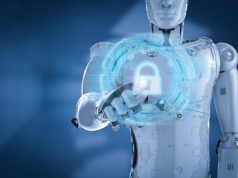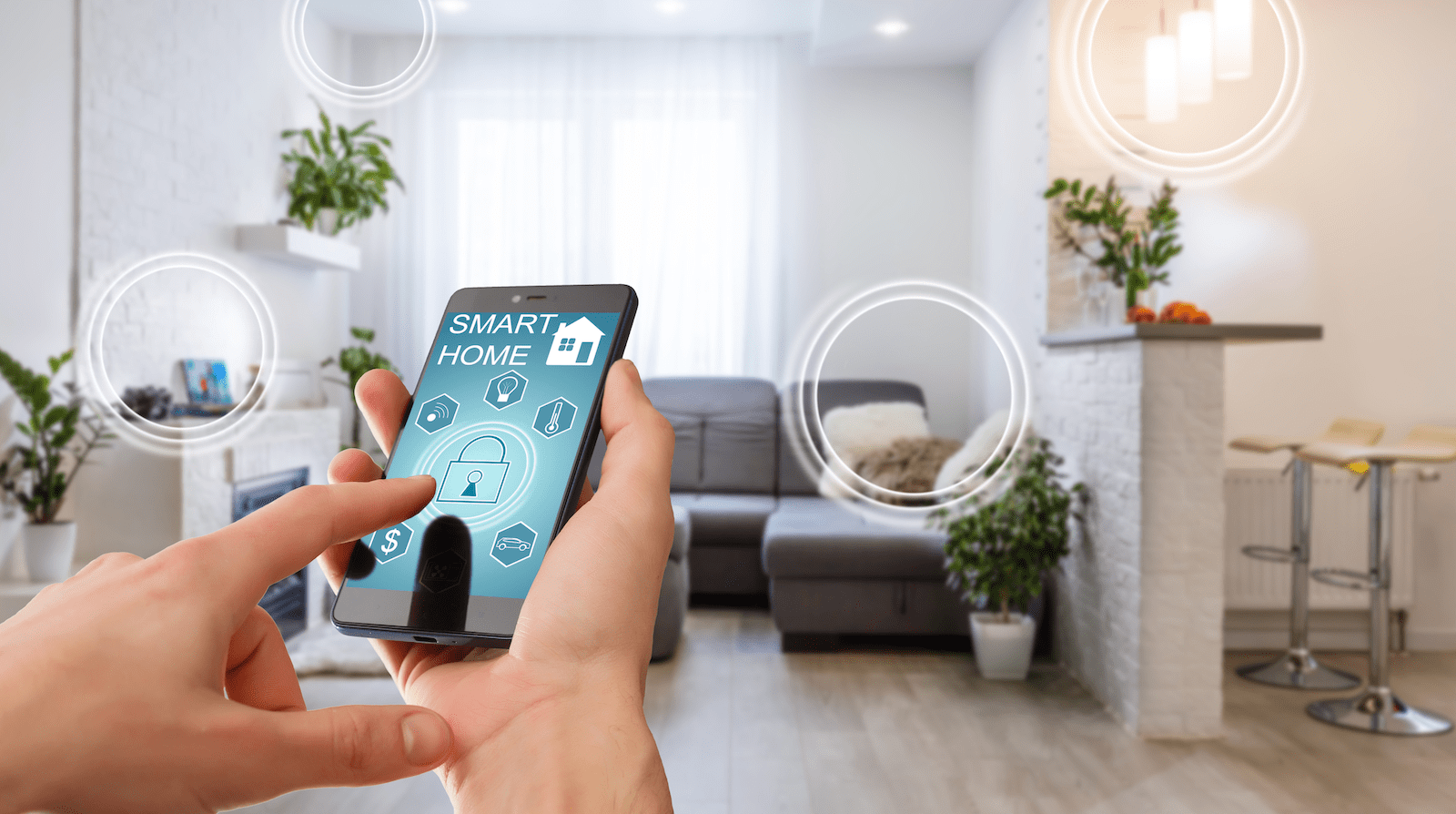Microsoft Teams Copilot is an innovative feature designed to enhance collaboration and productivity within the Microsoft Teams environment. Introduced as part of Microsoft’s broader AI initiatives, Copilot leverages advanced artificial intelligence to streamline various aspects of virtual meetings, chats, and workflows.
Key Features of Microsoft Teams Copilot
Meeting Summaries and Insights
One of the standout features of Copilot is its ability to provide real-time summaries and insights during meetings. Copilot can capture key discussion points, identify who said what, and highlight areas of agreement or disagreement. This functionality is particularly useful for keeping all participants on the same page and ensuring that no important details are missed during meetings.
Intelligent Recap
For those who join meetings late or need to review a meeting after it has concluded, Copilot offers an intelligent recap feature. This tool generates comprehensive summaries of meetings, including transcripts and key action items, allowing participants to quickly catch up on what they missed. This feature is available through the Teams Premium license, enhancing the overall efficiency of meeting follow-ups.
Enhanced Collaboration in Chats
Copilot also integrates seamlessly with Teams chat, offering capabilities such as message summarization and contextual rewriting. Users can prompt Copilot to adjust their messages for clarity, add calls to action, or even inject a specific tone. This can help streamline communication and ensure that messages are clear and actionable.
Hybrid Meeting Enhancements
In the context of hybrid meetings, where participants may be both in-room and remote, Copilot plays a crucial role. Features like IntelliFrame use cloud AI to identify and capture individual video feeds of in-room participants, improving the visibility and interaction for remote attendees. This helps bridge the gap between in-person and virtual participants, making hybrid meetings more inclusive and effective.
Noise Suppression and Voice Isolation
To enhance audio clarity, Copilot includes advanced noise suppression and voice isolation features. These AI-driven capabilities ensure that only the speaker’s voice is heard during meetings, eliminating background noise and making remote communication more effective, especially in noisy environments.
Integration with Microsoft 365
Copilot is not just limited to Teams; it integrates with other Microsoft 365 apps to provide a cohesive and enhanced user experience. For instance, it can pull data from Outlook and other Office apps to provide contextual information and insights during meetings and chats, further boosting productivity and collaboration.
How to Access Microsoft Teams Copilot
To access Copilot’s full range of features, users typically need a Teams Premium or Microsoft 365 Copilot license. These licenses unlock advanced functionalities such as intelligent recap, meeting insights, and enhanced noise suppression. Organizations interested in leveraging Copilot’s capabilities should contact their IT administrators to ensure the necessary licenses and configurations are in place
Microsoft Teams Copilot represents a significant step forward in the integration of AI within collaborative work environments. By automating routine tasks, providing intelligent insights, and enhancing communication clarity, Copilot helps teams work more efficiently and effectively. As AI continues to evolve, tools like Copilot will become increasingly integral to the way we work, making everyday tasks simpler and more productive.