Samsung has introduced a significant change to its device tracking ecosystem with the launch of a new standalone app called “Samsung Find” in the latest One UI 6.1 update. This marks a departure from the previous approach of integrating the “SmartThings Find” feature within the SmartThings app. The new app promises a more streamlined and user-friendly experience for locating lost or misplaced Galaxy devices, SmartTags, and even family members.
Key Highlights:
- SmartThings Find graduates to dedicated app: “Samsung Find” replaces the embedded feature in One UI 6.1.
- Enhanced functionality: New features include family tracking and improved offline finding.
- Simplified interface: Dedicated app offers a more user-friendly and intuitive experience.
- Gradual rollout: Currently available on Galaxy S24 series, wider deployment expected soon.
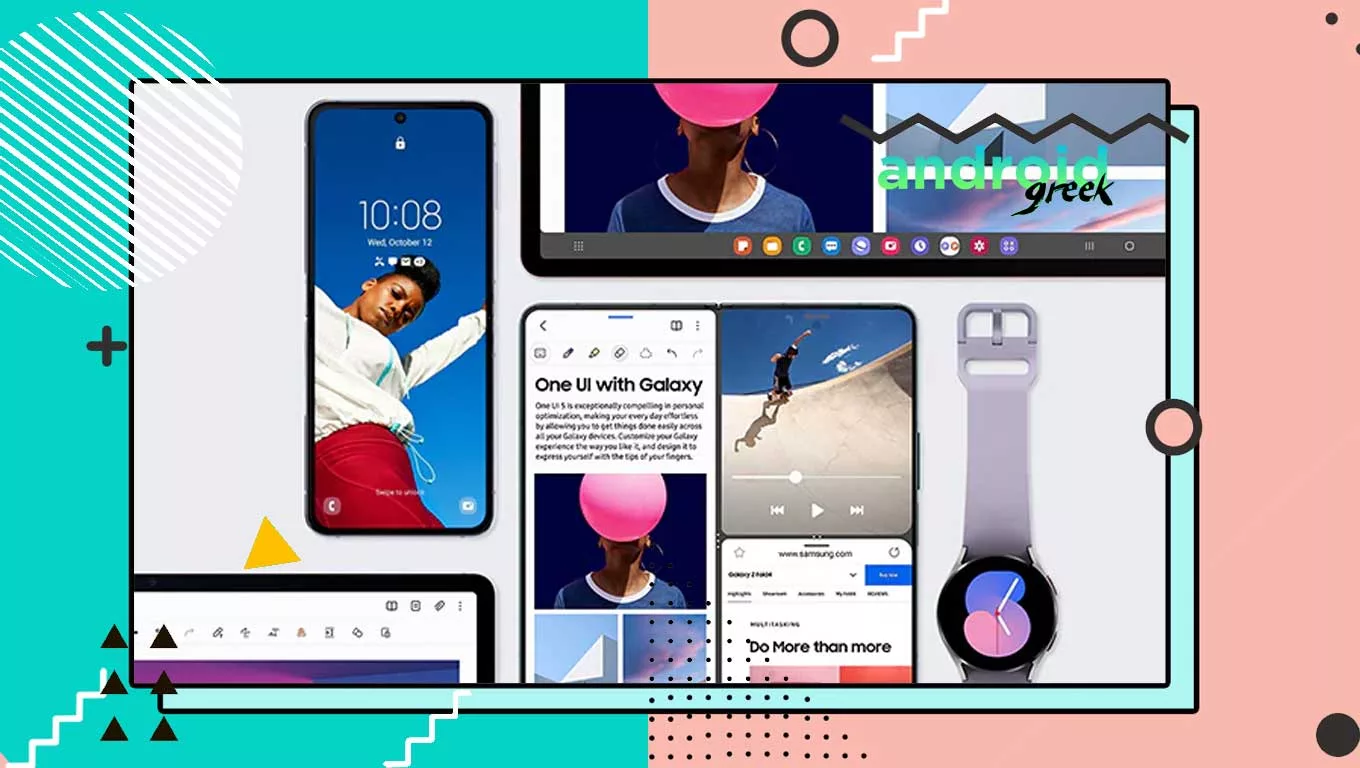
Farewell, SmartThings Find, Hello Samsung Find:
Previously, users had to navigate within the SmartThings app to access device tracking functionalities. This could be cumbersome for some, especially when needing to locate a lost device quickly. With the introduction of Samsung Find, users now have a dedicated app that houses all device tracking features in a single, readily accessible location.
Beyond Tracking Devices:
The new app goes beyond simply locating lost Galaxy devices. It also introduces a new “People” tab that allows users to share their location with family members and track their whereabouts in real-time. This feature can be incredibly helpful for ensuring the safety of loved ones, especially children and elderly individuals.
Enhanced Offline Finding:
Samsung Find also boasts improvements to its offline finding capabilities. By leveraging the Bluetooth Low Energy (BLE) technology of nearby Galaxy devices, the app can help locate lost items even when they are not connected to Wi-Fi or cellular networks. This significantly increases the chances of finding misplaced devices, especially within the home or office environment.
Intuitive Interface:
The Samsung Find app has been designed with user-friendliness in mind. The interface is clean and uncluttered, making it easy to find the information you need quickly. The app also features large, tappable buttons and clear instructions, ensuring that even those less tech-savvy users can navigate it with ease.
Gradual Rollout:
Currently, Samsung Find is available on the newly launched Galaxy S24 series smartphones running One UI 6.1. However, Samsung is expected to roll out the app to other compatible Galaxy devices in the near future. This will provide a wider range of users with access to the enhanced tracking features and improved user experience offered by the standalone app.
The Future of Device Tracking:
The introduction of Samsung Find marks a significant step forward in Samsung’s device tracking ecosystem. The dedicated app offers a more streamlined and user-friendly experience, making it easier than ever to locate lost devices and ensure the safety of loved ones. With its focus on enhanced functionality and intuitive design, Samsung Find is poised to become the go-to app for Galaxy users looking to keep track of their belongings and stay connected with their family.









