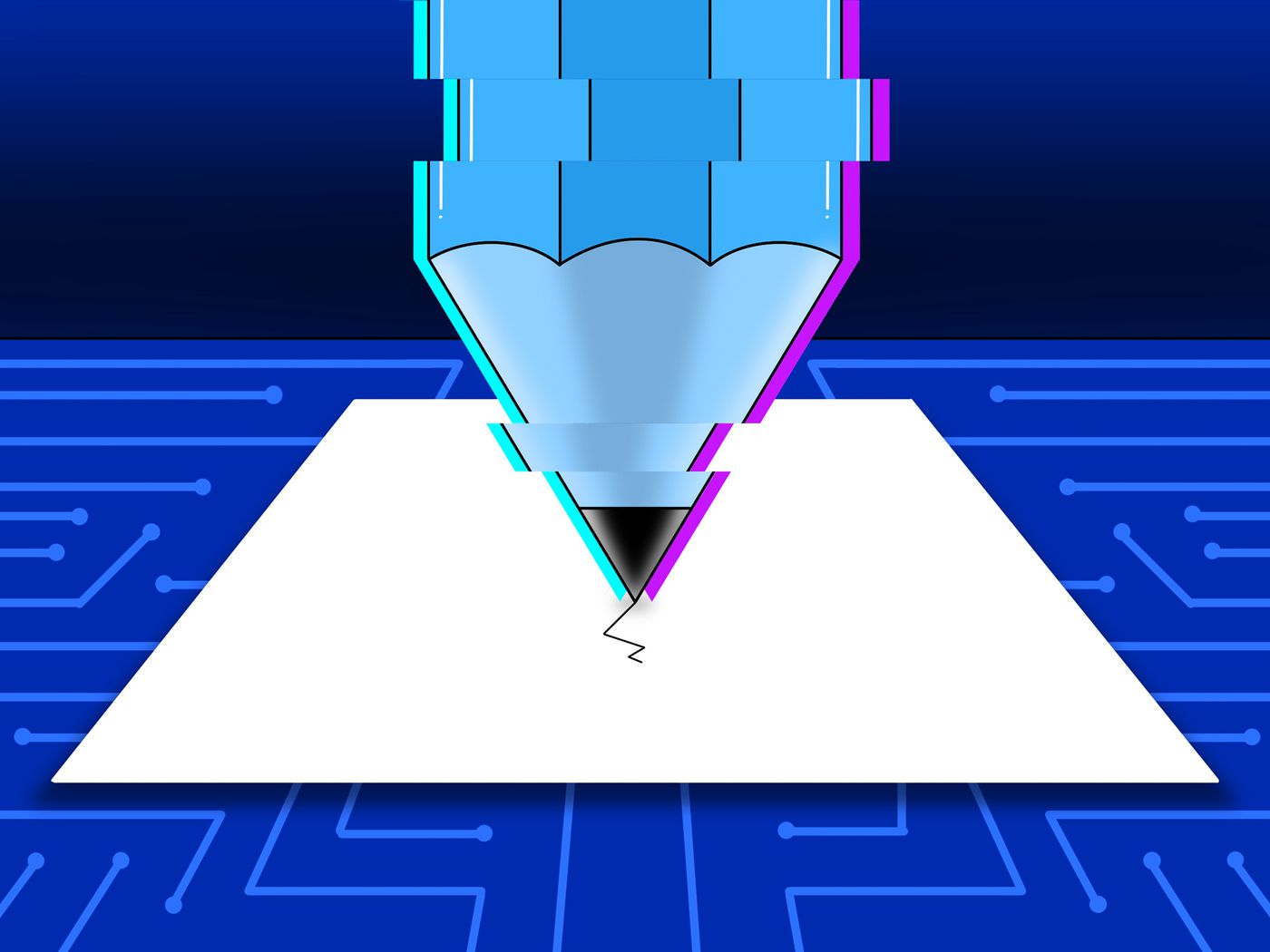In a significant step towards enhancing AI safety, Microsoft has unveiled a groundbreaking tool that claims to not only identify errors within complex AI systems but also autonomously implement fixes. This innovation has the potential to revolutionize AI development and deployment, ensuring greater reliability and trustworthiness in AI-powered applications.
Microsoft’s commitment to AI safety is evident in this development. By equipping developers with a tool that proactively detects and rectifies errors, the company aims to streamline the AI development process while significantly reducing the risks associated with AI deployment. This advancement holds the promise of accelerating the adoption of AI across various industries, empowering organizations to leverage AI capabilities with greater confidence.
Key Features of the AI Safety Tool
- Error Detection: Employs advanced algorithms to identify a wide range of errors within AI systems, including logical inconsistencies, biases, and vulnerabilities.
- Autonomous Fixing: Implements automated fixes to rectify identified errors, streamlining the debugging process.
- Continuous Learning: Adapts and improves its error detection and fixing capabilities over time through machine learning.
- Explainability: Provides clear explanations of identified errors and implemented fixes, promoting transparency and understanding.
Potential Impact
- Accelerated AI Development: Enables faster and more efficient AI development cycles by automating error detection and fixing.
- Enhanced AI Reliability: Improves the overall reliability and trustworthiness of AI systems, reducing the risk of unintended consequences.
- Increased AI Adoption: Facilitates wider adoption of AI across various industries by providing a powerful tool for ensuring AI safety.
Having closely followed Microsoft’s AI initiatives, I believe this AI safety tool represents a significant leap forward. As someone who works extensively with AI, I understand the challenges associated with debugging complex AI systems. This tool has the potential to save countless hours and resources, allowing developers to focus on innovation rather than troubleshooting.
Intriguing Statistics and Questions
- Research suggests that AI debugging currently consumes a significant portion of development time, estimated to be as high as 40%. Microsoft’s AI safety tool could drastically reduce this overhead.
- How will this tool impact the future of AI development? Will it lead to the creation of more robust and reliable AI applications?
Looking Ahead
While Microsoft’s AI safety tool is still in its early stages, it has the potential to reshape the AI landscape. As research and development continue, we can expect even more sophisticated error detection and fixing capabilities. This tool could pave the way for the development of safer, more reliable, and more trustworthy AI systems, unlocking new possibilities across various domains.
Detailed Exploration of Microsoft’s AI Safety Tool
The Need for AI Safety
As AI systems become increasingly complex and integrated into critical applications, the need for robust safety measures becomes paramount. Errors within AI systems can have severe consequences, ranging from financial losses to safety hazards. Traditional debugging methods often involve manual intervention, which can be time-consuming and prone to human error. Microsoft’s AI safety tool aims to address these challenges by automating the error detection and fixing process, thereby enhancing AI safety and reliability.
How It Works
The AI safety tool leverages a combination of advanced algorithms and machine learning techniques to identify and rectify errors within AI systems. It analyzes the system’s code, data, and behavior to pinpoint inconsistencies, biases, and vulnerabilities. Once an error is detected, the tool autonomously implements a fix, ensuring the system’s integrity and performance. This proactive approach significantly reduces the risk of errors propagating through the system and causing unintended consequences.
Applications Across Industries
The potential applications of Microsoft’s AI safety tool span a wide range of industries. In healthcare, it could be used to improve the accuracy and reliability of AI-powered diagnostic tools, leading to better patient outcomes. In finance, it could help prevent fraudulent transactions and ensure the security of sensitive data. In manufacturing, it could optimize production processes and minimize downtime by proactively identifying and fixing errors in AI-controlled systems. The possibilities are vast and varied, with the potential to transform how we leverage AI in our daily lives.
Addressing Concerns and Challenges
While the AI safety tool holds immense promise, it’s important to acknowledge potential concerns and challenges. One concern is the potential for over-reliance on automated fixes, which could lead to complacency and a lack of human oversight. It’s crucial to strike a balance between automation and human intervention, ensuring that critical decisions are still made by experts. Another challenge is the need for continuous adaptation and improvement as AI systems evolve. The tool must keep pace with the latest advancements in AI to remain effective. Microsoft is committed to addressing these concerns through ongoing research and development.
Microsoft’s AI safety tool marks a significant milestone in the quest for safer and more reliable AI systems. It has the potential to accelerate AI development, enhance AI adoption, and ultimately benefit society as a whole. As the tool continues to evolve, we can anticipate even more sophisticated error detection and fixing capabilities, paving the way for a future where AI is not only intelligent but also safe and trustworthy.