Google Maps is rolling out an updated design for its mobile application, introducing a revamped bottom bar that aligns with the Material You design principles. This significant update moves away from the previous navigation approach, focusing on a clutter-free interface that prioritizes ease of use and accessibility.
The new bottom bar features pill-shaped highlights to indicate the currently active tab, a design choice that enhances visual clarity and user navigation within the app. Despite this addition, the bottom bar remains compact, ensuring that it does not consume excessive screen space and detracts from the map view. This change is part of Google’s broader effort to incorporate the Material You design across its applications, providing a more cohesive and user-friendly experience.
However, one notable omission in this update is the Dynamic Color feature, which adapts the app’s color palette to match the user’s device theme. Instead, the redesign currently employs a blue tint, although this could evolve with future updates as Google continues to refine its design approach.
Further enhancements include a redesigned search field, now shaped like a pill, and potential adjustments to suggestion chips and menu spacing to foster a more streamlined user interaction. These modifications aim to make the interface more intuitive and aligned with the Material You aesthetic, which emphasizes flexibility, efficiency, and a personalized user experience.
This update signifies Google’s commitment to improving user experience by making navigation within the app more intuitive and visually appealing. While the map layer itself remains largely unchanged to preserve information density, these interface tweaks represent a thoughtful balance between aesthetic refinement and functional utility.
The redesigned bottom bar isn’t yet available to everyone. Google often rolls out changes gradually, so users may see the update at different times. If you don’t currently see the new design, keep an eye out for it in the coming weeks.
The revamp aligns with Google’s recent trend of updates to Maps. The company has introduced a new color scheme for the map, redesigned the directions interface, and removed full-screen user interface elements. These ongoing adjustments showcase Google’s focus on improving the user experience and maintaining Google Maps’ position as the premier navigation app.
The redesigned bottom bar is currently available for Android users, marking a significant step forward in Google Maps’ continuous evolution to meet user needs and preferences.








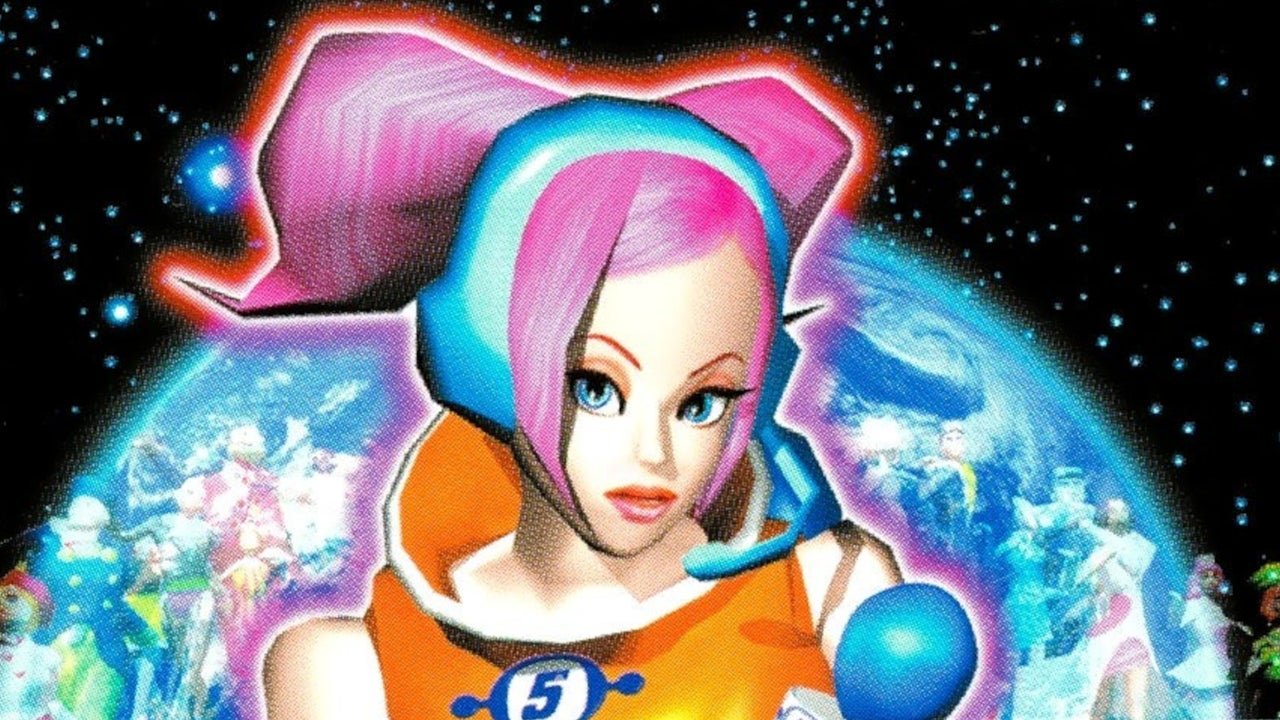










Add Comment