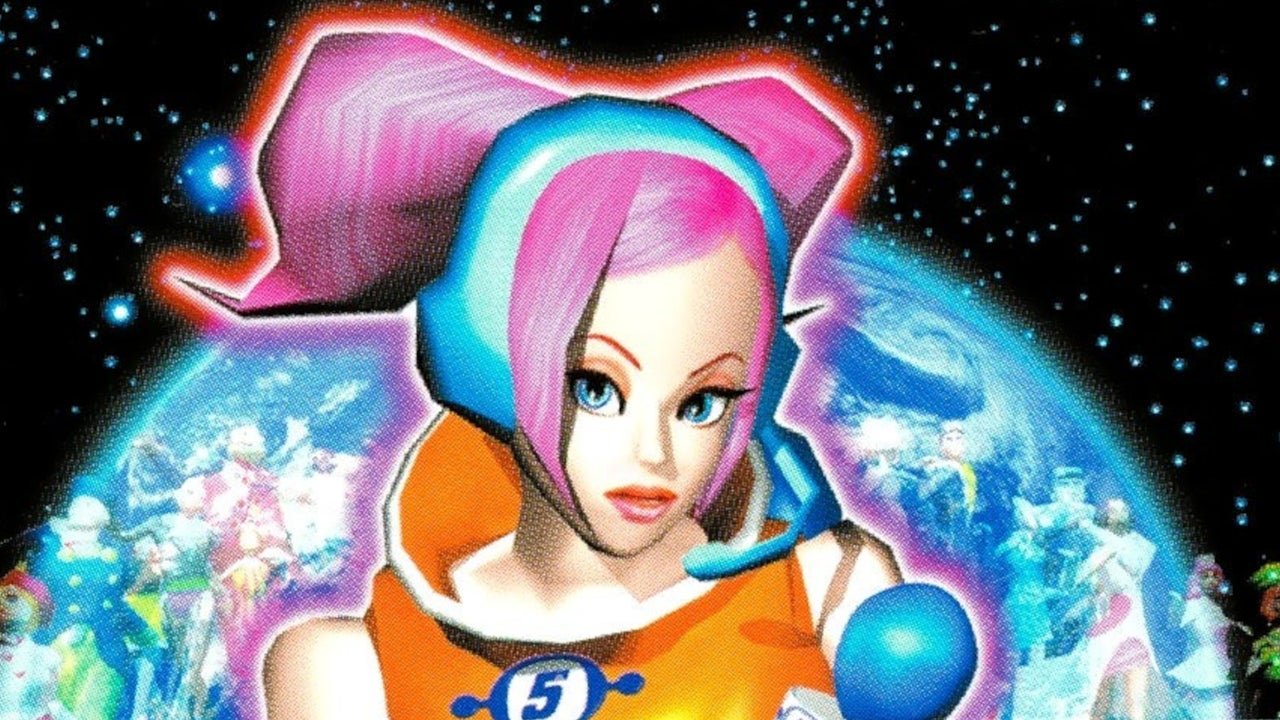Smartphones have become an essential part of our lives, and we rely on them for everything from staying connected with friends and family to work and entertainment. But with so much use, it’s inevitable that our phones will eventually need to be repaired.
If your phone does break, there are a few things you can do to try to fix it yourself before taking it to a professional. Here are four phone repairing tricks everyone should know about:
Restart your phone
This may seem like a simple solution, but restarting your phone can often fix minor software glitches that may be causing problems. To restart your phone, simply press and hold the power button for a few seconds until the restart menu appears. Then, select “Restart” and your phone will restart.
Clear the cache and cookies
The cache and cookies are temporary files that store information about your browsing history and app usage. Over time, these files can become corrupted and cause problems with your phone. To clear the cache and cookies, go to your phone’s settings and then to “Apps & notifications.” Select the app that you’re having problems with and then tap “Storage & cache.” Finally, tap “Clear cache” and “Clear storage.”
Check for updates
Software updates often include bug fixes and security improvements, so it’s important to make sure that your phone is always running the latest version of the operating system. To check for updates, go to your phone’s settings and then to “System.” Tap “System update” and then “Check for updates.” If there is an update available, tap “Download and install.”
Factory reset
If you’ve tried all of the above and your phone is still having problems, you may need to perform a factory reset. This will erase all of your data and settings, so be sure to back up your phone before doing this. To perform a factory reset, go to your phone’s settings and then to “System.” Tap “Advanced” and then “Reset options.” Finally, tap “Erase all data (factory reset).”