Apple and Google are up to for their next big operating system. Google released the final version of Android Nougat 7.0 recently and Apple started to roll out the beta versions of iOS 10; the final iOS 10 will start rolling out from September 13.
Here we are comparing some of the features of both Android Nougat and iOS 10 so you can see what you will get into the next update and which one is going to be better.
iOS 10 Vs Android 7.0 Nougat: Control center, Notification panel
Apple has changed the interface a little bit to the control center in iOS 10. Added colors to toggles appear at the top, rounded the edges a little and added 3D touch support for the shortcuts.
Apple also added the Airplay Screen feature in older iPhones. Apple added the two pages to the control center and shifted the music controls there. iOS also had a separate notifications panel to show notifications.

Whereas in Android 7.0 Nougat, Google changed the notification panel a lot. Google made it so sleek and interactive; on first swipe now you will get notifications and some of the quick setting toggles. Google made it customizable by adding pages for toggles and customize it by adding more toggles to it.
Android 7.0 Nougat Vs iOS 10: Notifications
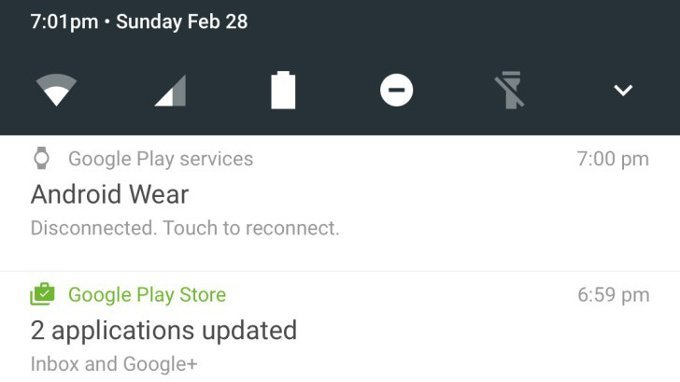
Apple and Google both revamped the notifications on their OS. On iOS, you can use 3D touch to interact with notifications. Apple made notifications on lock screen interactable with 3D touch. You can now reply from the lock screen with no need to switch to the particular app. In notification bar, Apple arranged the notifications in groups to make beautiful and interact with them using the 3D touch.
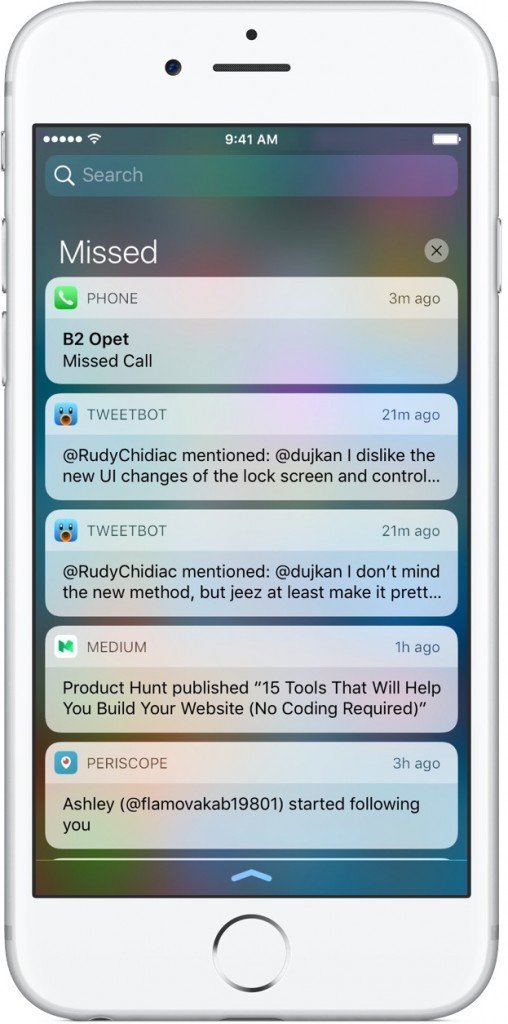
Google also introduced the same “interactive notifications” but before iOS 10. You can reply to a message from the notifications without any “3D touch” technology, which is better because not all smartphones or older iPhones comes with this functionality. Tap and hold on any notification reveal more options for that particular notification.
Android 7.0 Nougat Vs iOS 10: Keyboard
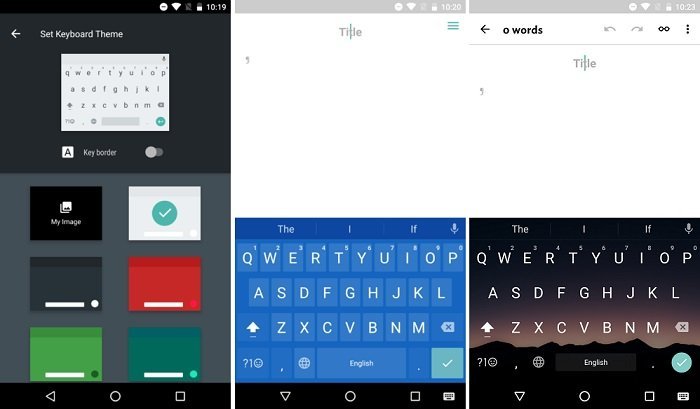
The keyboard on both Operating systems has revamped a lot with more new features. Google introduced the most awaited feature – One handed mode. With this mode, you can reduce the size of the keyboard and shift it to the side of the display. You can also customize the theme of the keyboard by adding a picture in the background and change the transparency of the keyboard.
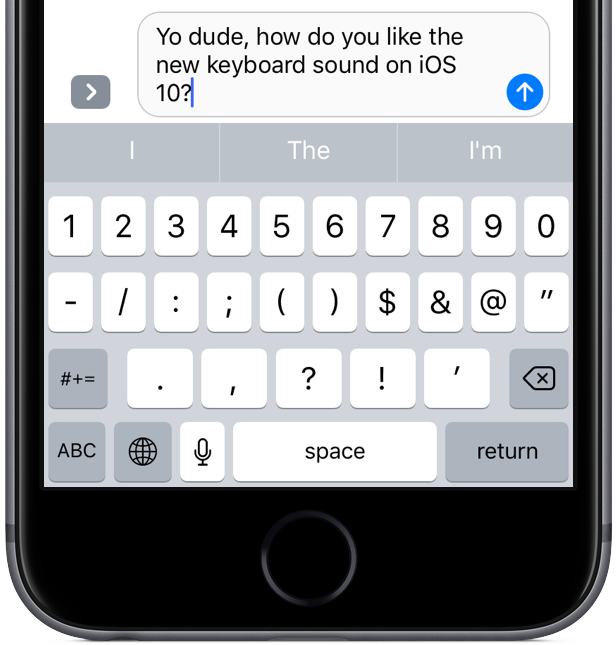
In iOS 10, Siri has been integrated into the keyboard and shows you possible suggestions and answers to any general question asked. If you get message “where are you?”, The keyboard will suggest you to send the current location in the iMessage. It will also advise you any related emojis in the suggestions.
Android 7.0 Nougat Vs iOS 10: Remove stock apps
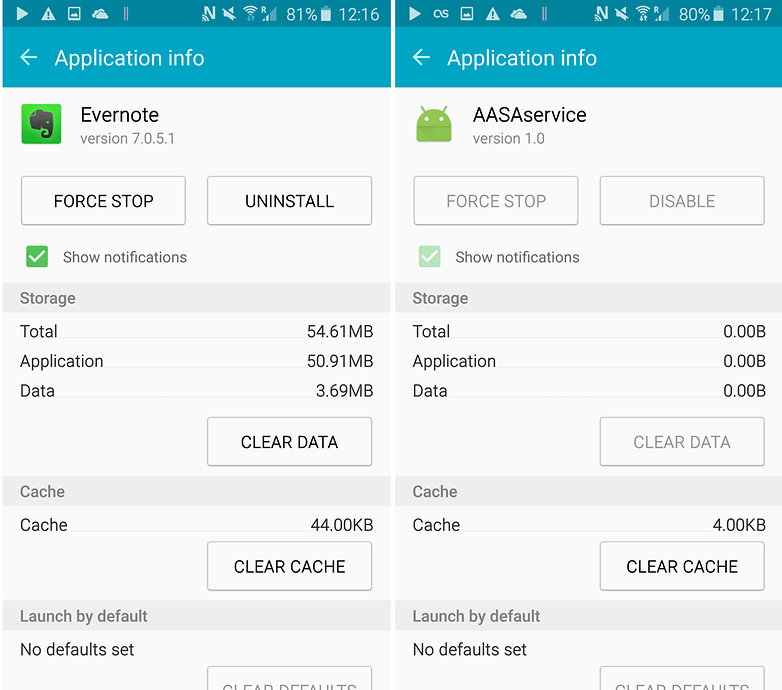
Removing stock apps is not a much bigger feature but a feature we all appreciates. You can now finally remove stock apps like music, calendar, videos, stock, iTunes store and more. You can reinstall them from the app store to use them. In Android 7.0 Nougat, you can disable any stock app which is not removing but hiding them from the app drawer.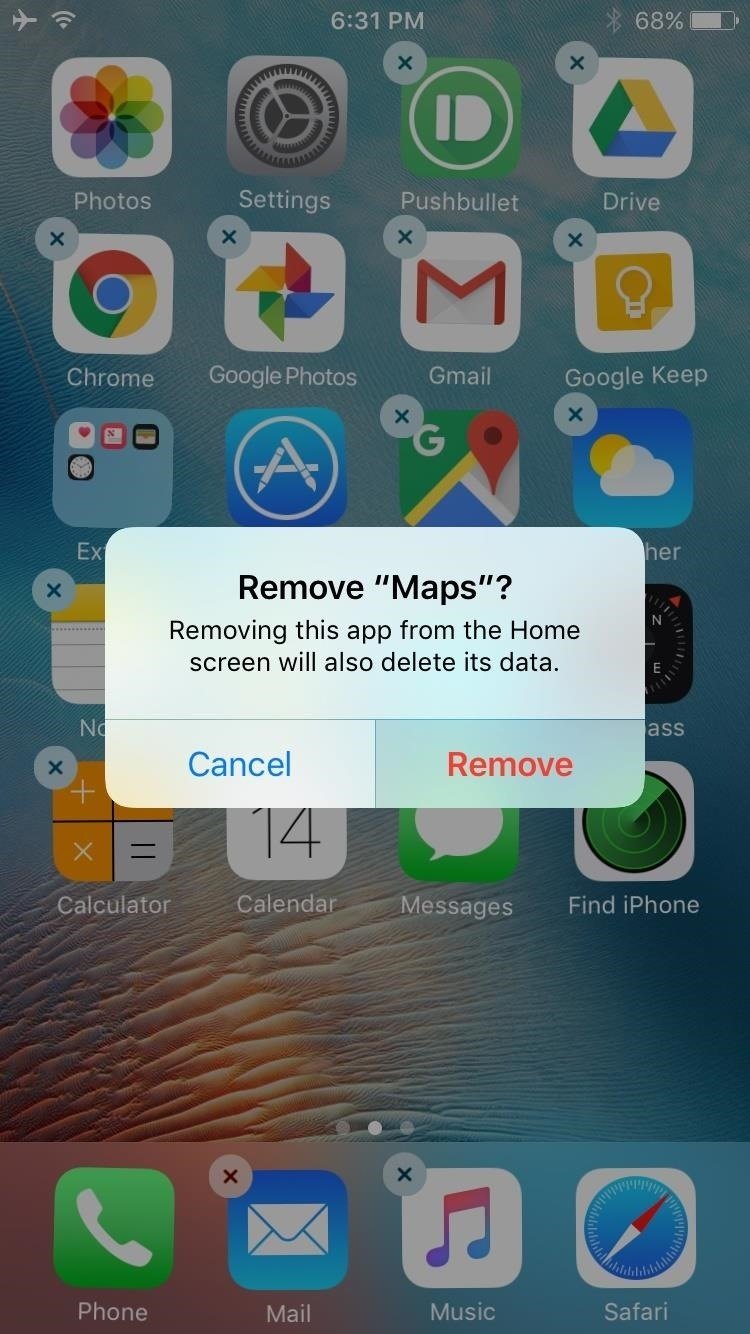
Android 7.0 Nougat Vs iOS 10: Settings menu
The settings menu has changed a bit; you can now get a summary of that settings category on the settings menu. Also, Google has introduced a hamburger menu in settings so you can switch to different settings group. In iOS settings menu, you will see a new setting for Siri in the main menu. You will also see the Calendar, Mail and Contacts settings separately.
Android 7.0 Nougat Vs iOS 10: Golden feature
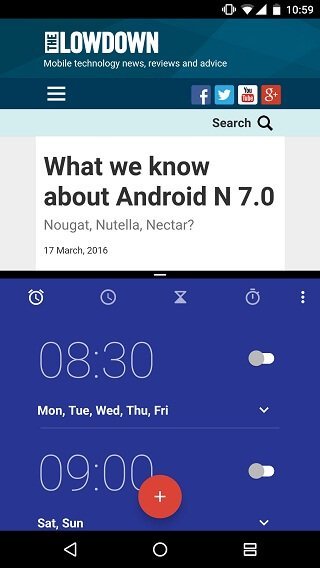
In iOS 10, the golden feature is the revamped lock screen with the camera shortcut and the widgets support. Rest all features are good but not that much good as is being expected from Apple.
Conclusion
Google worked a lot and came up with features which Samsung had already added in its smartphones a long time ago – Multi-window. With this feature, you can run two apps side by side simultaneously. For now, only some of the apps are supported for multi-window but soon more apps will support the third feature.
These were the upcoming features which you will get in the next updates. If you think I missed any feature which you think should be on this comparison list then feel free to use the comment section below to share.


















Comments are closed.