Recent reports have uncovered a new cyberattack aimed at iPhone users, specifically targeting Apple IDs. This type of attack primarily employs phishing tactics through SMS, where attackers impersonate Apple to trick users into divulging their credentials.
Understanding the Attack
The attack exploits the trust of iPhone users by sending them SMS messages that appear to be from Apple. These messages often prompt users to click on a link to address some supposedly urgent issue with their Apple ID. Once the link is clicked, users are taken to a fake Apple website designed to harvest Apple ID credentials and potentially other personal information.
How the Attack Operates
The attackers use sophisticated techniques to make the phishing messages and websites appear as legitimate as possible. This can include using actual logos, similar-looking URLs, and language that creates a sense of urgency to resolve an issue with the user’s account.
Preventive Measures
- Verify Before Clicking: Always verify the authenticity of a message before clicking on any links. Apple typically will not ask users to verify account details through unsecured channels like SMS.
- Use Two-Factor Authentication (2FA): Enabling 2FA on your Apple ID adds an extra layer of security, making it harder for attackers to gain unauthorized access even if they have your password.
- Educate Yourself on Phishing Tactics: Being aware of common phishing tactics can help you spot suspicious messages or emails. Look for red flags such as poor grammar, urgent language, or unfamiliar sender addresses.
- Regularly Update Your Devices: Keeping your iOS and other devices up to date ensures you have the latest security patches, which can protect against certain types of cyber threats.
- Secure Your Email: Since your Apple ID is often tied to your email address, securing your email account with a strong password and 2FA is equally important.
The ongoing threat of cyberattacks targeting personal data like Apple IDs emphasizes the need for heightened vigilance and proactive security measures. By staying informed and cautious, iPhone users can significantly reduce their risk of falling victim to these phishing attacks.
For more detailed information on how to protect your Apple ID and other personal information from phishing and other cyber threats, you can visit CyberGuy and Ponca City Now where further security tips and recent updates on cyber threats are available.

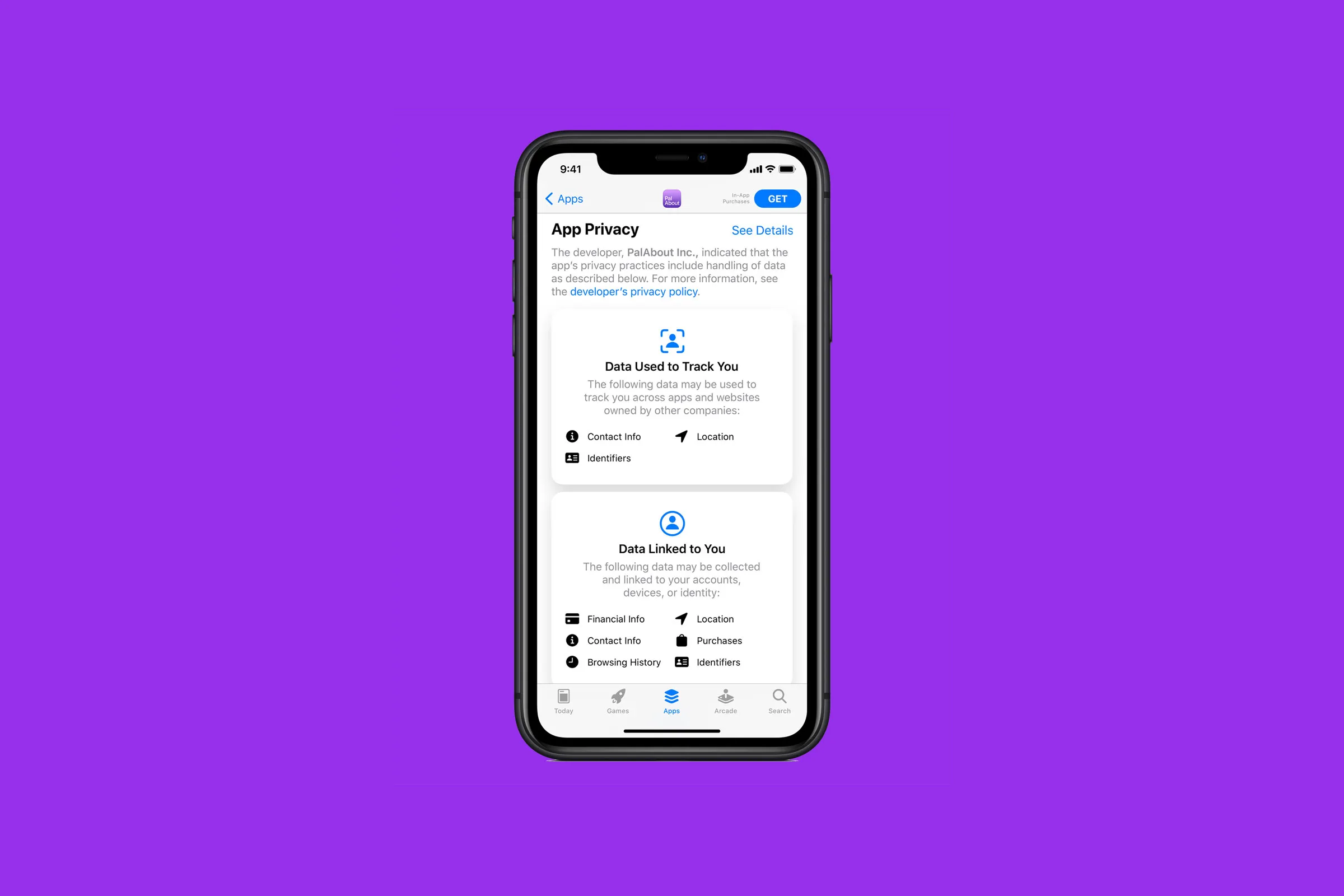

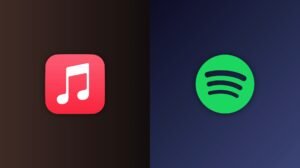


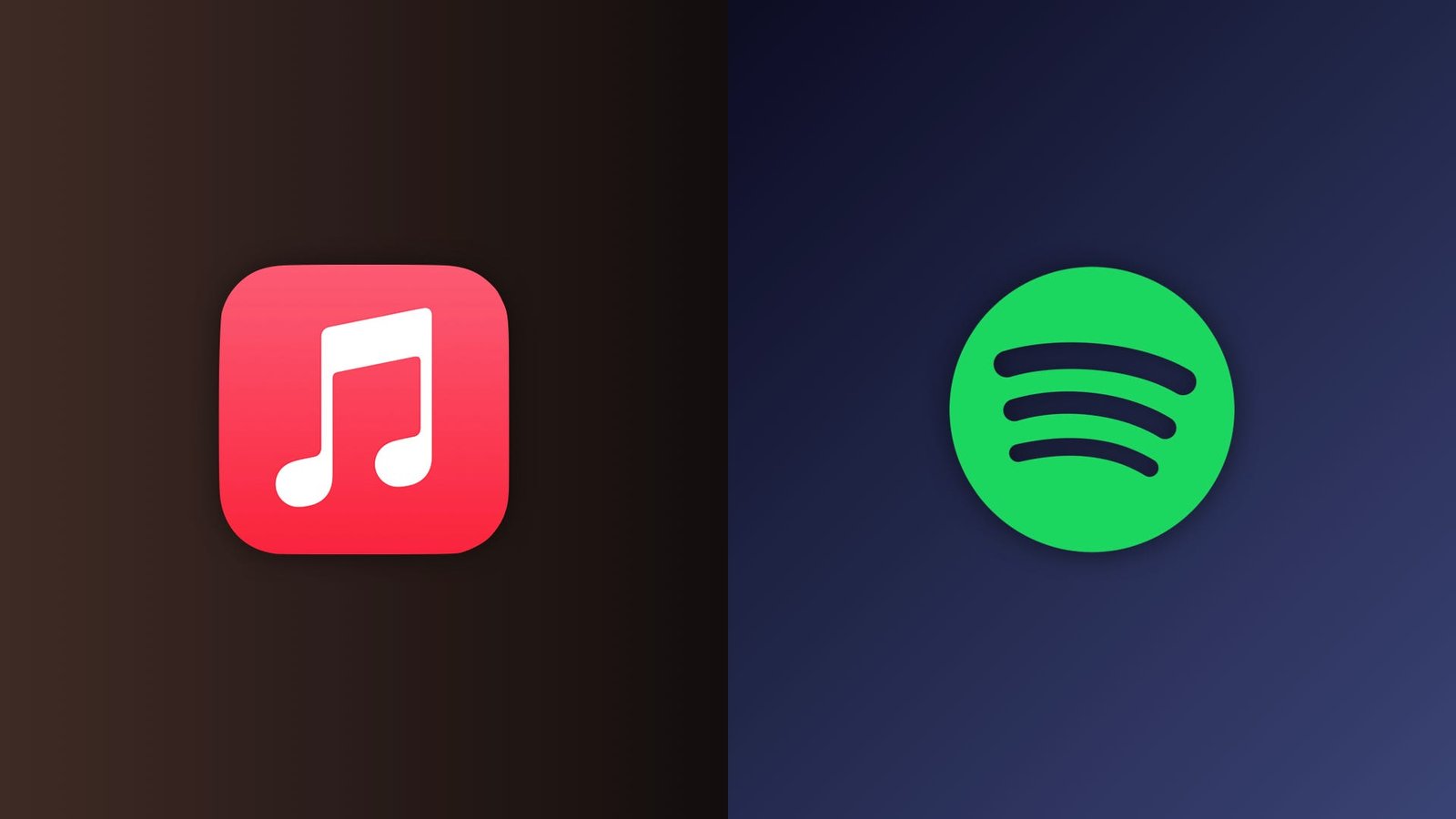












Add Comment