Microsoft is doubling down on its warning against installing Windows 11 on PCs that don’t meet the operating system’s minimum requirements. This isn’t just a gentle suggestion; it’s a serious advisory with potential consequences for users who choose to ignore it. While the allure of the latest OS is strong, understanding the risks involved is crucial before taking the plunge.
This article delves into Microsoft’s renewed warning, explores the reasons behind it, and outlines the potential pitfalls of running Windows 11 on incompatible hardware. We’ll also discuss the technology at the heart of the issue, TPM 2.0, and provide clarity on what this means for you.
The Warning: Loud and Clear
In December 2024, Microsoft updated its support documentation with a stark warning against installing Windows 11 on unsupported PCs. This follows an initial advisory issued in October 2021 when Windows 11 was first released. The message is clear: “Installing Windows 11 on this PC is not recommended.” Microsoft further emphasizes that users who proceed despite the warning do so at their own risk, including the potential for data loss.
Why the Strict Stance?
Windows 11 was designed with specific hardware requirements in mind, primarily to enhance security and performance. A key component of these requirements is the Trusted Platform Module (TPM) 2.0, a security chip that provides hardware-level protection against malware and other threats.
Microsoft’s insistence on TPM 2.0 and other hardware requirements is driven by a desire to provide a more secure and stable user experience. By enforcing these standards, Microsoft aims to:
- Boost security: TPM 2.0 plays a vital role in features like Windows Hello and BitLocker, which protect user data and privacy.
- Improve performance: Windows 11 is optimized for newer hardware, and running it on older, unsupported systems could lead to performance issues and instability.
- Streamline support: Supporting a wide range of hardware configurations can be challenging. By setting minimum requirements, Microsoft can focus its support efforts on ensuring a smooth experience for users on compatible devices.
The Risks of Ignoring the Warning
While it’s technically possible to bypass the hardware checks and install Windows 11 on an unsupported PC, doing so can lead to a range of problems:
- System instability: You may experience frequent crashes, freezes, and other performance issues.
- Compatibility problems: Some software and peripherals may not function correctly, or at all.
- Security vulnerabilities: Your system may be more susceptible to malware and other security threats.
- Lack of support: Microsoft may not provide support or updates for your system, leaving you vulnerable to bugs and security flaws.
- Data loss: In some cases, installing Windows 11 on incompatible hardware can lead to data corruption or loss.
My Personal Experience
I’ve always been someone who likes to tinker with technology. When Windows 11 came out, I was eager to try it, even though my older laptop didn’t meet the minimum requirements. I managed to bypass the checks and install the OS, and initially, everything seemed fine. However, over time, I started experiencing issues. My laptop would occasionally freeze, some of my older programs wouldn’t run correctly, and I even had a few instances where the system crashed unexpectedly. Eventually, I decided to revert back to Windows 10 for a more stable experience. This experience taught me a valuable lesson: while it might be tempting to push the boundaries, sometimes it’s best to stick with what’s officially supported.
Understanding TPM 2.0
TPM 2.0 is a crucial security feature that’s deeply integrated into Windows 11. It’s essentially a dedicated microcontroller that stores encryption keys, digital certificates, and other sensitive data. This helps to:
- Secure the boot process: TPM 2.0 ensures that your system boots with legitimate software, preventing malware from hijacking the startup process.
- Protect user credentials: Features like Windows Hello use TPM 2.0 to securely store biometric data and other login information.
- Enable disk encryption: BitLocker leverages TPM 2.0 to encrypt your hard drive, protecting your data from unauthorized access.
What This Means for You
If your PC doesn’t meet the Windows 11 requirements, you have a few options:
- Stick with Windows 10: Microsoft will continue to support Windows 10 until October 2025, providing security updates and bug fixes.
- Upgrade your hardware: If you’re keen on using Windows 11, consider upgrading your PC to meet the minimum requirements. This might involve purchasing a new computer or upgrading components like your motherboard and CPU.
- Proceed with caution: If you choose to install Windows 11 on an unsupported PC, be aware of the risks involved. Back up your data regularly and be prepared to troubleshoot potential issues.
The Bottom Line:
While the temptation to experience the latest and greatest operating system is understandable, it’s important to heed Microsoft’s warning and carefully consider the risks before installing Windows 11 on an incompatible PC. By understanding the reasons behind the requirements and the potential consequences of ignoring them, you can make an informed decision that’s best for your needs and circumstances.








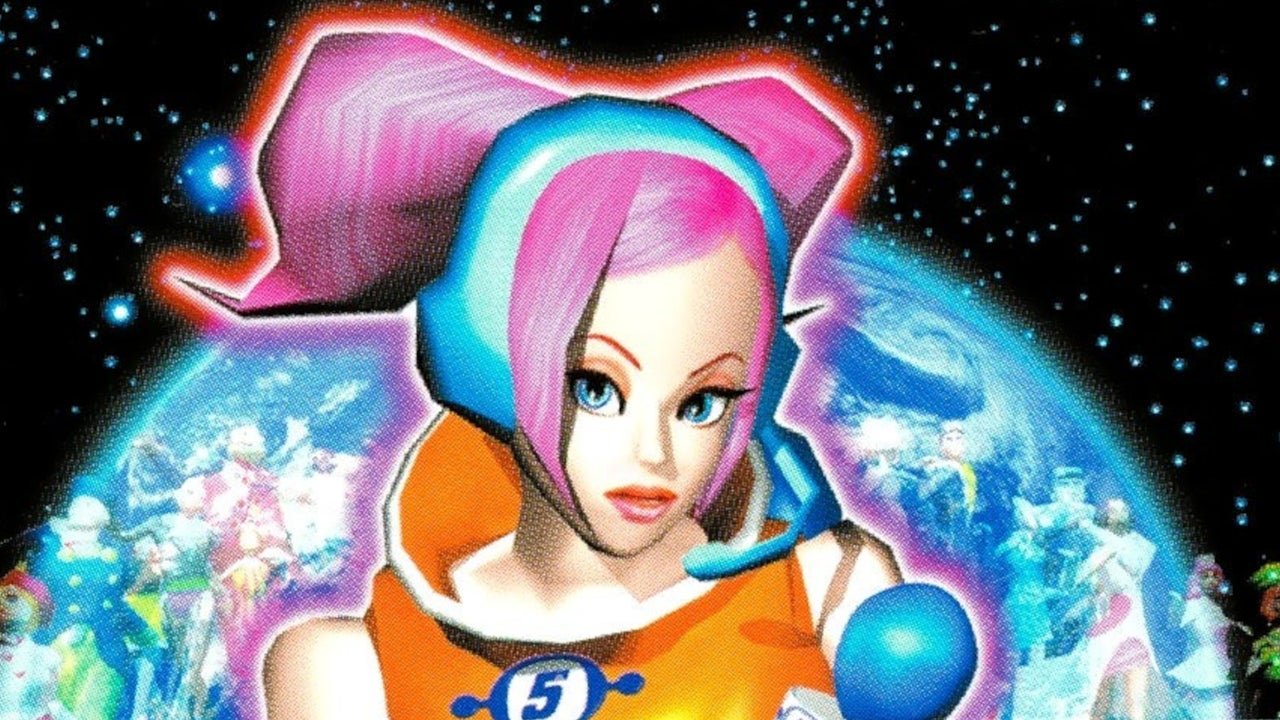










Add Comment