WhatsApp launched the Status feature for its WhatsApp web service. There is now a status icon with the chat icon above the chat panel. Clicking that button will take you to another page which will show you a much similar Status interface as you see on the app. You will be able to watch the status of other people and add your own just like in the app.
WhatsApp recently added the Status feature for Android, iOS and Windows Phone app. This feature has pretty much similar features as Snapchat or Instagram Stories. You can add pictures, videos or emojis to a message which anyone in your WhatsApp contact list can see.
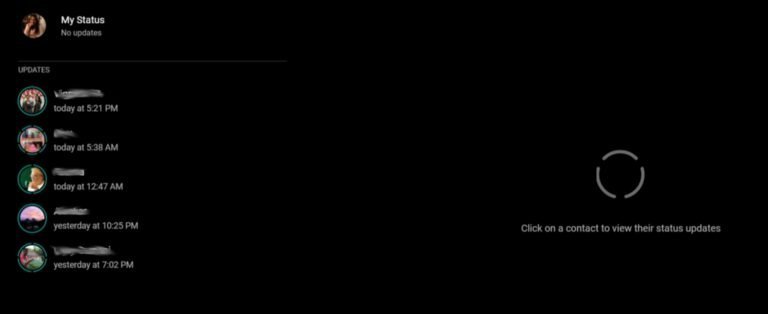
The status message disappears after 24 hours of posting them. You can even reply to those statuses in the app. You can filter the contacts who can see your status or it will be shown to everyone by default. Adding two or more status int he same day will add a time line to your status showing all the messages you posted.
To enable web version of WhatsApp, you have to navigate your desktop browser to web.whatsapp.com and you will see a QRcode. Now you have to open the app on your phone and select WhatsApp Web from the menu. Then you have to scan the QRcode from the phone app.
The WhatsApp web interface will open on the browser and will show the recent chats just like the phone app. You can see Status feature icon on the bar above the recent chats. Clicking that icon will take you to another page showing all the statuses so you can check them all out. During all the process, your phone should be connected to the internet. This is the limitation to WhatsApp web version. WhatsApp has recently crossed 1 Billion daily active users with 250 million statuses globally.








