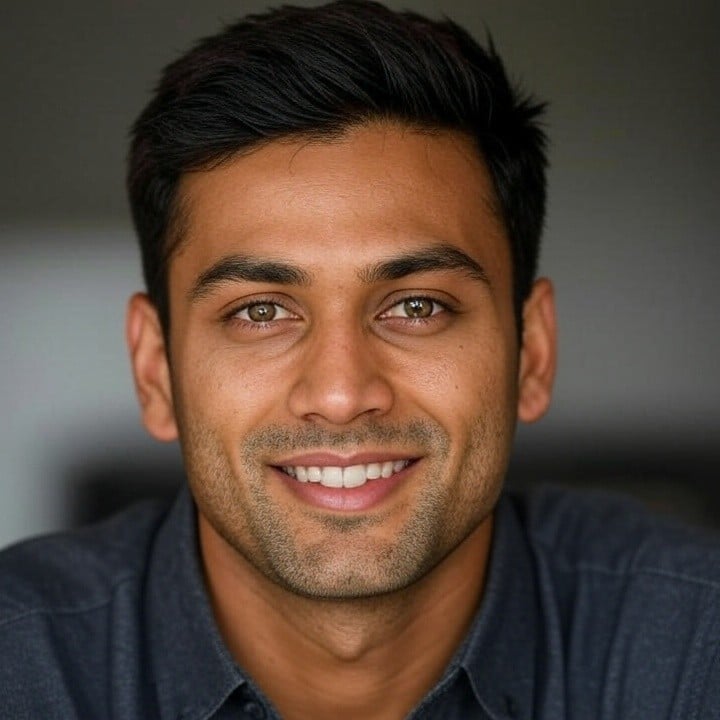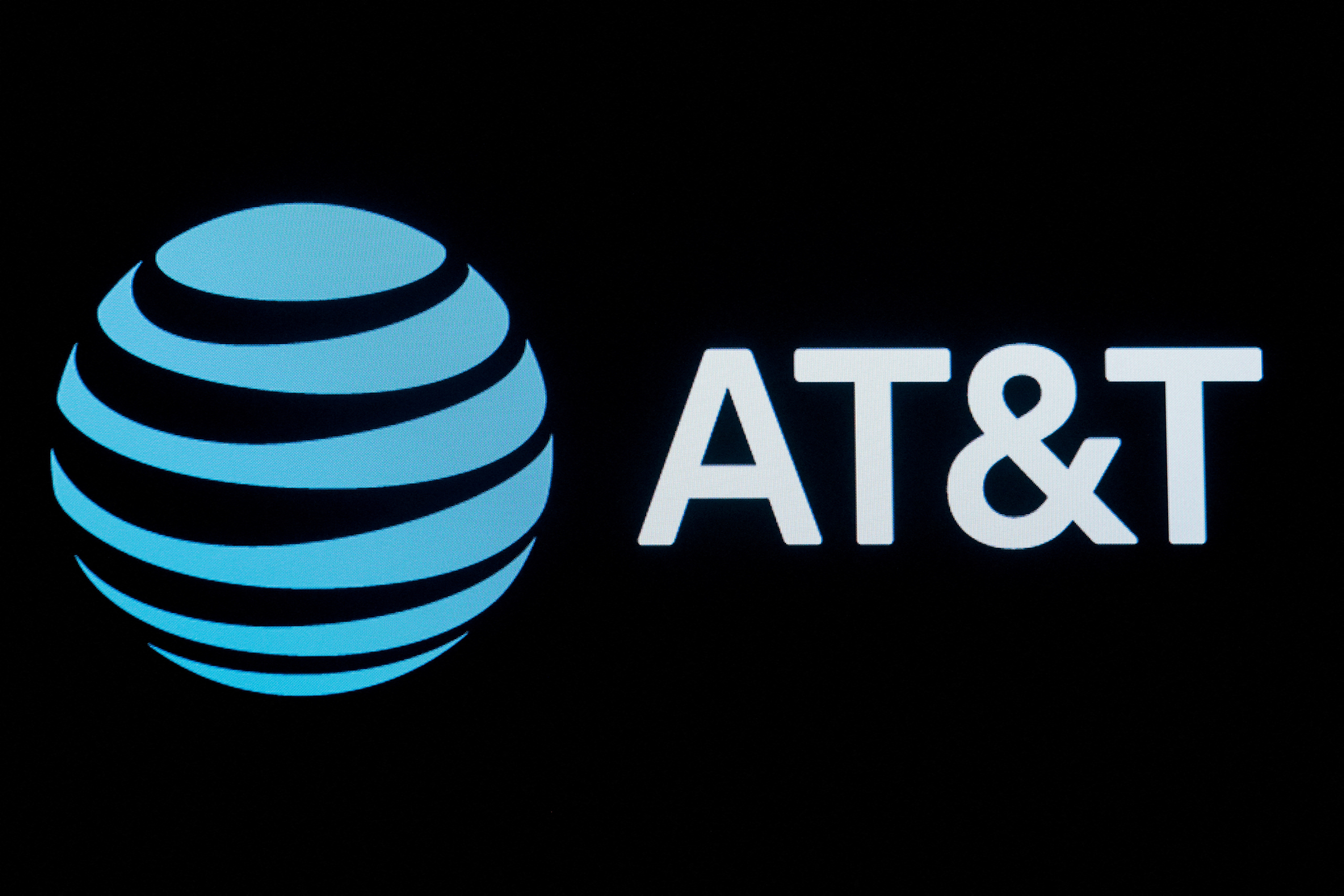As video content creation continues to thrive, having a powerful video editing app on your iPad is essential for professional results. With the latest advancements in iPad hardware, several apps have emerged as top choices for professional video editors. Here, we explore the best apps for video editing on any iPad in 2024, catering to various needs from social media clips to full-length productions.
LumaFusion
LumaFusion stands out as one of the most robust video editing apps available on the iPad. Developed by LumaTouch, it offers a comprehensive set of features that cater to professional video editors, journalists, and filmmakers. The app supports multi-track editing, allowing you to work with up to six video and six audio tracks simultaneously. Key features include advanced color correction, keyframing, and support for 4K video.
LumaFusion also integrates seamlessly with Storyblocks, providing access to a vast library of stock footage and music. Its interface is intuitive, making it easier for users to navigate through complex editing tasks without feeling overwhelmed. This app is particularly well-suited for those who need a powerful tool without a subscription model.
Adobe Premiere Rush
Adobe Premiere Rush is another excellent option for iPad users, especially for those already familiar with Adobe’s suite of tools. Premiere Rush is designed for quick and efficient video editing, offering a user-friendly interface with drag-and-drop functionality. It supports multi-track editing, and users can easily add transitions, filters, and titles to their videos.
One of the standout features of Premiere Rush is its cross-platform compatibility, allowing projects to be synchronized and edited across multiple devices via Adobe Creative Cloud. This app is particularly popular among YouTube content creators due to its ease of use and integration with other Adobe products like Premiere Pro for more advanced editing.
DaVinci Resolve for iPad
DaVinci Resolve by Blackmagic Design brings desktop-grade video editing capabilities to the iPad. Known for its powerful color grading tools and advanced editing features, DaVinci Resolve is ideal for professional video editors who require a high level of precision and control over their projects. The iPad version retains many features of the desktop application, including multi-track editing, 4K support, and extensive color correction tools.
The app’s integration with Blackmagic’s Speed Editor hardware enhances the editing experience, making it a viable option for complex editing tasks on the go. DaVinci Resolve’s free version is highly capable, with a Studio version available for those needing additional features.
CapCut
CapCut, developed by ByteDance, has rapidly gained popularity among social media creators. Initially designed for TikTok, CapCut offers a range of powerful editing tools within a simple, intuitive interface. The app supports features like keyframe animation, green screen editing, and automatic captions, making it a versatile tool for creating engaging social media content.
CapCut is completely free, which makes it accessible to a wide audience. Despite its simplicity, it offers advanced features like multi-layer editing and a large library of music and effects, which are ideal for social media influencers and content creators.
iMovie
iMovie is Apple’s own video editing app, perfect for beginners and casual users. It offers a straightforward interface with basic editing tools, making it easy to cut, trim, and merge video clips. iMovie supports 4K resolution and provides various templates and themes for creating polished videos quickly.
While it lacks the advanced features of other professional apps, iMovie is completely free and integrates well with the Apple ecosystem, allowing for easy sharing and syncing across Apple devices.
Choosing the right video editing app for your iPad depends on your specific needs and level of expertise. LumaFusion and DaVinci Resolve are ideal for professional editors seeking advanced features and precision. Adobe Premiere Rush offers a good balance of power and ease of use, particularly for YouTube creators. CapCut is perfect for social media enthusiasts, while iMovie remains the best choice for beginners looking for a simple, free option.