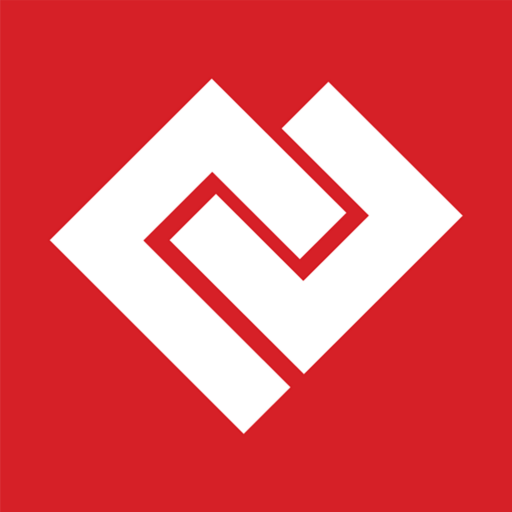Telegram Messenger has recently introduced several new innovative features in its latest update, designed to enhance the user experience. These features include the seamless sharing of chat folders through a unique link, the option to set personalized wallpapers for individual chats, and the integration of web apps within chats for greater convenience.
Shareable Chat Folders
With this update, users can now share chat folders through links, making it easier for them to join multiple work groups where users can create folders with any chats, bots, groups, and channels in it, by giving it any name – and then share it using the ‘Shareable Folders’ feature. When creating a link, users can select which chats to include and give it a unique name, such as ‘interns’ or ‘managers’.
Now, users have the option to include any public chats or chats where they have admin rights to add members when creating a shared chat folder through a link. If they add more chats to the folder and update the link, members will receive a suggestion to join the new chats.
To create a folder, open Settings > Chat Folders.
Custom Wallpapers
By using preferred photos and colour combinations, users can now create personalized wallpapers for specific chats, adding an extra touch of personality and making them more distinctive.
Once a wallpaper has been set, a unique message will be sent in the chat, allowing other users to add the same wallpaper on their end or create their own customized wallpaper.
Users can set a custom wallpaper in any 1-on-1 chat. To set a custom wallpaper, tap ⋮ > ‘Set Wallpaper’ in the chat header on Android, or open a profile and tap ⋯ > ‘Change Wallpaper’ on iOS.
Better Bots
Telegram bots now have the capability to seamlessly host web apps, allowing them to bring their services and utilities to millions of users. These web apps can now be launched directly within any chat. Users can access these web apps either through a direct link or by mentioning the bot’s username in any Telegram chat.
The latest update also enables web apps launched in a group to support collaboration and multiplayer features for members. This opens up even more possibilities for third-party developers and merchants on Telegram, without any charges for anyone to use these features.
Bot Links and Telegram Premium on Fragment
With this latest update, Telegram Bots can host seamless web apps, bringing services and utilities to millions of users. Further, users can also buy Telegram Premium for themselves or gift it to others via Fragment.
Fast Scrolling for Attachments
The attachment menu now has super-fast scrolling speeds, similar to the Shared Media feature. Additionally, users can time travel by pulling down on the date bar.
Real Time in Topics
In groups that have topics enabled and have less than 100 members, read receipts now display the time when other members read the messages sent by a user.
Improved Interfaces
The latest update includes improvements to the Send when online feature, requiring fewer taps to use. Users can now hold down the Send button in chats where they can see their partner’s last seen time to activate the feature. Additionally, users can now create groups without adding members immediately, allowing them to set up permissions and pin messages before inviting other members.
For users with the latest iPhones, profile pictures now have a new animation when scrolling through profiles and info pages. The pictures smoothly slide into the dynamic island, creating a more visually appealing experience.