The buzz around Apple Intelligence is reaching fever pitch. This game-changing AI system, baked right into iOS 18.1, promises to revolutionize how we interact with our iPhones. But there’s a catch: Apple is using a waitlist to manage the rollout. Don’t despair though, because there’s a way to jump ahead and experience the future of AI today.
What is Apple Intelligence and Why Should You Care?
Apple Intelligence is Apple’s answer to the AI revolution. Launching with iOS 18.1 (expected release date: October 24th, 2024), this powerful tool learns from your habits and preferences to provide personalized assistance, streamline tasks, and even spark your creativity. Imagine your iPhone anticipating your needs before you even ask, composing emails with uncanny accuracy, and generating stunning images based on simple prompts. That’s the power of Apple Intelligence.
The Waitlist: A Roadblock to AI Bliss
Due to high demand and the need to manage server load, Apple has implemented a waitlist for Apple Intelligence. After installing iOS 18.1, eager users will need to navigate to Settings ⇾ Apple Intelligence & Siri ⇾ Join the Apple Intelligence Waitlist. While wait times during the beta were relatively short, the official release could see those times balloon as millions of users clamor for access.
Your Fast Pass to the Future: The iOS 18.1 Public Beta
Here’s the secret: you can bypass the waitlist entirely by installing the iOS 18.1 public beta (specifically the Release Candidate, which is virtually identical to the final version). By joining Apple’s Beta Software Program (it’s free!), you can download the update before the official release and join the Apple Intelligence waitlist immediately. Think of it as a VIP pass to the front of the line.
How to Join the iOS 18.1 Public Beta and Secure Your Spot
- Back Up Your iPhone: Before you do anything, back up your iPhone to iCloud or your computer. Beta software can be unpredictable, and you want to be prepared in case anything goes wrong.
- Enroll in the Beta Program: Visit Apple’s Beta Software Program website and sign in with your Apple ID. Follow the instructions to enroll your device.
- Download the Profile: You’ll be prompted to download a configuration profile. This profile tells your iPhone to look for beta updates.
- Install iOS 18.1 RC: Head to Settings ⇾ General ⇾ Software Update. The iOS 18.1 RC should appear. Download and install it like any other update.
- Join the Waitlist: Once iOS 18.1 RC is installed, go to Settings ⇾ Apple Intelligence & Siri ⇾ Join the Apple Intelligence Waitlist. Congratulations, you’re now ahead of the curve!
Important Notes:
- Compatibility: Apple Intelligence requires an iPhone 16 series model, iPhone 15 Pro, or iPhone 15 Pro Max.
- Language: Initially, Apple Intelligence will only support US English. More languages will be added in the coming months.
- Storage: Ensure you have at least 4GB of free storage on your iPhone for the Apple Intelligence models to download.
My Experience:
I was hesitant to install beta software on my main device, but the allure of early access to Apple Intelligence was too strong to resist. The installation process was smooth, and I haven’t encountered any major bugs. Joining the waitlist through the beta was a breeze, and I was granted access within a few hours. It’s been an amazing experience so far, and I highly recommend it to anyone who wants to be on the cutting edge of AI.



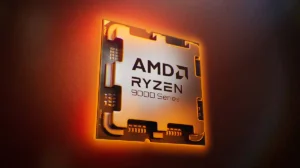

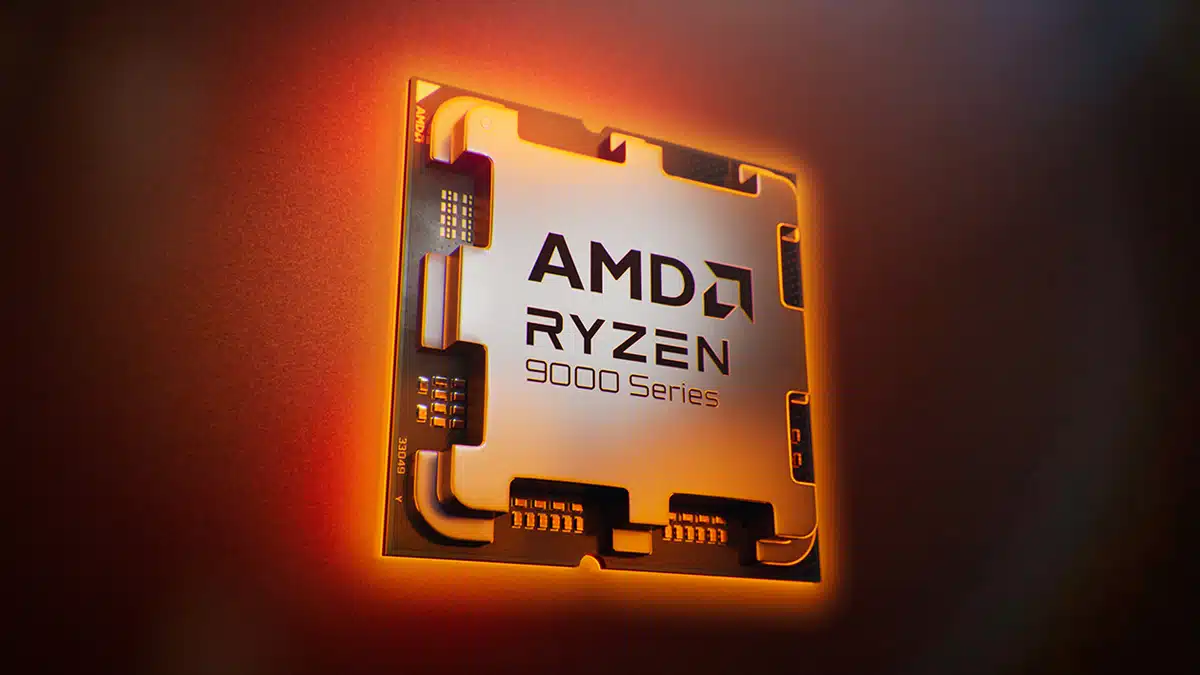











Add Comment