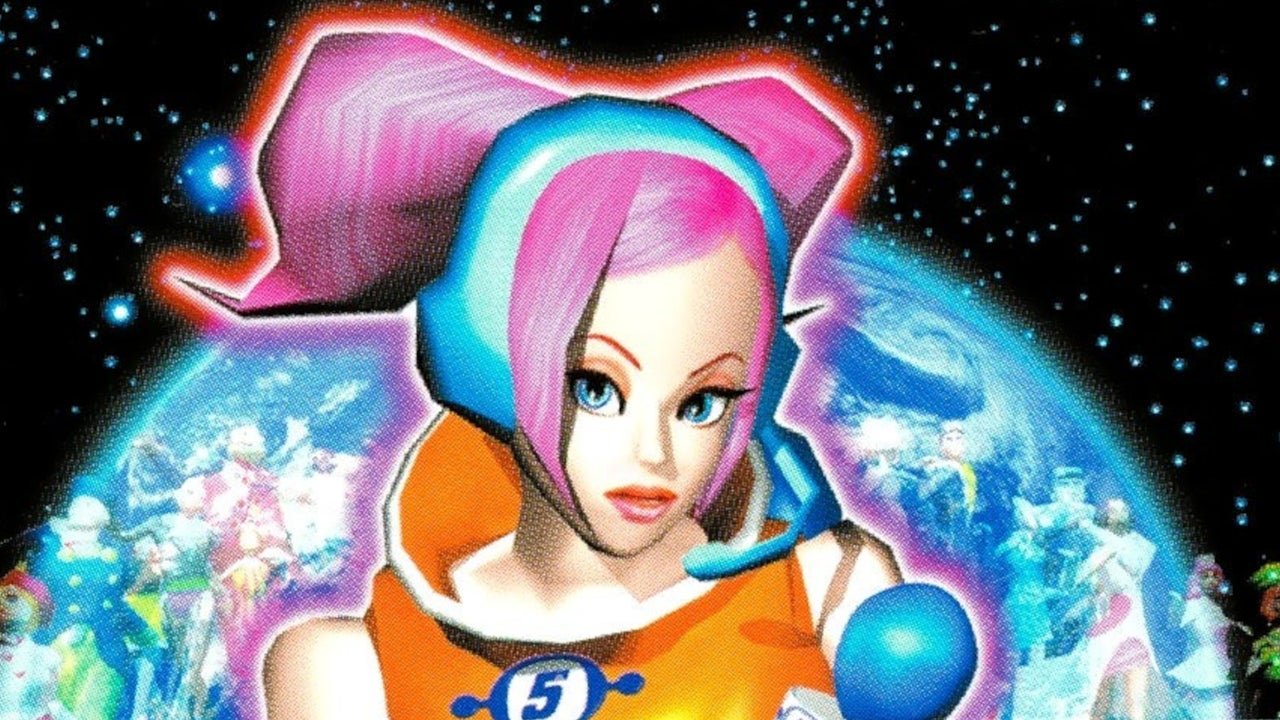OnePlus has rolled out yet another update for its Flagship handset OnePlus 5. The update named as OxygenOS 4.5.7 and it has brought many changes along with the EIS for 4K recording. The update size is 310MB and it is available over OTA (Over The Air), So it is preferred that users download this update on the stable network connection (Wi-Fi) in order to avoid any connection break.
This new OxygenOS 4.5.7 come with the latest update and new features like OnePlus Slate font, EIS for 4K recording. Further, this version updates the Android Security patch level and latest GSM package. From an optimization point of view, updates offer improved Wi-Fi connectivity and enhanced Standby battery backup.
This OS version also fixes the bugs regarding occasional sound leaks in the speaker when using earphone, Camera shutter sound in silent mode for Indian region, and missing sound channel when recording video. All in all, this is a welcome update as OnePlus 5 users is eagerly waited for that.
In order to install this latest update, follow this procedure:
- Download OxygenOS 4.5.7 OTA zip file and save it on your internal phone memory.
- Go to Settings > System Updates > Settings Icon > Local Upgrade & Select the OTA File.
- Select upgrade now when the system prompts.
- Now your device will reboot into stock recovery and flash the OTA.
- The installer will flash the OTA itself and reboot the device.
Prior to this OS Version update, the previous update was incremental and brings the bugs fix regarding the crash when calling emergency services. Apart from this fix, the update doesn’t include any other features, Fixes, and improvement.