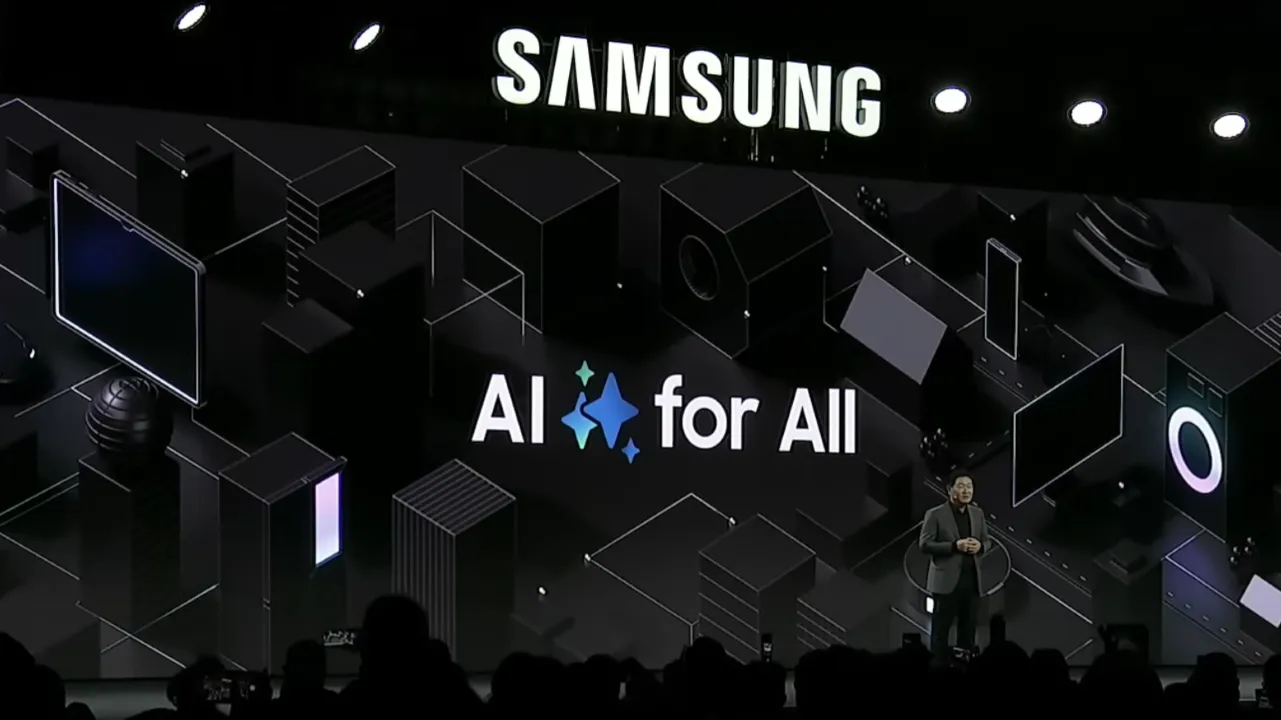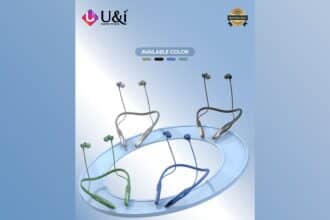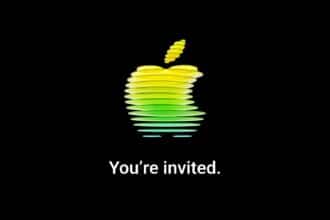In recent developments, Google’s shift from the Android Package Kit (APK) to the Android App Bundle (AAB) format has introduced an additional step in the sideloading process for Android applications. This change aims to optimize app sizes and functionality but comes with a new layer of complexity for users who prefer installing apps from sources outside the Google Play Store.
What’s Changed?
Previously, Android users could directly install APKs—single files containing all elements of an app. However, Google transitioned to AAB as the standard format in 2021, designed to only download the components necessary for a specific device, thereby reducing the app’s storage footprint. While this method is efficient for users downloading from the Play Store, it complicates the sideloading process because AABs cannot be installed directly like APKs. Instead, they require additional tools such as APKMirror Installer or Split APKs Installer (SAI) to handle the installation.
Why the Shift?
The move to AAB files addresses several inefficiencies with the traditional APK format, which could lead to bloated apps containing unnecessary data for specific devices. By allowing for the dynamic delivery of app components, AABs ensure that a device downloads only what it needs, reducing the overall size and potentially improving app performance.
How to Sideload Apps Now
To sideload an app in the AAB format, users must first enable installation from unknown sources in their device settings, which can typically be found under “Apps” or “Security” depending on the Android version. After this setting is enabled, users will need to use a specialized installer tool to sideload the AAB file. These tools, available on the Google Play Store, help unpack the AAB and install the necessary components.
- Enable “Install from unknown sources”: Locate this option in the device settings and allow your device to install apps from sources other than the Google Play Store.
- Download the necessary installation tool: Depending on the source of your AAB file, a specific tool like APKMirror Installer or SAI may be required.
- Follow the tool’s instructions: These tools will guide you through selecting the right components of the AAB to install on your device.
Considerations and Risks
While sideloading can give users access to apps not available on the Play Store or earlier versions of apps, it bypasses Google’s security measures designed to protect devices from malicious software. Users should only sideload apps from trusted sources and be mindful of security prompts and permissions requested by the app during installation.
The additional step introduced by the transition to AAB files may seem like a hurdle, but it ultimately serves the purpose of making app installations more efficient and tailored to individual devices. By understanding and adapting to these changes, users can continue to enjoy a broad range of Android applications safely and efficiently.