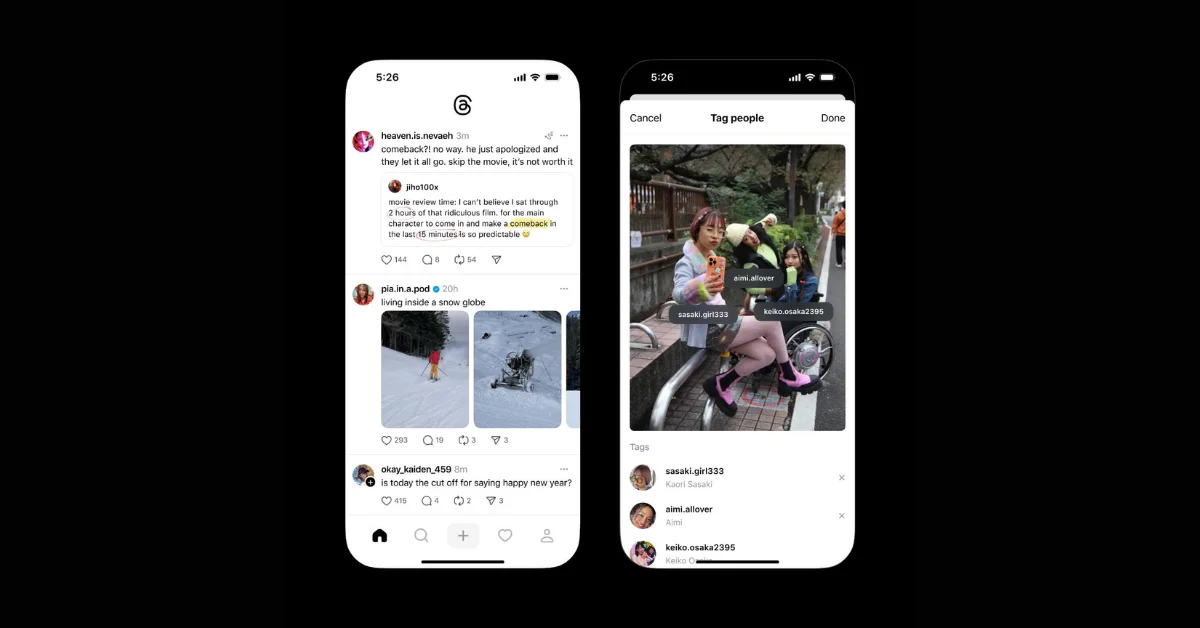Apple’s iOS 17.2 has introduced a much-anticipated feature that allows users to disable inline predictive text without affecting other predictive text functions. This update provides greater customization for iPhone users, addressing a common concern among those who found inline predictions distracting or intrusive.
Key Highlights:
- iOS 17.2 allows separate toggling of inline predictive text and other predictive text features.
- Users reported mixed feelings about inline predictions, with some finding them helpful and others distracting.
- The feature requires iOS 17.2, available on iPhone 12 or later models.
- Inline predictions can be disabled via Settings > General > Keyboard.

User Experiences and Feedback
Inline predictive text, introduced in iOS 17, received varied responses from users. Some found it helpful for speeding up typing and anticipating multi-word phrases, while others felt it was disruptive to their thought flow. With iOS 17.2, Apple responded to these mixed reviews by providing the option to disable this feature while keeping other predictive text functions active.
How to Disable Inline Predictive Text in iOS 17.2
Turning off inline predictions in iOS 17.2 is a straightforward process:
- Open the Settings app on your iPhone.
- Navigate to General > Keyboard.
- Toggle off the “Show Predictions Inline” option.
Upon disabling this feature, inline predictions will no longer appear as you type, but the quick type bar and other predictive text functions will remain active.
Enhanced User Experience
The introduction of separate toggles for inline predictive text and other predictive text features in iOS 17.2 marks a significant step towards personalized user experiences. This change demonstrates Apple’s commitment to addressing user feedback and enhancing the usability of their devices. Users who prefer a minimalist typing interface can now enjoy a clutter-free keyboard without losing the benefits of standard predictive text.
Technical Insights
The implementation of this feature reflects Apple’s ongoing efforts to refine the functionality of its operating system. By using advanced algorithms and large language models, iOS predictive text has evolved to offer more accurate and contextually relevant suggestions. However, the inclusion of inline predictions, while innovative, wasn’t universally embraced, leading to this latest update.
Balancing Innovation with User Preferences
Apple’s decision to introduce a separate toggle for inline predictive text in iOS 17.2 is an excellent example of balancing innovation with user preferences. While striving to introduce cutting-edge features, it’s crucial for tech companies like Apple to remain attuned to the diverse needs and feedback of their user base.
Additional Features in iOS 17.2
Besides the inline predictive text toggle, iOS 17.2 includes other notable features, such as the Journal app, collaborative playlists in Apple Music, and support for recording Spatial Videos for Apple Vision Pro using the iPhone 15 Pro.
iOS 17.2 offers a significant improvement in keyboard customization by allowing users to disable inline predictive text. This update caters to the varied preferences of iPhone users, enhancing the overall typing experience on iOS devices. Whether you prefer a streamlined typing interface or enjoy the benefits of predictive text, iOS 17.2 provides the flexibility to tailor your keyboard to your needs.