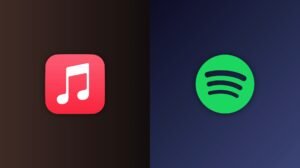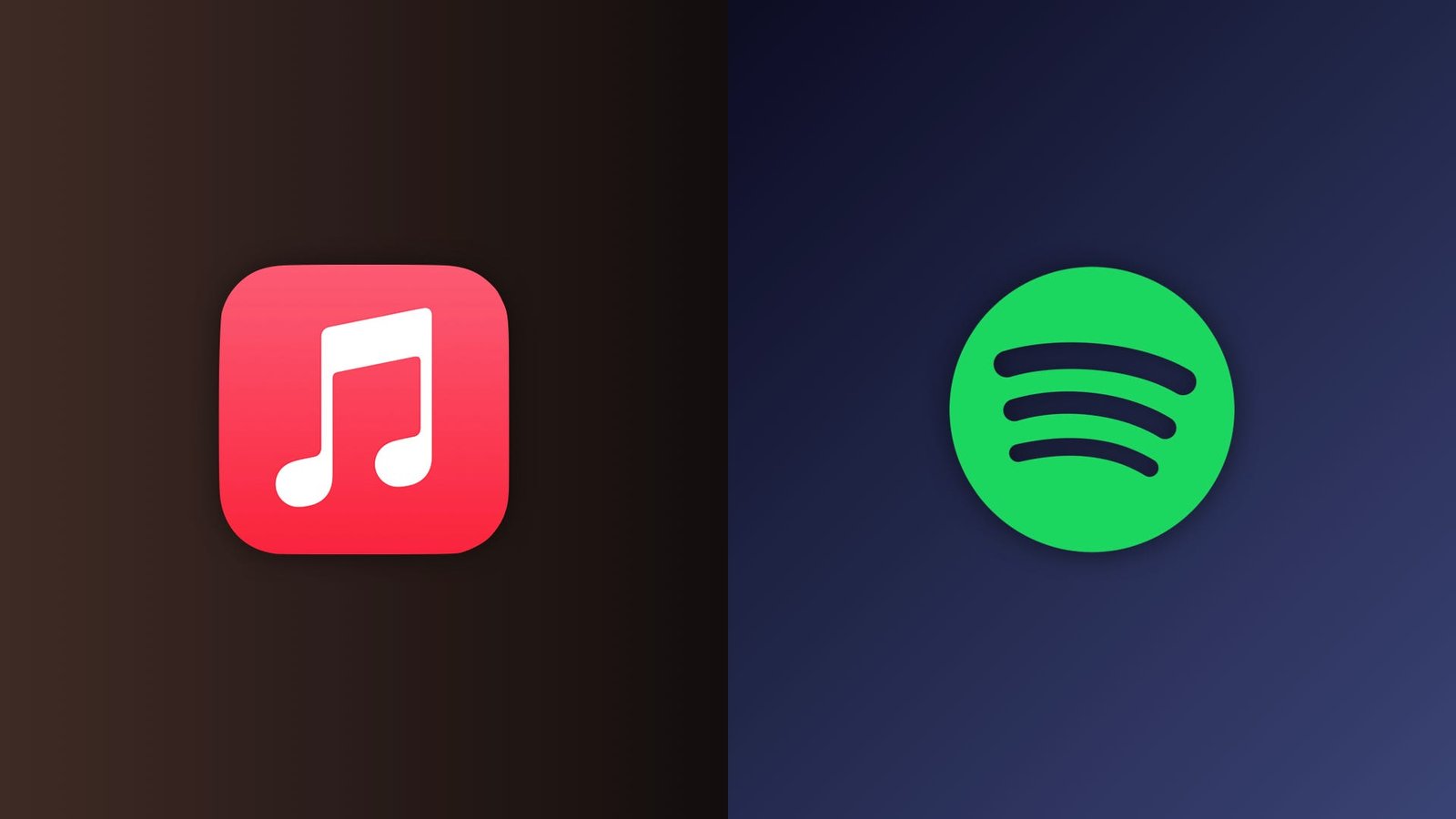Old School RuneScape (OSRS) is a popular massively multiplayer online role-playing game (MMORPG) that has been around for over two decades. While the game is not as graphically demanding as some newer MMORPGs, it can still experience lag, especially when playing on a mobile device.
Lag is the delay between your actions in the game and the server’s response. It can be caused by a number of factors, including your internet connection, your device’s hardware, and the game’s servers.
If you’re experiencing lag in RuneScape HD OSRS, there are a few things you can do to try to fix it.
Close Any Unnecessary Programs
The first thing you should do is close any unnecessary programs that you’re running. This will free up more resources for your device to run RuneScape HD OSRS.
Restart Your Device
Sometimes, a simple restart of your device can fix lag issues. This is because restarting can clear out any temporary files or processes that may be causing the problem.
Update Your Device’s Software
Make sure that your device’s software is up to date. Software updates often include performance improvements and bug fixes that can help to reduce lag.
Use a Fast and Reliable Internet Connection
A fast and reliable internet connection is essential for playing RuneScape HD OSRS without lag. If you’re using a Wi-Fi connection, try moving closer to your router or connecting to a different Wi-Fi network. You can also try using a wired connection if possible.
Lower the Game’s Graphics Settings
If you’re still experiencing lag, try lowering the game’s graphics settings. This will reduce the amount of processing power that your device needs to run the game, which can help to improve performance.
Switch to a Different World
If you’re experiencing lag on a particular world, try switching to a different world. Some worlds are more populated than others, and this can lead to lag.
Contact Jagex Support
If you’ve tried all of the above and you’re still experiencing lag, you can contact Jagex support for further assistance.
Conclusion
If you’re experiencing lag in RuneScape HD OSRS, try following the tips above to see if it helps. If you’re still having problems, contact Jagex support for further assistance.