Adata AI910 iPhone SD Card Reader Plus is a life saver accessory for a camera person who uses an Apple iPhone at the same time. Imagine you have some data on your smartphone and you have to transfer it to your iPhone, a lot of work, right? Well not for long, Adata released a card reader which is a Swiss knife for your memory. You can read, write and transfer your data easily and quickly from one device to another in just a blink of an eye. Let’s how this card reader from Adata does all this and what else it can do for you?
Unboxing, Design and Specifications of iPhone SD Card Reader
Adata AI910 iPhone SD card reader comes in a white box with a magnetic door and a clear window to showcase the card reader. Opening the box reveals the card reader, a micro USB to micro USB/full USB combo cable and a quick start guide.
The iPhone SD card reader is white as most of the Apple accessories, and a small lightning cable is fixed to it. The cable is sturdy and so is the plastic material of which the card reader part is made, there is Adata branding on the top part and some information on the back of it. There are two slots for inserting the memory cards on the bottom edge and a micro USB port on the side for power in or to connect it to other devices like Android smartphones and PC.
The card reader is only 14 grams so you can carry it in your pocket with your phone and it comes with both type interfaces; Lightning and micro USB 2.0. It supports all kind of memory cards like SDHC, SDXC, microSDHC and MicroSDXC up to 256 GB capacity. It supports all Apple iPhones above iPhone 5 with iOS 8.0 and later, it comes with two years of warranty.
Features of iPhone SD Card Reader
Adata AI910 iPhone SD Card Reader is a “Swiss knife” for your mobile devices, especially Apple iOS devices, once you have this, you don’t have to carry anything with your iPhone or iPad. Not even an extra lightning cable for charging your iPhone/iPad because it can do that too. You just have to connect this card reader to your iPhone and the second end of a power bank or power adapter and it will start charging your device.

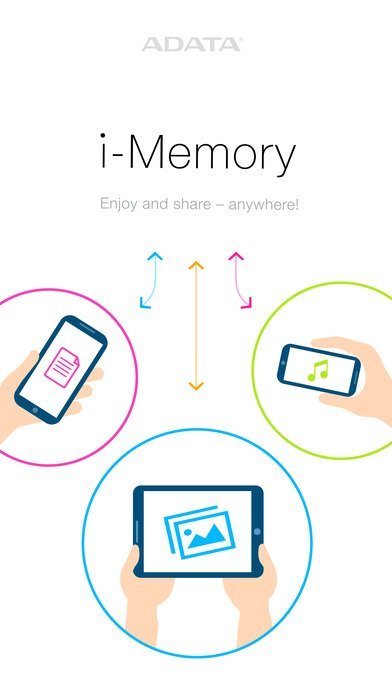


There is a free dedicated app from Adata called iMemory which can be used to access the memory card on your iOS devices. This app does a lot of things; you can move your multimedia files from your iPhone to SD card, you can play movies, music or surf saved pictures and It can backup your contacts and restore them from the same app.
Pros
- You can access multimedia files without moving them
- It can charge the iOS devices
- Can backup contacts and restore them
Cons
- None
Verdict
I have used a lot of memory devices for iOS devices, but I really like this iPhone SD Card Reader from Adata because it doesn’t program to do only one task. You can do a lot of things except moving data and create a backup of your iOS data. You can buy it for Rs. 5,813 on Amazon and get yourself a multipurpose toolkit for your iOS devices. Tell us if you like this concept from Adata and leave a comment in the comment section down below!





