The release of the ChatGPT app for macOS has introduced new functionalities that significantly enhance how users interact with their Mac computers. This article explores three significant ways the ChatGPT app has become a valuable tool for macOS users, enhancing productivity and interaction with the device.
- Seamless Integration and Accessibility
One of the most prominent features of the ChatGPT macOS app is its seamless integration into the Mac ecosystem. Users can activate the app at any moment using a simple keyboard shortcut (“Option + Space”), similar to Spotlight’s search functionality. This feature allows users to engage with ChatGPT without disrupting their workflow, whether they’re looking up information, defining terms, or needing assistance with writing and email composition.
- Enhanced Interactivity Through Voice and Visuals
The ChatGPT app on Mac goes beyond text-based interactions by incorporating voice and visual capabilities. Users can start voice conversations directly from their Mac, making the app function similarly to digital assistants like Siri but with the robust AI capabilities of ChatGPT. This feature is ideal for brainstorming sessions, language practice, or discussing complex topics hands-free. Additionally, the app’s ability to interact with screenshots and images allows users to seek help on visual content directly by taking screenshots within the app, which ChatGPT can analyze and provide feedback on.
- Customization and Personalization
Customization is another area where the ChatGPT macOS app excels. Users can personalize how the AI responds by setting up the AI’s tone, length of responses, and even the specific character or role the AI should emulate during interactions. This level of customization is supported by settings within the app, where users can adjust these preferences to suit their specific needs or the context of their tasks.
The ChatGPT app for macOS has significantly improved how users interact with their Macs, offering a blend of accessibility, enhanced interactivity, and deep customization. These features collectively make the ChatGPT app a versatile and powerful tool in the macOS environment, contributing to a more efficient and personalized user experience.

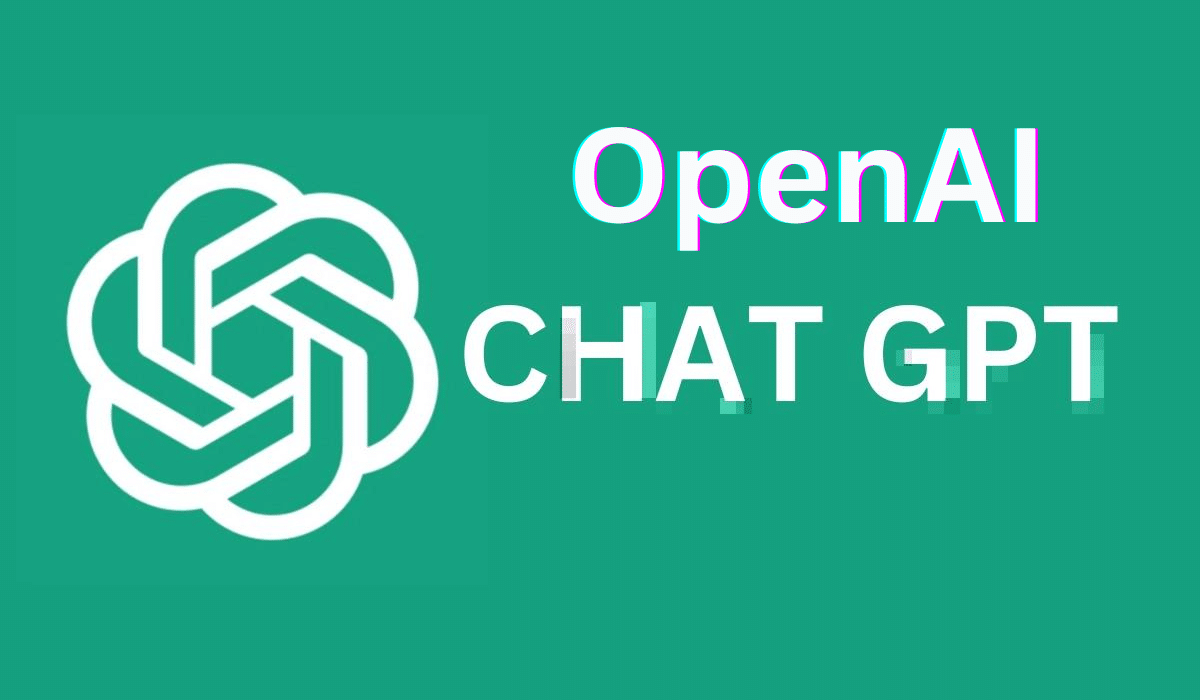








Add Comment