Until recently, getting a hearing test usually involved scheduling an appointment with an audiologist and sitting in a soundproof booth. But Apple has changed the game by integrating a hearing test directly into your AirPods Pro (2nd generation). This innovative feature uses the earbuds’ noise-canceling technology to create a personalized audiometry experience. I’ve been using this feature myself to keep tabs on my hearing health, and it’s incredibly easy and convenient.
How to Take the Apple Hearing Test: A Step-by-Step Guide
Before you begin, ensure your AirPods Pro are charged, connected to your iPhone, and that you’re in a quiet environment.
- Launch the Hearing Test: Open the Health app on your iPhone. Navigate to Browse -> Hearing -> Audiogram. Alternatively, go to Settings -> AirPods -> Hearing Health -> Take a Hearing Test.
- Answer Preliminary Questions: The app will ask you a few questions about your age, any recent exposure to loud noises, and if you’re experiencing any allergies or a cold. These factors can influence your test results.
- Find a Quiet Spot: The app will prompt you to find a quiet place. It actually measures the ambient noise level to ensure accurate results. I usually find a quiet room in my house and make sure no one is talking or making noise.
- Ensure a Snug Fit: The app will check the fit of your AirPods Pro. A good seal is essential for accurate testing. You might need to adjust them or try different ear tip sizes.
- Listen Carefully: The test plays a series of tones at different frequencies and volumes. Each tone will pulse three times. Tap the screen each time you hear a tone, even if it’s faint.
- Repeat for Both Ears: The test is conducted separately for each ear.
- Review Your Results: Once completed, you’ll see an audiogram displaying your hearing sensitivity for each ear. The results are presented in an easy-to-understand format. My results showed that my left ear was slightly less sensitive than my right, which was interesting to learn!
Understanding Your Audiogram
The audiogram plots your hearing threshold in decibels (dB) at different frequencies (Hz).
- Lower dB scores indicate better hearing.
- Normal hearing typically falls within the 0-25 dB range.
If your results show potential hearing loss, it’s important to follow up with a healthcare professional, like an audiologist, for a comprehensive evaluation.
Beyond the Test: Additional Hearing Health Features
Apple has included other valuable hearing health tools within AirPods Pro:
- Hearing Protection: This feature monitors sound levels in your environment and alerts you if they reach potentially harmful levels.
- Personalized Amplification: AirPods Pro can amplify soft sounds and adjust frequencies to make it easier to hear conversations and other audio.
By integrating these hearing health features, Apple has made it easier than ever to be proactive about your auditory well-being.






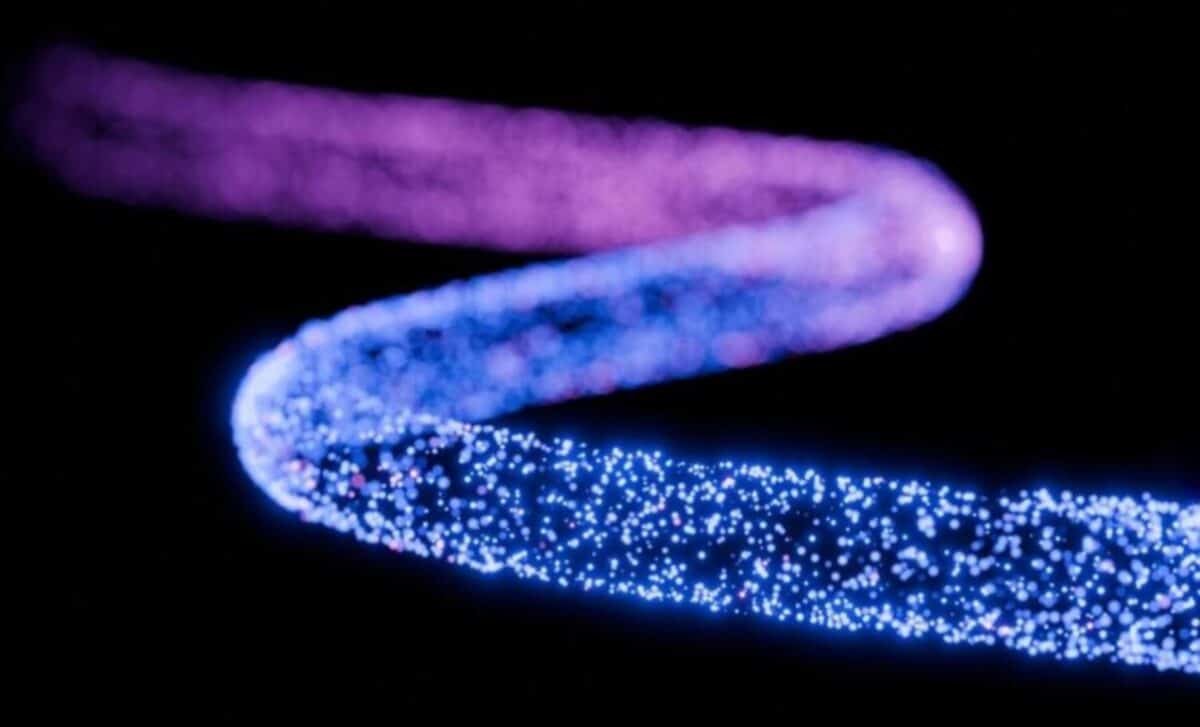












Add Comment