Google has announced a series of updates to Google Workspace and the Gmail mobile app, powered by their advanced AI model, Gemini. These updates, which include new productivity tools and enhanced user features, will be available to paying customers.
Key Updates to Google Workspace
AI-Powered Writing and Editing Tools
One of the standout features introduced is the “Help me write” function, which allows users to compose emails more efficiently using voice prompting and input. This tool simplifies email drafting, making it particularly useful for users on the go. Additionally, the “instant polish” feature can transform rough notes into well-crafted emails with a single click, streamlining the editing process and ensuring professional communication.
Enhanced Document Management in Google Docs
Google Docs is also receiving significant enhancements. A new tabs feature will help users better organize information within a single document, reducing the need for multiple documents and simplifying data retrieval. Furthermore, the introduction of full-bleed cover images aims to improve the visual appeal of documents, making them more engaging and professional.
Improved Data Handling in Google Sheets
Google Sheets users will benefit from the new tables feature, which simplifies data organization and formatting. This update includes a range of templates for various purposes and introduces conditional notifications that provide automated alerts based on specific criteria, enhancing productivity and data management capabilities.
Advanced Features in Google Chat and Google Meet
Google Chat now integrates Gemini’s AI to summarize conversations and answer queries automatically. The platform supports automatic message translation and can now accommodate group spaces with up to 500,000 members, facilitating large-scale collaborations.
For Google Meet, automatic caption translation is now available in 69 languages, covering 4,600 language pairs. A preview of the “Take notes for me” feature has also been introduced, which allows AI to generate meeting notes, freeing users from manual note-taking and enabling them to focus more on the conversation.
Pricing and Availability
These advanced features come at a cost. Google has introduced a new enterprise add-on priced at $10 per user per month, which integrates Gemini into Chat and Meet, providing users with advanced AI capabilities. Another security-focused add-on, also priced at $10 per user per month, enhances Google Drive by using AI to classify and protect sensitive files, supporting data loss prevention controls and experimental post-quantum cryptography.
Rollout and Access
The updates are being rolled out gradually. For web users, the rollout started on May 10, 2024, and for iOS users, it began on May 21, 2024. These updates are available to all Google Workspace customers and Workspace Individual subscribers, ensuring a broad reach across different user bases.
Google’s latest updates to Google Workspace and the Gmail mobile app underscore its commitment to leveraging AI to enhance productivity and security for both individual users and businesses. By introducing these features, Google aims to provide more intuitive, efficient, and secure tools, further solidifying its position in the competitive landscape of productivity software.






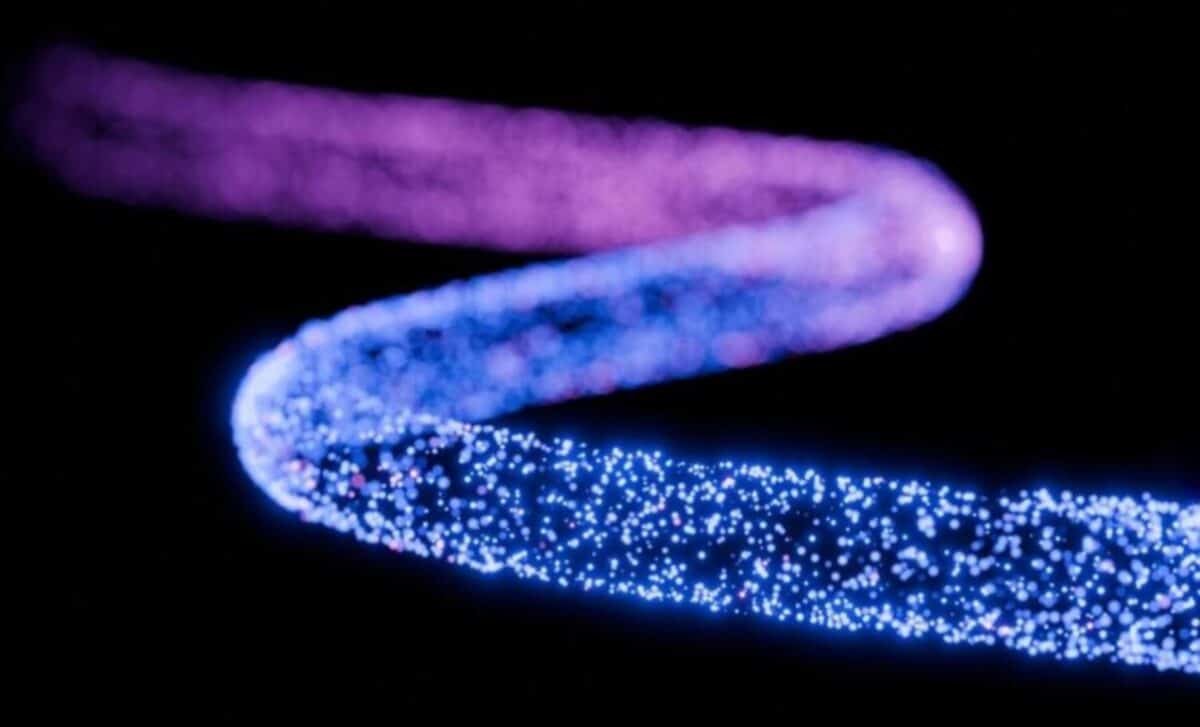












Add Comment