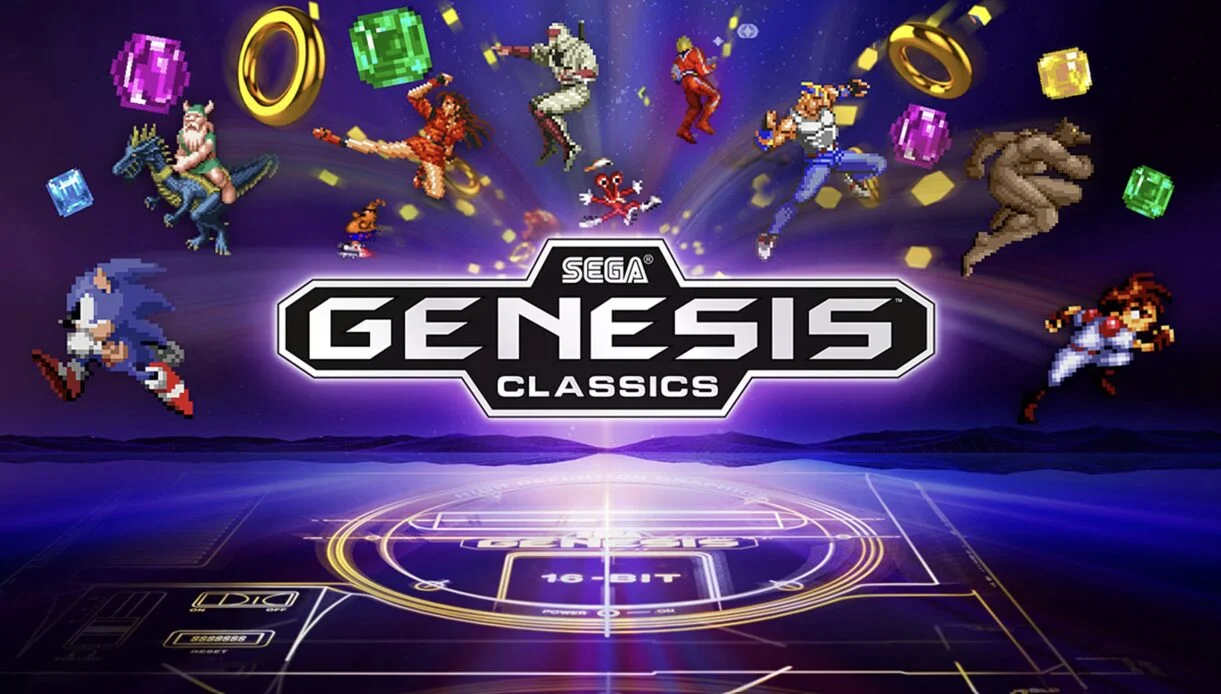Google has just rolled out a game-changing update to its Gemini AI app for Android users: the “Utilities” extension. This powerful new feature allows Gemini to interact directly with your phone, enabling voice-controlled management of alarms, timers, media playback, and even opening other apps. Imagine setting your alarm for 6:30 AM or launching Spotify to play your favorite playlist, all hands-free, just by asking Gemini. This is the future of mobile interaction, and it’s arriving on Android devices right now.
Announced earlier this year at Google I/O, the Utilities extension is finally making its way to Android users. This rollout is happening gradually, so you might not see it immediately on your device. But don’t worry, it’s coming! For now, the extension works with English prompts only, but knowing Google, we can expect expanded language support soon. This move signifies Google’s ambition to make Gemini your primary digital assistant, capable of handling not just information requests but also everyday tasks on your phone.
What Exactly Can Gemini’s ‘Utilities’ Extension Do?
Think of the Utilities extension as your voice-activated command center for your Android phone. Here’s a breakdown of its current capabilities:
- Alarm and Timer Management: Ask Gemini to set, cancel, or modify alarms and timers. No more fumbling with your phone first thing in the morning or while cooking!
- Media Control: Play, pause, skip tracks, and adjust the volume of your media, whether you’re listening to music, podcasts, or audiobooks.
- App Launcher: Open any app on your phone with a simple voice command. Need to quickly check your email or social media? Just ask Gemini.
- Device Control: While still in its early stages, Google has hinted at plans to expand device control functionality. This could potentially include adjusting screen brightness, toggling Wi-Fi or Bluetooth, and much more.
My Experience with Gemini’s Utilities
I was lucky enough to get access to the Utilities extension early on, and I’ve been thoroughly impressed. As someone who’s always on the go, being able to manage my phone hands-free has been a game-changer. I use it constantly for setting alarms, playing music on Spotify, and quickly launching apps like Google Maps when I’m heading out. The voice recognition is incredibly accurate, and I haven’t encountered any significant issues so far.
How to Access and Use the Utilities Extension
Once the update rolls out to your device, accessing the Utilities extension is a breeze:
- Make Sure You Have the Gemini App: Download and install the latest version of the Gemini app from the Google Play Store.
- Enable Gemini as Your Default Assistant: In your phone’s settings, select Gemini as your primary digital assistant. This will allow you to activate it with “Hey Google” or by holding down the home button.
- Start Using Voice Commands: Once Gemini is set up, you can start using voice commands to control your phone. For example, try saying “Hey Google, set an alarm for 7 AM” or “Hey Google, open YouTube.”
The Future of Hands-Free Mobile
The Utilities extension is a significant step towards a future where we interact with our phones more naturally and intuitively. It’s not hard to imagine a future where we can control almost every aspect of our digital lives with just our voice.
Google has indicated that this is just the beginning. They are actively working on expanding the capabilities of the Utilities extension, with features like device control and integration with smart home devices on the horizon. This could potentially allow you to control your lights, thermostat, and other connected devices seamlessly through Gemini.
Is This the End of Touchscreens?
While voice control is undoubtedly on the rise, it’s unlikely that touchscreens will disappear entirely. Touchscreens offer a level of precision and visual feedback that voice commands can’t always match. However, voice assistants like Gemini with the Utilities extension will likely play an increasingly important role in our mobile experience, especially for tasks that are better suited to hands-free interaction.
Privacy Considerations
As with any AI-powered technology, it’s important to be aware of the privacy implications. Gemini collects data about your usage patterns to improve its performance and personalize your experience. However, Google has implemented privacy safeguards to protect your information. You can control your privacy settings within the Gemini app and opt out of certain data collection features if you choose.
Gemini Utilities vs. Google Assistant
You might be wondering how the Utilities extension differs from existing Google Assistant functionality. While Google Assistant can already perform some of these tasks, the Utilities extension within Gemini is designed to be more tightly integrated with your Android phone, offering a smoother and more seamless experience. It also leverages the advanced AI capabilities of Gemini to better understand your requests and provide more accurate responses.
The rollout of the Utilities extension is a major milestone for Google Gemini and a significant advancement in hands-free mobile technology. It offers a glimpse into a future where our phones are truly extensions of ourselves, responding to our voice commands and anticipating our needs. While it’s still early days, the potential of this technology is immense, and I’m excited to see how it continues to evolve in the months and years to come.