With the new feature, Bard can now access and process information from YouTube videos. This means that you can ask Bard questions about specific YouTube videos, and it will be able to provide you with a summary of the video, as well as links to related content. This is a huge step forward for Bard, and it will make it even more valuable as a tool for research and learning.
Key Highlights:
- Google AI’s Bard can now access and process information from YouTube videos.
- This means that you can ask Bard questions about specific YouTube videos, and it will be able to provide you with a summary of the video, as well as links to related content.
- This is a huge step forward for Bard, and it will make it even more valuable as a tool for research and learning.
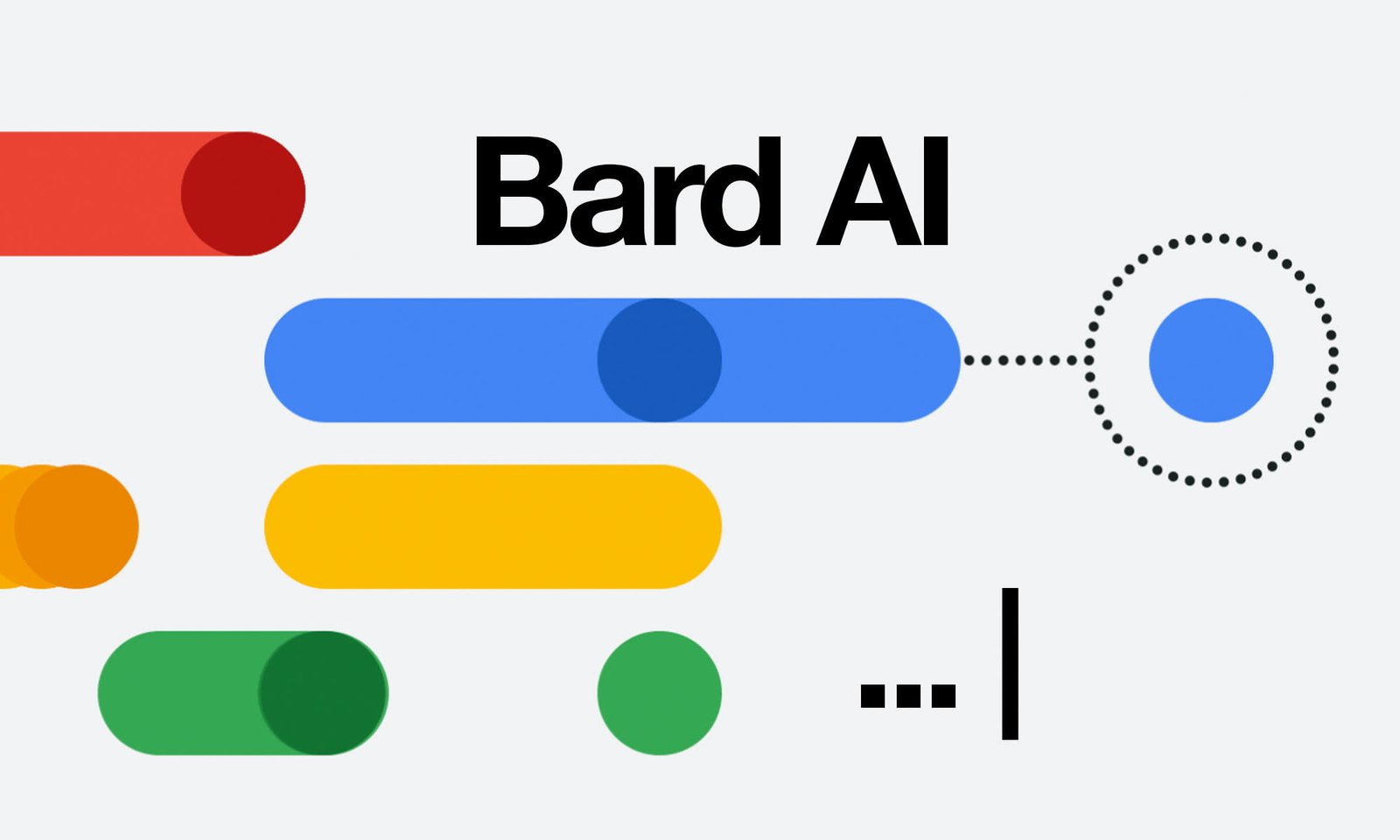
To use the new feature, simply ask Bard a question about a YouTube video. For example, you could ask “What is the main point of this video?” or “What are the steps involved in this recipe?” Bard will then process the video and provide you with a summary.
The ability to access and process information from YouTube videos is a major milestone for Bard. This new feature will allow Bard to provide more comprehensive and informative answers to user queries, and it will also make it possible for Bard to learn about new topics and concepts.
In addition to the benefits listed above, there are a number of other potential uses for Bard’s ability to watch YouTube videos. For example, Bard could be used to create educational videos, to generate summaries of news events, or to provide personalized recommendations for YouTube videos.
Benefits of using Bard to watch YouTube videos:
- Bard can provide a quick and accurate summary of a video, which can save you time.
- Bard can help you to understand complex topics by providing additional information from other sources.
- Bard can help you to learn new skills by watching instructional videos.
- Bard can generate a list of relevant YouTube videos based on your search queries.
How to use Bard to watch YouTube videos:
- Go to the Bard website
- Type your search query into the search bar
- Click on the first video result
- Bard will generate a summary of the video
- You can also click on the “Related videos” tab to see other videos that are relevant to your search query.


















