Dell, a renowned global laptop brand with a significant presence in the Indian market, enjoys a high level of trust among Indian customers. Within their extensive portfolio, Dell offers various iconic laptop lineups, and among them, the Inspiron range stands out.
Recently, Dell introduced a new addition to its Inspiron lineup – the Inspiron 14 (5430). This model features the latest 13th-gen Intel Core processors, a generous battery capacity, a spacious trackpad, and more. However, it comes with a price tag of INR 82,990 for the i7 13th-gen variant. We have been using the Dell Inspiron 14 5430 as our daily driver for a little over two weeks now, and here’s our full review.
Dell Inspiron 14 (5430) Specification
- Processor: 13th Gen Intel Core i7-1355U
- Graphics adapter: Intel Iris Xe Graphics
- Memory: 16GB, DDR5 (4800MHz)
- Display: 14-inch 16:10, 1920 x 1200 pixels, LED, matte panel
- Storage: 512TB NVMe SSD
- Connections: 1 x USB 3.2 gen 2 (Type C), 2 x USB 3.2 (Type A), HDMI 1.4, SD card reader, 3.5mm combo jack
- Networking: Wi-Fi 6E (802.11b/g/n/ac/ax) (2×2), Bluetooth 5.2
- Battery: 54Wh Lithium-Polymer (4 cells)
- Operating System: Microsoft Windows 11 64 Bit
- Camera: 1080p 30fps
- Additional features: Speakers: Stereo, Keyboard: 6-row chiclet, Keyboard Light: Yes
- Weight: 1.59 kg
Design

The Dell Inspiron 14 (5430) belongs to the premium laptop category, and this is evident in its design. The laptop’s construction combines metal and polycarbonate materials, with the casing being made of aluminum and other components composed of plastic. Dell has made eco-conscious choices by using PCR plastics for a significant portion of the laptop (50% of the bezel, 30% of the palm rest, and 30% of the bottom cover), making it a sustainable option.

This laptop is offered in a single Platinum Silver color variant, although a darker shade option would have been appreciated. Despite packing high-end hardware, the laptop maintains a slim profile, measuring a mere 1.64 cm in thickness and weighing just 1.59 kgs. The display lid is also crafted from the same durable yet lightweight material, combining strength with portability. Unlike some other Dell laptops, it features a painted Dell logo on the lid instead of an engraved one.

Dell has ensured a well-balanced weight distribution, allowing the lid to be effortlessly lifted with one hand. Additionally, the chassis design incorporates ample space underneath to facilitate improved airflow, ensuring effective temperature management, even in this ultraportable form factor. To further enhance durability, Dell has designed the hinge to withstand at least 20,000 opening and closing cycles.
Connections

In terms of connectivity choices, Dell has embraced a modern approach with the Inspiron 14. On the left side of the laptop, you’ll find a barrel charger port equipped with an LED charge indicator, an HDMI 1.4 port, a Thunderbolt 4 USB-C port, and a USB-A 3.2 gen1 port. Meanwhile, the right side houses a 3.5mm audio jack, another USB-A 3.2 gen1 port, and an SD card reader.

The laptop features a webcam positioned on the top bezel of the display, complete with a physical privacy shutter and LED indicators that illuminate in white when the camera is active. Flipping the laptop over reveals air vents for active cooling and two built-in speakers.
Software

The Dell Inspiron 14 (5430) arrives with the Windows 11 Home operating system pre-installed, offering a modern and user-friendly interface right from the start. Additionally, it includes a pre-installed Microsoft Office suite and a 15-month subscription to McAfee Security.
Much like smartphones, it has become increasingly common for laptop manufacturers to bundle software with their devices, and Dell does the same. Onboard, you’ll find the MyDell app, which allows you to customize power, performance, audio, and display settings. The power option allows you to select your preferred battery charging methods, while the performance option enables you to configure CPU settings for optimal performance.
Keyboard & Touchpad

Despite its small form factor, the Dell Inspiron 14 boasts a 6-row layout keyboard. The keys are thoughtfully arranged with an ideal spacing, facilitating efficient typing. The keyboard is equipped with backlighting, and the key pressure and resistance have been meticulously adjusted, resulting in a seamless typing experience once you get accustomed to the layout.

Surprisingly, given the laptop’s size, the touchpad is generously proportioned and offers a premium tactile feel. It supports multi-touch gestures and employs Windows Precision drivers for precise and accurate tracking.
Moreover, the keyboard also has a power button located in the top right corner, which also serves as a fingerprint sensor, adding an extra layer of security to the device.
Display

The Dell Inspiron 14 (5430) features a 14-inch FHD+ IPS display with an effective resolution of 1920 x 1200 pixels. The side bezels are minimal, while the top bezel is slightly thicker to accommodate the HD camera, which includes its own privacy shutter. The display offers a standard 60Hz refresh rate, although a higher refresh rate would have been preferable.

In terms of color rendering, the display has been adjusted to have a cooler tone. It provides adequate brightness at 250 nits and performs well in most environments. However, from the perspective of color accuracy, particularly for creative professionals, it falls short and achieves only average results on various display calibration metrics. On the positive side, it comes with TUV Rheinland certification and incorporates Dell ComfortView technology to reduce blue light emissions.
Performance
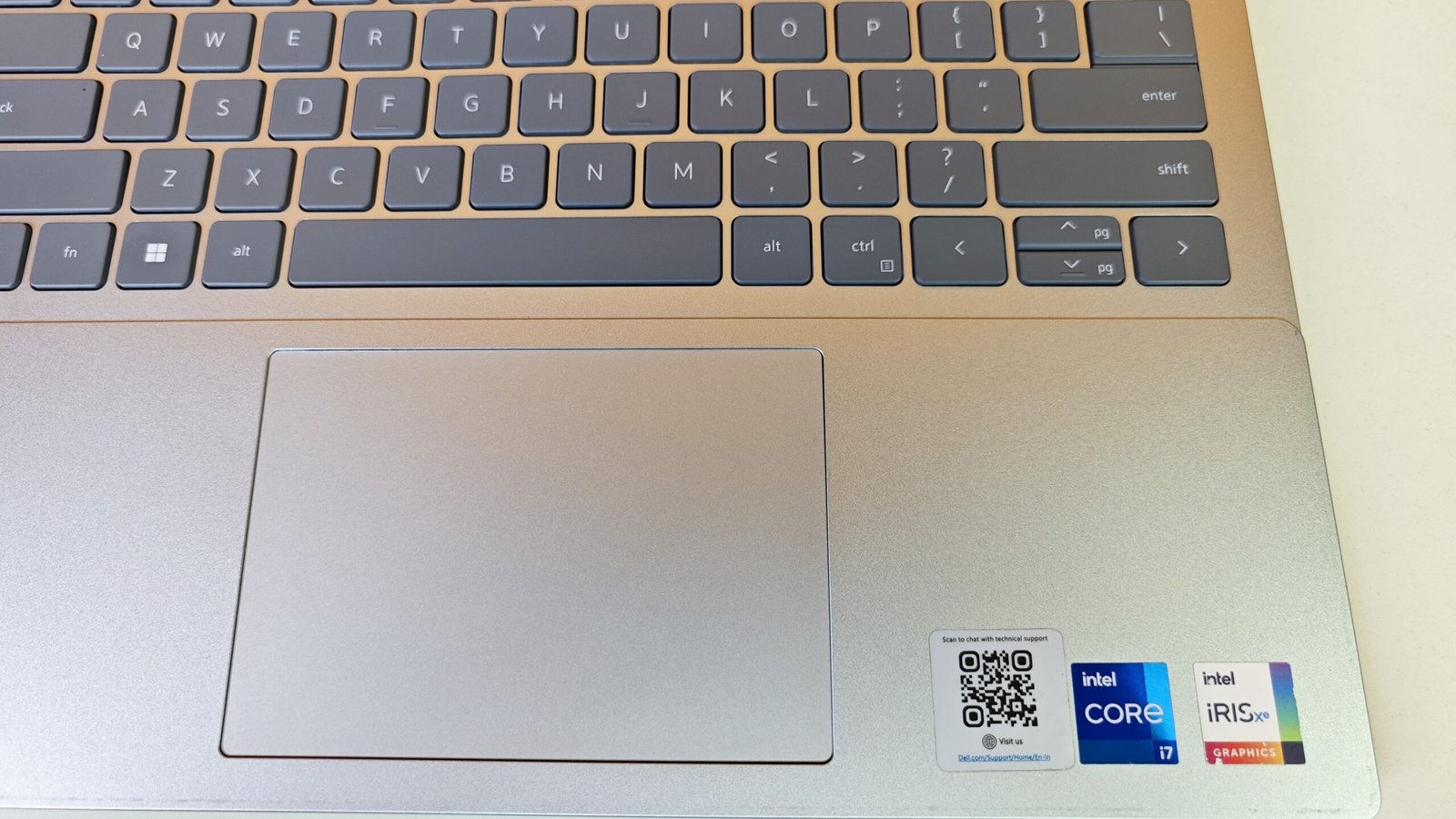
Powering the Dell Inspiron 14 (5430) is the 13th-gen Intel Core i7 1355U processor, which falls slightly lower in Intel’s processor lineup. This CPU is paired with 16GB of onboard LPDDR5 4800MHz memory and M.2 NVMe SSD storage. There is also an alternative SKU available with an Intel i5 processor. The Intel i7 SKU offers 10 cores and 12 threads, with eight efficiency cores reaching a peak speed of 3.70GHz and two performance cores peaking at 5.0GHz.
While the Dell Inspiron 14 (5430) is not designed for gaming or high-performance tasks, it handles most scenarios comfortably. In benchmark tests, it achieved a single-core score of 2245 and a multi-core score of 5569 on Geekbench 6. The integrated Intel Iris Xe graphics deliver competitive graphics performance.
The laptop comes with a 512GB M.2 PCIe NVMe SSD that performs impressively, boasting read speeds exceeding 3,600Mb/s and write speeds above 2,000Mb/s.
In terms of audio, the laptop features a pair of 2W speakers that provide ample volume but may lack the depth and richness needed for an immersive movie-watching experience.
Battery

The Dell Inspiron 14 (5430) is equipped with a 4-cell 54Wh battery that offers 65W fast charging through both the barrel connector and the USB-C thunderbolt port.
In our tests, we observed that the battery provided approximately 6 hours of usage when all networking features were active. However, when the laptop was set to Airplane mode, the battery life significantly improved, reaching an impressive 8 hours.
Dell has also incorporated fast charging, known as ExpressCharge, which can be activated through the MyDell app. This feature allows the battery to charge up to 80% capacity in less than an hour.
Dell Inspiron 14 (5430) Review – Verdict

In our experience, the Dell Inspiron 14 (5430) proves to be a suitable laptop for everyday use. It offers a sleek and portable design, features the latest 13th-gen processor, provides essential ports, and supports fast charging. The inclusion of a Thunderbolt port and the practical hinge-lift design are notable advantages.
However, it’s important to recognize that this laptop is not intended for power users. It falls short in many areas where the competition simply offers more for the price. Moreover, the pricing is relatively high, starting at over INR 82,000. It serves well as an all-around laptop for daily tasks, especially if you can secure discounts and offers on the initial launch price.


















