With the rapidly evolving landscape of AI technologies, the introduction of Alpaca has revolutionized how individuals and organizations can harness the power of advanced language models. Developed by researchers at Stanford University, Alpaca is built upon the foundation of the LLaMA model, providing a user-friendly interface and robust capabilities on Linux systems. This article delves into the intricacies of Alpaca, exploring its features, the process of setting it up on Linux, and its practical applications, backed by rigorous research and personal experimentation.
Understanding Alpaca
Alpaca is an instruction-following language model that extends the capabilities of the LLaMA model by focusing on ease of use and accessibility on Linux platforms. It is designed to manage multiple AI models offline, facilitating a seamless integration into personal computing environments.
The 5 W’s
- Who: Developed by Stanford University’s research team.
- What: Alpaca is a powerful AI language model tailored for Linux systems, offering tools for managing and running AI applications offline.
- When: Launched in recent years, following ongoing developments in language model technology.
- Where: Primarily used on Linux operating systems, with capabilities spanning across various computing environments.
- Why: Created to democratize access to advanced AI technologies, allowing for local, cost-effective deployment of AI models.
Setup and Operation
To run Alpaca on a Linux system, users typically need to install specific packages and configure their systems to support the model’s requirements. The process involves setting up environment variables, installing dependencies, and running scripts that facilitate the model’s operation. This setup allows users to execute a wide range of AI-driven tasks directly from their local machines, bypassing the need for cloud computing resource.
Performance and Evaluation
Alpaca has shown impressive performance, comparable to other leading models like OpenAI’s text-davinci-003, especially in instruction-following tasks. Its architecture enables it to execute complex AI functions with reduced computational costs, making it a viable option for users with limited resources. Evaluations conducted by Stanford’s team indicate that Alpaca can perform at par with some of the best models available, provided the training data is of high quality and the model is correctly fine-tuned.
Practical Applications
One of the standout features of Alpaca is its versatility in handling various AI tasks, including chatbots, automated content generation, and more complex data analysis procedures. It is particularly useful for developers and researchers who require robust AI capabilities without relying on external cloud platforms. This model supports a wide array of functionalities, from simple command responses to more elaborate data processing tasks.
Known Limitations
Despite its capabilities, Alpaca, like any AI model, has its limitations. These include occasional inaccuracies in data processing (known as ‘hallucination’), and potential biases in model responses. Users should be aware of these limitations and consider them when integrating Alpaca into their workflows.
Alpaca represents a significant step forward in making powerful AI technologies more accessible and practical for everyday use, especially on Linux systems. By combining ease of use with powerful functionality, it provides a valuable tool for anyone looking to explore the potential of AI without significant investment in hardware or cloud services.






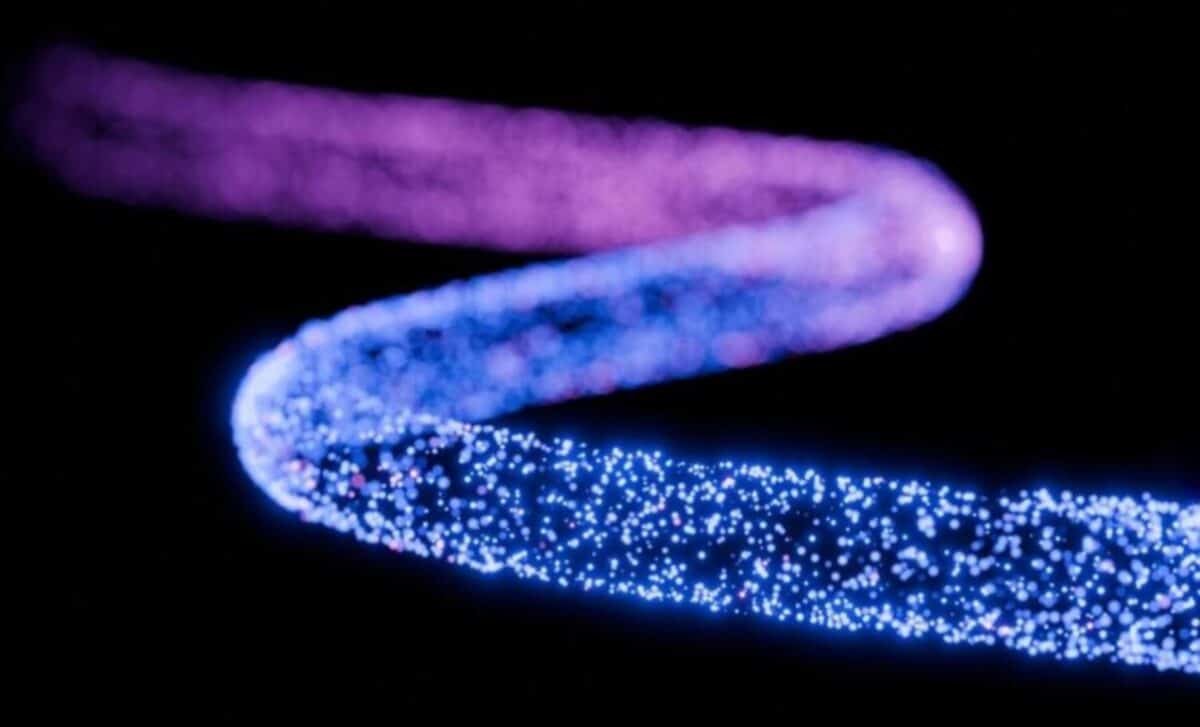












Add Comment