Acer Spin 1 is a 2-in-1 laptop from its “Spin” series which is dedicated to convertible laptops with a touchscreen display. Acer Spin 1 comes with a touchscreen display and can be used as a tablet whenever needed. The price of the laptop is very reasonable and it varies according to the specifications.
Design and Specifications
The Acer Spin 1 is a very cool looking laptop with an outer shell made out of plastic. Acer chose some fantastic colors and pattern on the laptop and it looks gorgeous. It looks so attractive with the Blue color (which we have here for review) and the denim style pattern all over, even at the bottom. The lid has a shiny Acer logo placed off center, and the inside of the laptop is all black including the keyboard, wrist rest, trackpad and bezel around the display.
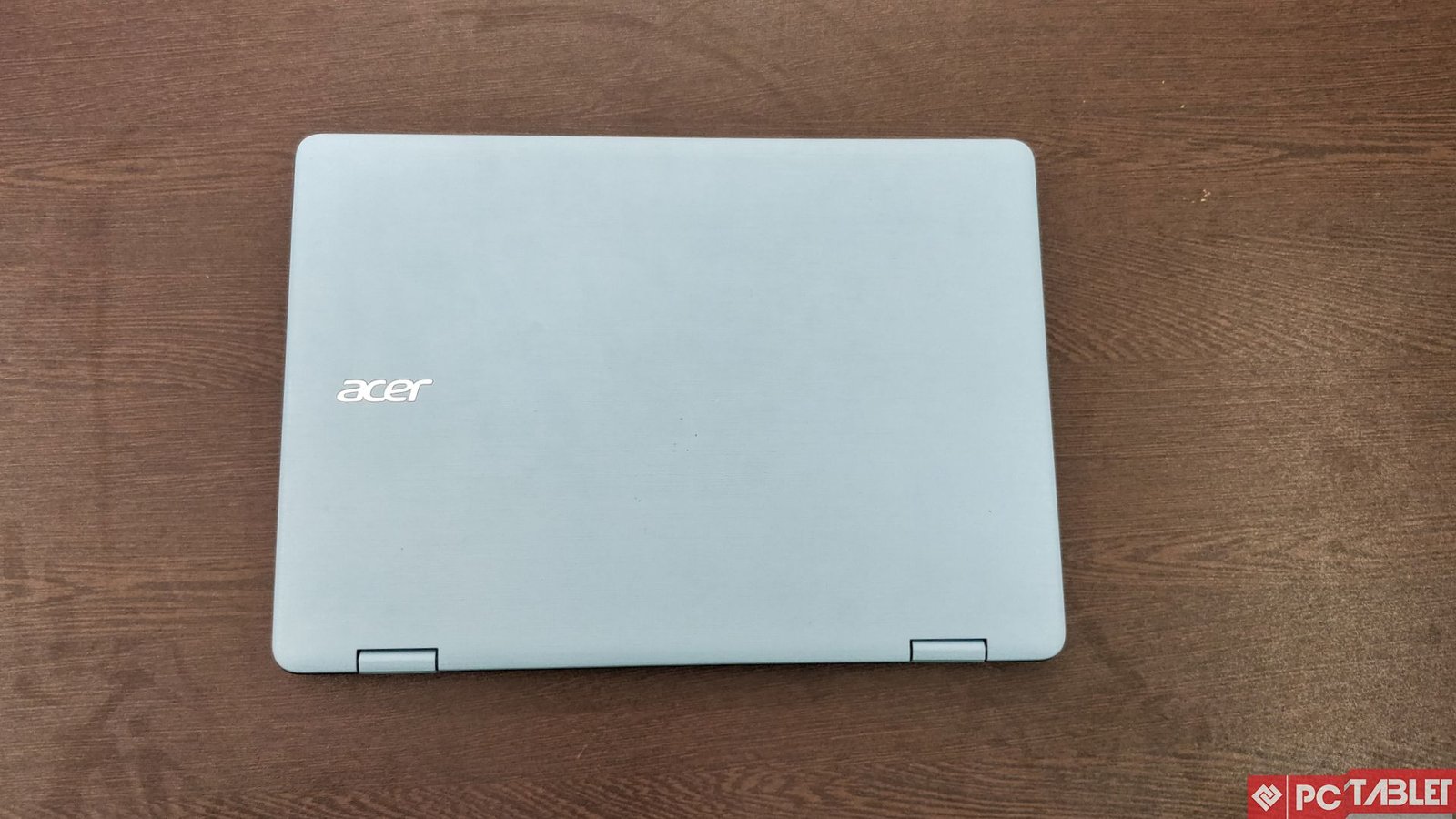
The Acer Spin 1 has the chiclet-style keyboard with pretty much similar feel as a plastic chiclet keyboard from a regular laptop. The keyboard is full size with a full trackpad; it also adheres the same plastic feel to it and has a deafening click sound of the buttons. The laptop has most of the I/O ports at the left side; it has HDMI port, one USB 3.0 port, two USB 2.0 ports and the headphone jack.

The right side has the Kensington lock, charging port, power button, status LEDs, volume rocker and the microSD card slot. The bottom part of the laptop has the four rubber feets, down-firing speakers and the battery reset pinhole. Acer Spin 1 comes with two hinge design which is also covered with the same color as the laptop and has same pattern finish to it. The laptop has the perfect size for a laptop and looks like a very premium laptop.

Acer Spin 1 comes with an 11.6 inches IPS HD (1366 X 768) display with ten-point touchscreen support. It runs on Intel Pentium N4200 processor with 1.8 GHz clock frequency (max 2.5 GHz) and has 4GB RAM built in. It comes with a 500GB hard drive for storage; it is a WD 2.5” mechanical hard drive for laptops. The battery is 4-cell 3220 mAh battery, and Acer claims 9 hours of battery life with a single charge.
Display
Acer Spin 1 comes with 11.6 inches IPS screen with 1366 X 768 pixels resolution and chunky bezels around it. The wide bezels are also there so it will be easy to hold and usage while in tablet mode. The hinges are also very sturdy and stiff; the lid hardly wobbles while adjusting the lid. The display is protected with Corning Gorilla Glass to protect it from scratches while using it with a stylus.
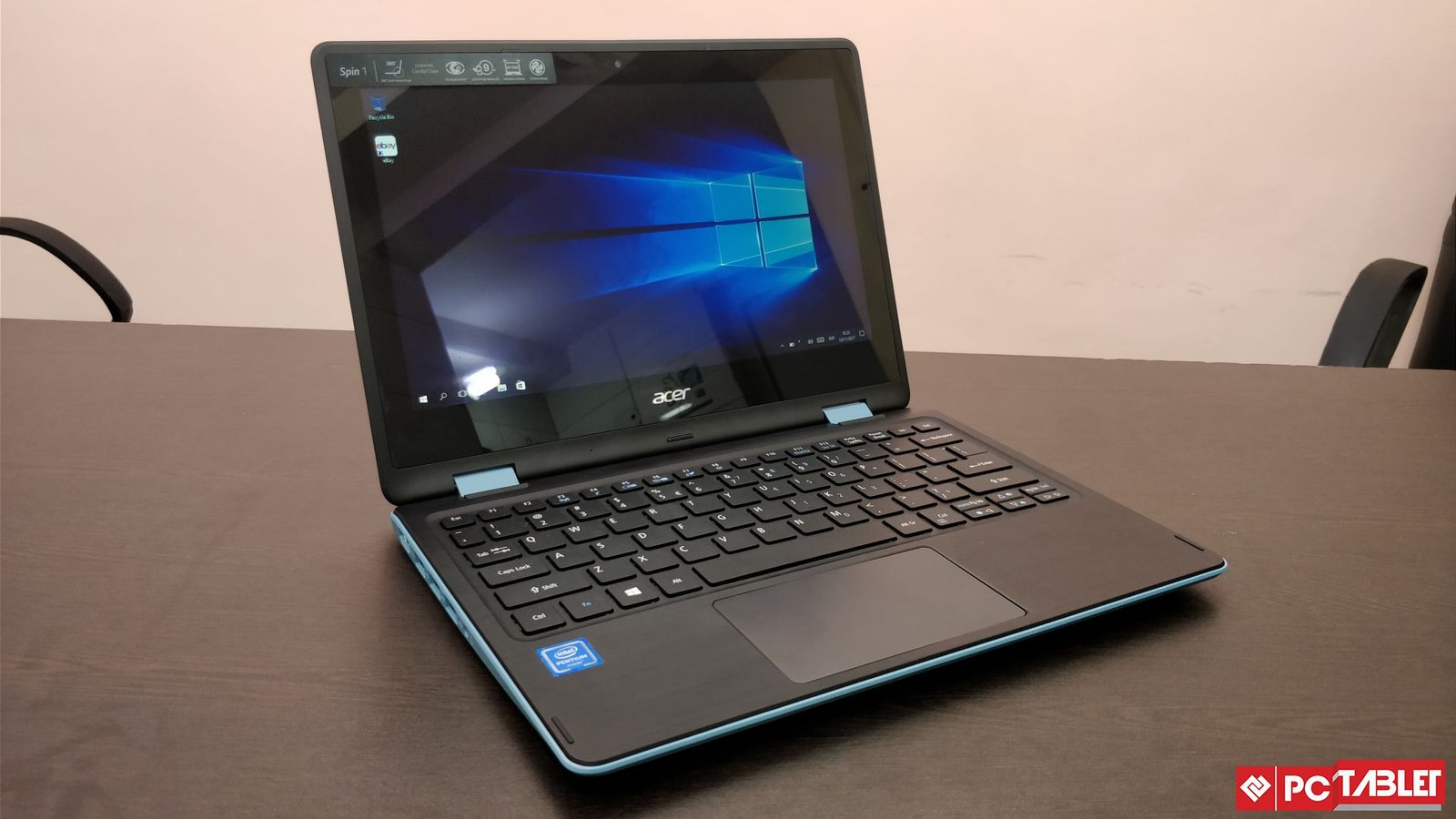
The display panel seems to be fitted poorly on the lid because even while adjusting the cover, you can see the screen getting distorted (just like when you press your finger on an LCD panel). The display is good with brightness but not very good with the color range. The screen is super reflective because of the Corning Gorilla Glass protection and makes it harder to work on while working outside.

The touchscreen on display is quite substandard; the touch is not even very accurate. It feels like I am using a very cheap and affordable Android tablet with meager processing power and RAM. This touch screen is not for gaming and especially not for using the stylus for drawing or doodling purposes. The touchscreen is really a let down of this whole tablet because, at that price, I have seen some Windows tablet with fantastic touch screen.
Keyboard and Trackpad
The keyboard on Acer Spin is a chiclet-style keyboard wearing black accent all over. The keys feel kind of plasticky and the travel distance on the keyboard is also not the best. The keyboard is full size as in any other laptop, so there is no problem with typing experience at all. The trackpad also have that same plastic feel, but it is pretty accurate though, it even got lots of gestures to make the Windows 10 experience a little more comfortable.
Performance
Acer Spin 1 comes with a Pentium processor which is really not worth the money you are paying. Acer should have at least added a Core M series processor which are way better in performance than the Pentium processors. The processor is paired with a right amount of RAM; 4GB which is enough but not enough to elevate the performance of the processor.
Working on word processing apps and some other lightweight apps feel smooth, but when we launched a browser, processor hit the limit. The browsing performance is laggy, even at as low as three tabs opened with different sites. And what makes it even laggier is a mechanical hard drive, Acer should have gone for less but fast storage option (SSD).
Now, insufficient performance leads to heating issues; the laptop goes rapidly heated up when playing games or watching Full HD videos. And because the laptop has a fanless design, the heats sits at the same place, which is the whole left part of the keyboard. So, the overall performance is not impressive at all because we are living in an era of “smartphones with 8GB RAM built in.”
Convertibility

Acer Spin 1 is a 2 in 1 convertible laptop which can be used as a tablet as well as a laptop. The laptop feels pretty sturdy while converting it from the laptop mode to the tablet mode. The interface changes automatically to tablet-style, making it easier to use and it can be used in landscape or portrait mode. I love the convertibility of this laptop and find it very easy and useful feature, every laptop should do that kind of gymnastics.
Pros
- Touchscreen convertibility
- Attractive design
Cons
- Mediocre performance
- Mechanical drive for storage
Verdict
Acer Spin 1 is a great laptop in terms of looks and features but it has some hiccups which needed to be resolved by the brand. The Pentium processor and 500 GB mechanical hard drive holds up the performance. Except these, the laptop is perfect in every aspect and might get better with better hardware.





