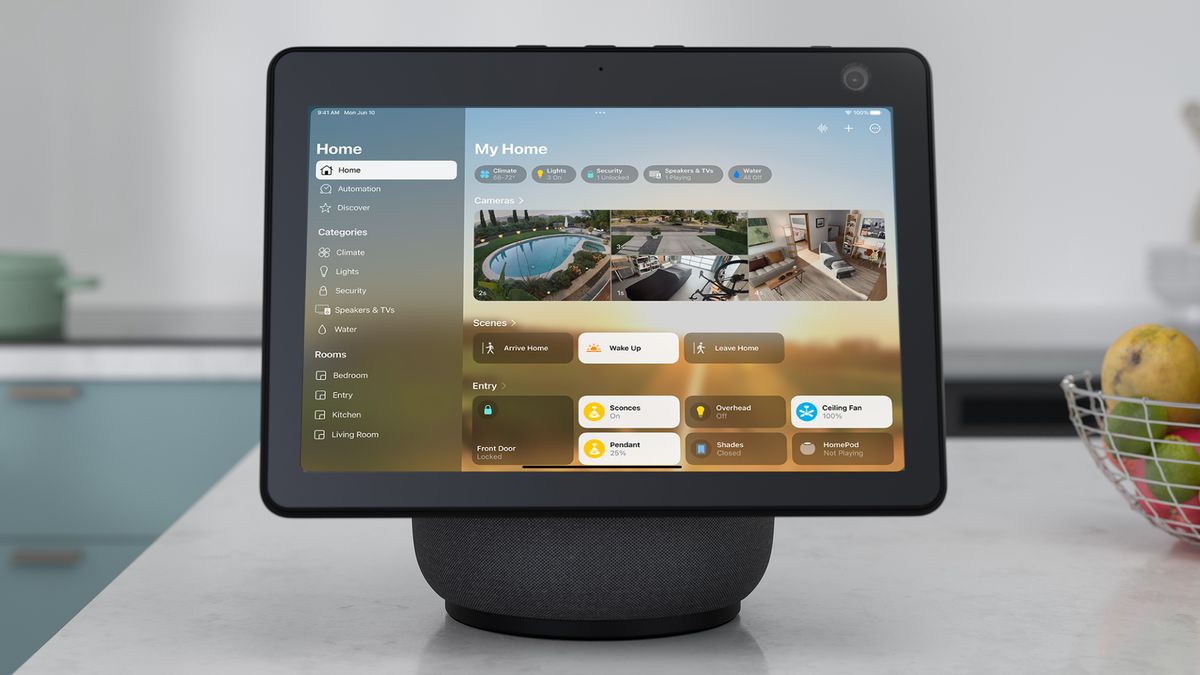Microsoft’s AI-powered assistant, Copilot, has just received a massive injection of power with the arrival of eight major upgrades. These aren’t just minor tweaks; they represent a significant leap forward in how we interact with technology, promising to boost productivity, spark creativity, and simplify complex tasks like never before. Forget the old way of working – these new Copilot features are poised to redefine your daily digital experience.
- Your Words, Its Code: Copilot Now a Coding Powerhouse!
- Microsoft 365 Gets a Supercharged Brain!
- Unleashing Creativity: Copilot as Your Personal Muse!
- Speak Its Language: Expanded Language Support Breaks Barriers!
- Understanding You Better: Improved Natural Language Processing!
- Visual Power: Copilot Can Now See and Understand Images!
- Tailored to You: Increased Customization Options!
- Connecting the Dots: Enhanced Integration with Other Services!
-
Your Words, Its Code: Copilot Now a Coding Powerhouse!
Imagine describing the software you need, and Copilot starts writing the code for you. That’s no longer a dream. One of the most significant upgrades is Copilot’s enhanced ability to understand natural language instructions for coding tasks. Whether you’re a seasoned developer or just starting, Copilot can now assist with generating code snippets, suggesting functions, and even debugging existing code in multiple programming languages. This means less time spent wrestling with syntax and more time focused on the logic and innovation behind your projects. For instance, a user could simply type, “Write a Python function to sort a list of names alphabetically,” and Copilot will generate the code. This feature alone has the potential to democratize coding, making it more accessible to a wider audience.
-
Microsoft 365 Gets a Supercharged Brain!
Copilot’s integration across the Microsoft 365 suite has become even deeper and more intuitive. Think about drafting an email in Outlook and having Copilot suggest relevant phrases or even entire paragraphs based on the context. Or imagine creating a PowerPoint presentation where Copilot helps you design compelling slides and suggests relevant images based on your content. In Excel, Copilot can now analyze complex datasets, identify trends, and create insightful charts with simple natural language prompts. This level of integration promises to streamline workflows and unlock hidden potential within the tools you already use every day. One user reported that Copilot helped them create a detailed sales report in Excel in minutes, a task that would have previously taken hours.
-
Unleashing Creativity: Copilot as Your Personal Muse!
Beyond productivity, Copilot is now a powerful tool for creative endeavors. The upgrades include enhanced capabilities for generating different creative text formats, like poems, code, scripts, musical pieces, email, letters, etc. You can provide Copilot with a topic, style, or even a desired emotion, and it will generate unique content to inspire you or even form the basis of your own creations. Imagine a marketing professional asking Copilot to generate several catchy slogans for a new product, instantly providing a range of options to choose from. This feature opens up exciting possibilities for writers, artists, and anyone looking for a spark of inspiration.
-
Speak Its Language: Expanded Language Support Breaks Barriers!
Microsoft has significantly expanded the number of languages Copilot understands and can generate text in. This is a crucial step towards making AI accessible to a global audience. Whether you need to draft a document in Spanish, translate a message from French, or generate code comments in Japanese, Copilot can now handle a wider range of linguistic tasks with greater accuracy. This enhanced language support fosters better communication and collaboration across different regions and cultures.
-
Understanding You Better: Improved Natural Language Processing!
The core of Copilot’s intelligence lies in its ability to understand human language. The latest upgrades bring significant improvements to its natural language processing (NLP) capabilities. This means Copilot can now understand more complex and nuanced queries, interpret context more effectively, and provide more relevant and accurate responses. You can now have more natural and intuitive conversations with Copilot, asking follow-up questions and refining your requests without having to rephrase everything from scratch.
-
Visual Power: Copilot Can Now See and Understand Images!
A groundbreaking addition is Copilot’s enhanced ability to process and understand images. You can now upload an image and ask Copilot questions about its content, or even ask it to perform tasks based on the visual information. Imagine uploading a picture of a cluttered desk and asking Copilot to identify all the documents related to a specific project. This visual understanding opens up a whole new dimension of interaction and has practical applications in various fields, from organization to accessibility.
-
Tailored to You: Increased Customization Options!
Recognizing that different users have different needs, Microsoft has introduced more customization options for Copilot. You can now fine-tune its behavior and preferences to better suit your individual workflows and preferences. This could involve setting preferred writing styles, specifying the level of detail in responses, or even training Copilot on specific domains or topics relevant to your work. This personalization ensures that Copilot becomes a truly tailored assistant, adapting to your unique needs over time.
-
Connecting the Dots: Enhanced Integration with Other Services!
Copilot’s ability to connect with other applications and services has also been significantly enhanced. This means it can now pull information from various sources and perform actions across different platforms, streamlining complex workflows. Imagine asking Copilot to schedule a meeting in your calendar based on an email thread in Outlook and then automatically create a summary of the meeting in OneNote. This level of interconnectedness promises to save you valuable time and effort by automating repetitive tasks and providing a more unified digital experience.
These eight major upgrades represent a significant step forward in the evolution of AI-powered assistance. Copilot is no longer just a helpful tool; it’s becoming an indispensable partner for work, creativity, and everyday tasks. By focusing on natural language understanding, seamless integration, and powerful new capabilities, Microsoft is empowering users to achieve more with less effort. The future of work is here, and it’s powered by intelligent assistants like the newly upgraded Copilot. Have you tried these new features yet? What are your thoughts? Share your experiences in the comments below!