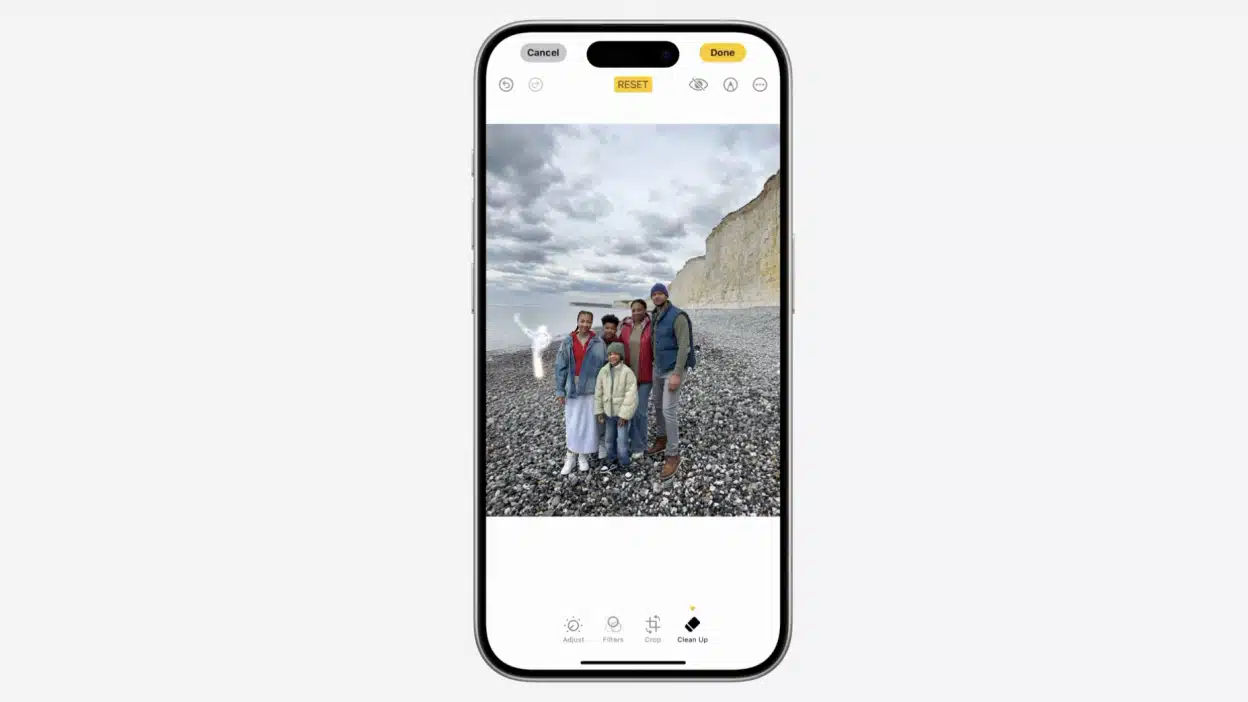In the realm of photo editing, Google’s Magic Eraser has held a unique allure, allowing users to effortlessly remove unwanted elements from images. Now, Apple fans can rejoice, as a similar feature, simply called “Clean Up,” has surfaced in the iOS 18.1 Beta 3 release. This development marks a significant step in democratizing advanced photo editing capabilities, placing powerful tools directly in the hands of everyday users.
What is Clean Up?
Clean Up is an intelligent tool that leverages AI to identify and remove distractions from photos. While currently in beta, it promises to offer a streamlined way to enhance images by eliminating unwanted objects, people, or blemishes.
The Magic at Your Fingertips
At its core, Clean Up is deceptively simple. Users merely need to tap on the undesired element within a photo, and the tool automatically analyzes the surrounding area to seamlessly fill in the space. Early demonstrations and user reviews indicate remarkable accuracy and impressive results, particularly with smaller objects or distractions against relatively uniform backgrounds.
Why Does This Matter?
The introduction of Clean Up represents a pivotal moment for Apple users. It bridges the gap between casual smartphone photography and professional-grade image editing, offering a level of control and polish that was previously inaccessible without dedicated software or expertise. The ability to instantly refine photos directly within the Photos app is a game-changer, streamlining workflows and enhancing the overall user experience.
Clean Up: A Deeper Dive
While Clean Up shares conceptual similarities with Google’s Magic Eraser, its implementation within the Apple ecosystem presents unique advantages and challenges. Early reports suggest that Clean Up excels at handling subtle distractions and seamlessly integrating with the existing editing tools in the Photos app. However, as with any beta software, there’s room for refinement and optimization. Users have noted occasional inconsistencies with complex scenes or larger objects, highlighting areas where the tool could benefit from further development.
Real-World Applications
Clean Up’s potential applications are vast and diverse. It can instantly transform snapshots into polished masterpieces by removing stray objects, photobombers, or unsightly blemishes. It empowers travelers to capture pristine landscapes without the distraction of crowds or power lines. It enables users to create visually striking portraits by effortlessly eliminating distractions or imperfections. Clean Up is a versatile tool that promises to enhance the photographic experience for everyone, from casual photographers to seasoned enthusiasts.
Clean Up: My Personal Take
As someone deeply immersed in the world of photography and technology, I was eager to test Clean Up firsthand. My initial impressions are overwhelmingly positive. The tool’s intuitive interface and seamless integration into the Photos app make it remarkably easy to use. I was particularly impressed with its accuracy and ability to handle subtle distractions with remarkable finesse. Clean Up effortlessly removed unwanted elements from my photos, resulting in cleaner, more polished images that truly captured the essence of the moment.
The Future of Clean Up
Clean Up is currently in beta, which means that it’s actively being developed and refined based on user feedback and testing. Apple has a track record of iterating on its software offerings, and it’s exciting to envision how Clean Up might evolve in future updates. Enhanced accuracy, support for more complex scenes, and even greater integration with other editing tools are all possibilities on the horizon.
Beyond the Hype: A Balanced Perspective
While Clean Up is undeniably a significant advancement in mobile photo editing, it’s important to maintain a balanced perspective. No tool is perfect, and Clean Up has its limitations. It’s most effective with smaller distractions against relatively uniform backgrounds, and it might struggle with more intricate scenes or larger objects. Furthermore, the tool’s reliance on AI raises questions about its potential biases and ethical implications. However, these challenges are inherent to the development of any cutting-edge technology, and Apple is committed to addressing them as Clean Up evolves.
Clean Up is a testament to Apple’s dedication to innovation and user experience. It democratizes advanced photo editing capabilities, placing powerful tools directly in the hands of everyday users. While still in beta, Clean Up’s potential is undeniable. It empowers users to refine their photos with ease, transforming ordinary snapshots into extraordinary masterpieces. As the tool continues to evolve, it’s poised to redefine how we capture and share our visual stories. Clean Up is here to stay, and it’s set to revolutionize the way we experience photography.