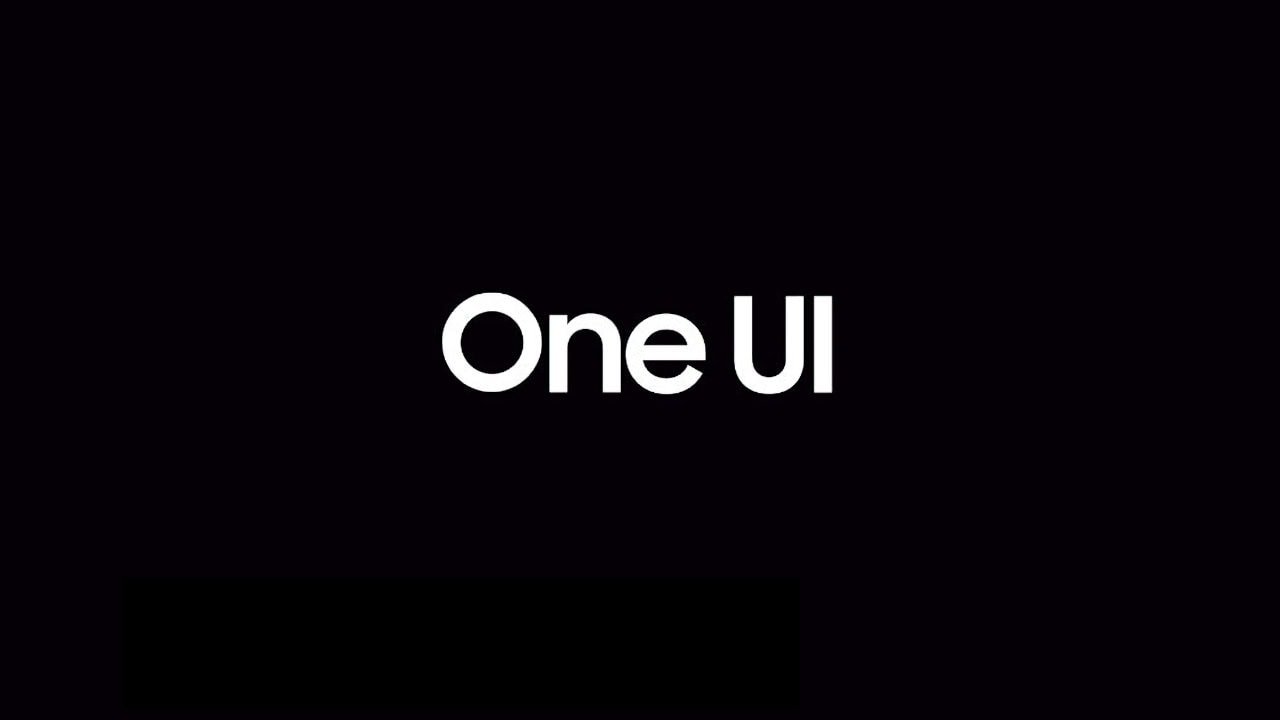In a significant update aimed at strengthening user privacy and security, Google Chrome has introduced a new feature that allows the scanning of password-protected files for malicious content. This update is particularly timely and crucial as cyber threats continue to evolve, posing greater risks to users’ digital safety.
The Update Explained
Google’s latest enhancement to its Chrome browser is part of its Safe Browsing service, specifically under the Enhanced Protection mode. This mode now enables Chrome to perform deep scans of encrypted files by requesting users to submit the passwords for such files. Once a password is provided, Chrome can scan the contents of the file to check for potential threats.
Why This Matters
The ability to scan encrypted files is a game-changer in cybersecurity. Malicious actors often hide malware within encrypted files, exploiting the fact that these files typically bypass standard antivirus scans. By enabling this feature, Chrome helps in preemptively identifying and mitigating such hidden threats, thereby enhancing overall internet safety.
User Experience and Privacy
To maintain privacy, Google assures that the passwords and the contents of the files are only used for the scan and are deleted shortly afterwards. This ensures that users’ data remains confidential while still benefiting from enhanced protection. For users who are not on Enhanced Protection mode, a similar but slightly less thorough check is performed. This check involves scanning the metadata of the file without actually needing to upload the file or password to Google’s servers.
Reception and Criticism
While the introduction of this feature has been largely welcomed for its potential to enhance security, it has also faced some criticism. Some users express concerns over privacy, despite Google’s assurances that the data is handled securely and temporarily. Additionally, the process of entering a password to allow scanning might be seen as cumbersome or intrusive by some users.
The Bigger Picture
This update is part of a broader push by tech companies to fortify their systems against an increasing array of cyber threats. With digital security becoming a paramount concern, features like these are critical in safeguarding users against sophisticated attacks that could compromise sensitive information.
Google Chrome’s new feature represents a significant step forward in browser security. By balancing robust security measures with user privacy, Chrome continues to offer a safer browsing experience. As cyber threats grow more complex, such proactive measures are essential in protecting users from potential harm.