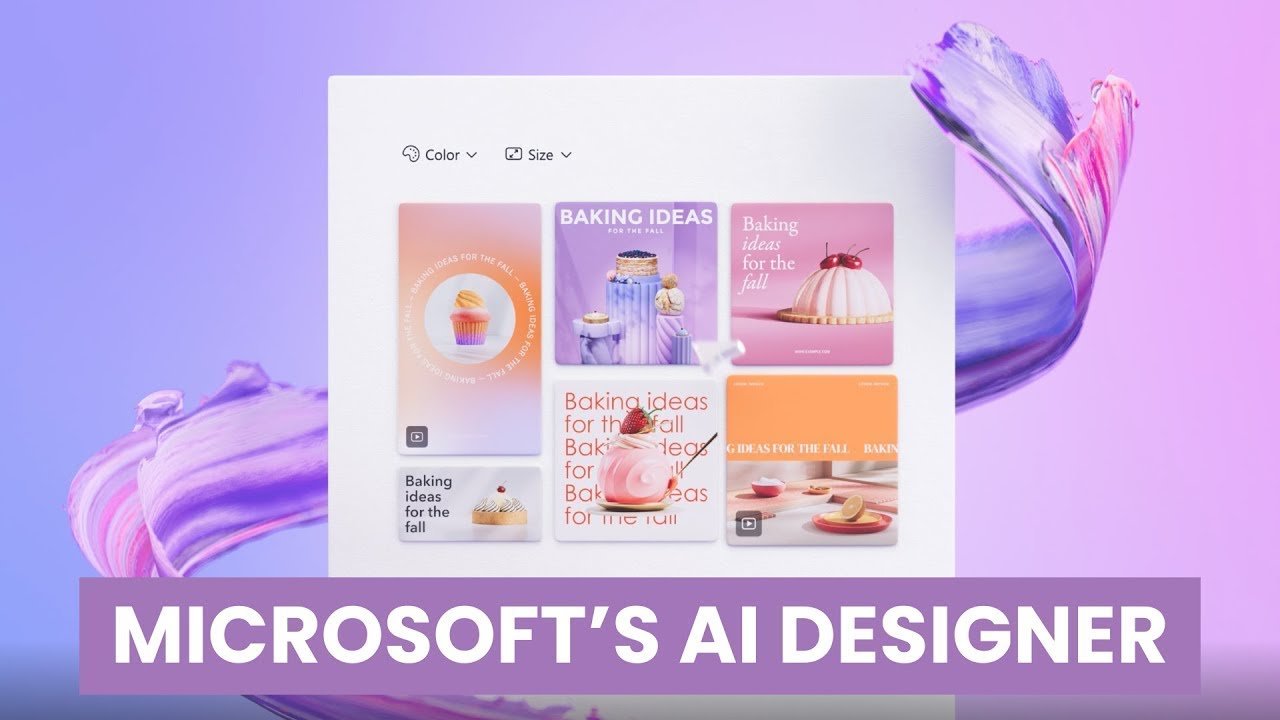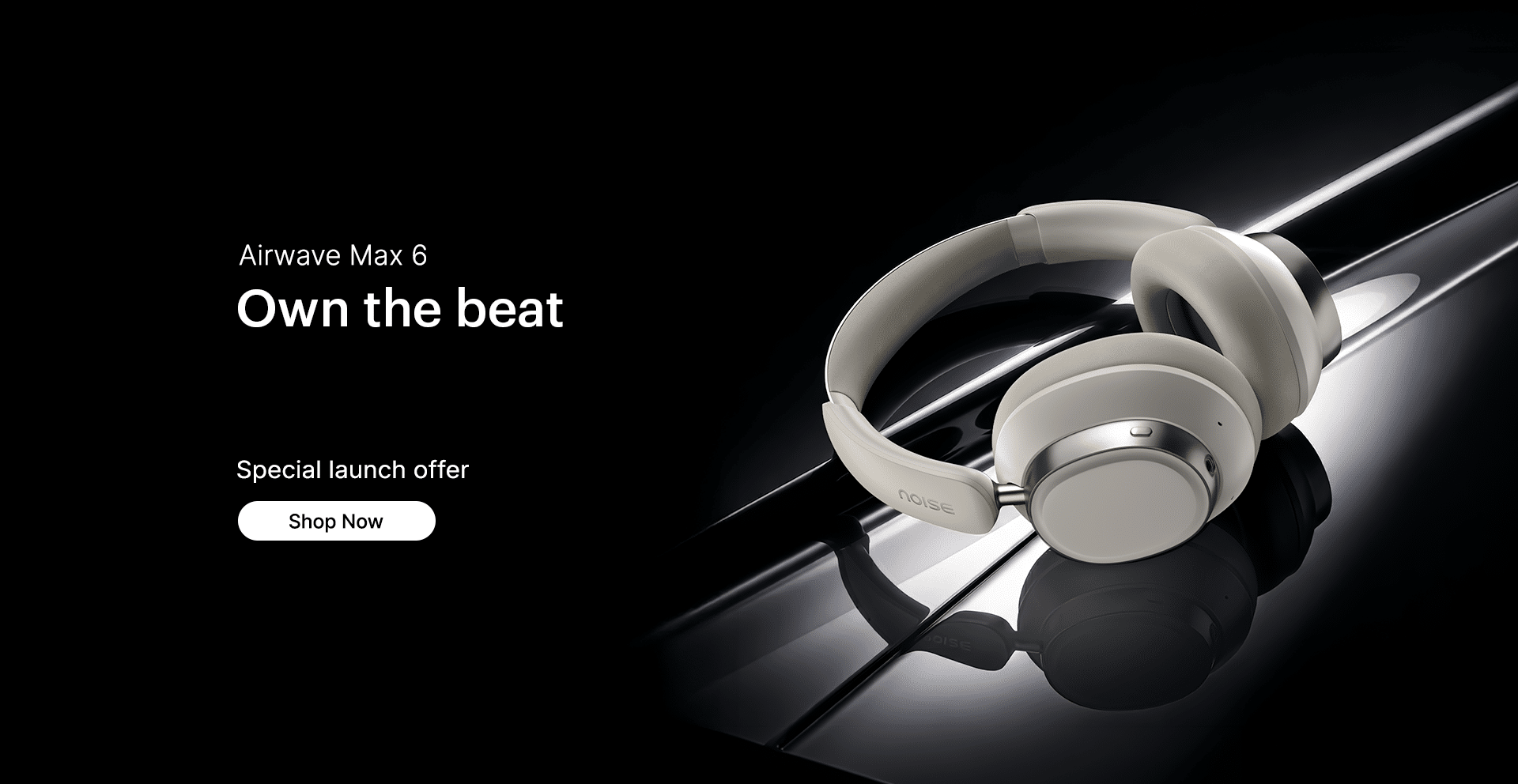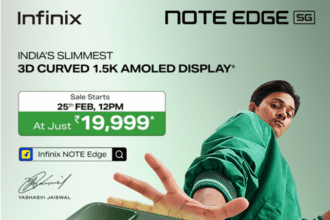Microsoft has recently expanded the availability of its innovative graphic design tool, Microsoft Designer, to iOS and Android devices. This move brings advanced AI-powered design capabilities to a broader audience, aiming to simplify and enhance the creative process for users across various platforms.
Core Features and Capabilities
Microsoft Designer leverages generative AI technology to transform user inputs into unique visual designs. Users can start with a basic idea and see it evolve into customized images, social media posts, and more. The app allows for the creation of personalized greeting cards, invitations, and complex photo collages with minimal effort. Key features include text-to-design generation, smart resizing for different social media formats, and the ability to add motion to static images, making designs more dynamic and engaging.
User Accessibility and Integration
The app is integrated within the Microsoft Edge browser, providing seamless access to design tools directly from the web interface, enhancing productivity and user experience. This integration means that inspiration and the tools to actualize it are only a click away, anytime and anywhere.
Feedback and Continuous Improvement
Since its initial announcement in October 2022, Microsoft has actively incorporated user feedback to refine and expand the app’s capabilities. The updates include improvements in customization options, resizing functionalities, and the introduction of AI-driven text and hashtag suggestions for social media content, optimizing user engagement and interaction.
Availability and Subscription Details
While Microsoft Designer is accessible for free in its basic form, full access to its advanced features requires a Microsoft 365 subscription. This subscription model allows users to fully exploit the app’s potential, especially in professional settings.
The availability of Microsoft Designer on mobile platforms marks a significant step in making powerful design tools accessible to a wider audience. With its user-friendly interface and AI enhancements, the app stands out as a practical solution for both novice and professional creators looking to streamline their design process.