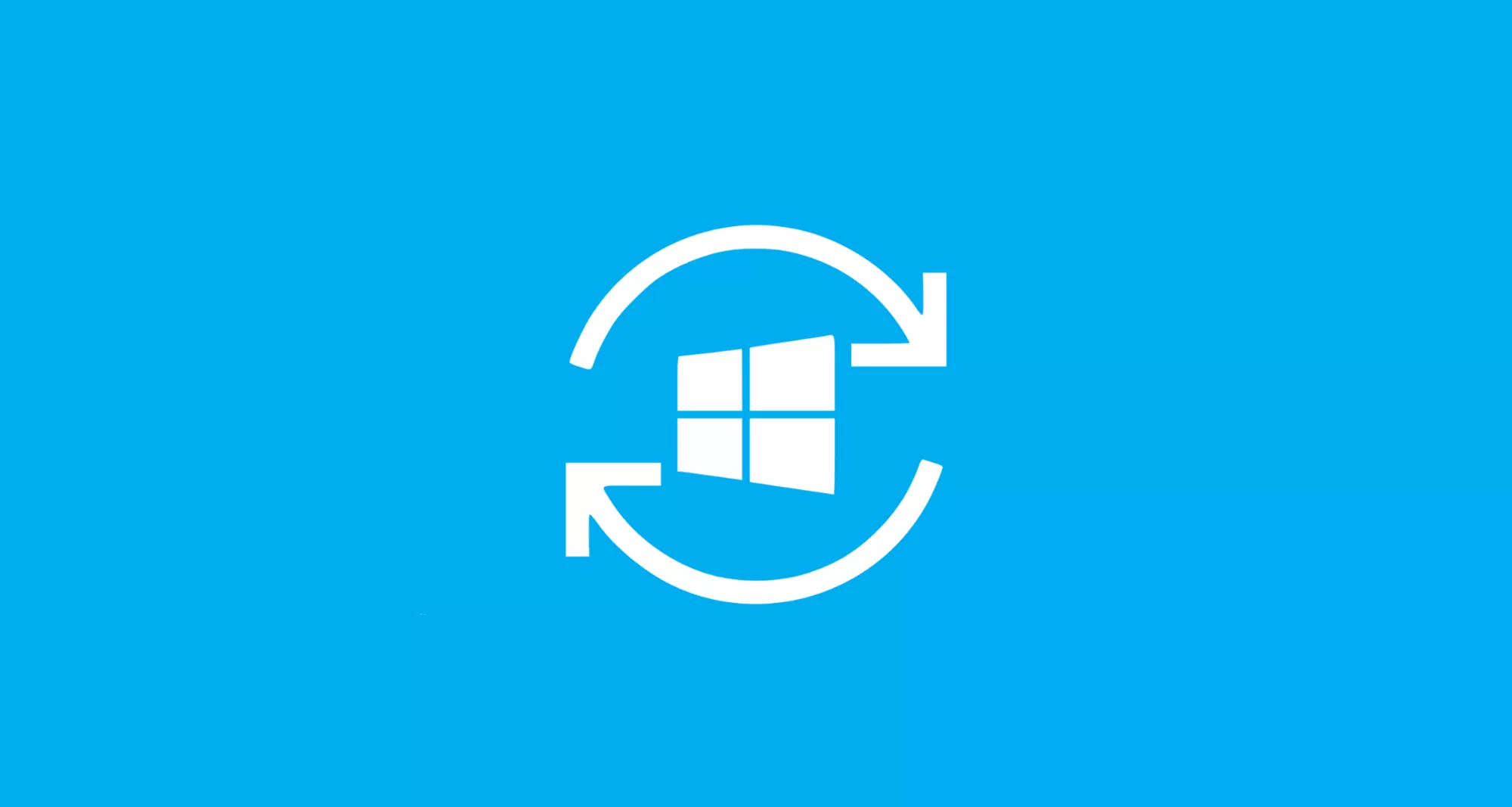Microsoft has issued an urgent notification to all Windows users regarding a compulsory system update. With a strict 21-day deadline, this update aims to enhance system security and performance. Failure to comply may expose users to security vulnerabilities and performance issues.
Understanding the Update Deadline
The policy introduced by Microsoft mandates users to update their Windows systems within 21 days from the notification. This initiative is designed to streamline update compliance and ensure all systems are protected against the latest security threats.
Policy Details
Windows has established a clear framework for automatic updates and restarts. Users are given a grace period to schedule restarts after an update is installed. If the restart is not manually scheduled within this period, Windows will automatically execute it outside of active hours to minimize disruption.
Configuration and Compliance
For effective management, organizations and individual users must configure their systems to align with Microsoft’s recommended settings:
- Automatic updates should be set to download and install without requiring user intervention.
- A restart schedule should be adhered to, ensuring that it does not conflict with active hours.
- Update deadlines and grace periods must be strictly followed to avoid forced restarts at inconvenient times.
Recommendations for Users
- Check Update Settings: Users should review their update settings to ensure they align with the new policy requirements. This includes enabling automatic updates and configuring active hours appropriately.
- Stay Informed: Regularly checking the Windows Update page for any notifications or updates about pending installations is crucial.
- Scheduled Restarts: If updates require a restart, scheduling it during non-active hours can prevent disruptions during critical usage periods.
The new 21-day update policy by Microsoft is a critical step toward maintaining the security integrity and performance efficiency of Windows systems globally. Adhering to this deadline is not just about compliance but ensuring that the digital environment remains safe and efficient for all users.