Google is taking a step towards enhancing user engagement and knowledge sharing with the introduction of its new experimental feature, “Notes.” This feature allows users to annotate search results with their personal experiences, insights, and additional information, making the search experience more interactive and collaborative.
Key Highlights
- Google has launched a new experimental feature called “Notes” that allows users to add personal annotations to search results.
- Notes can be added to web pages and articles found in the Google app.
- Notes can include text, images, and stickers.
- Notes are visible to other users who have opted into the experiment.
- Google is hoping that Notes will help users to share their knowledge and insights with others.
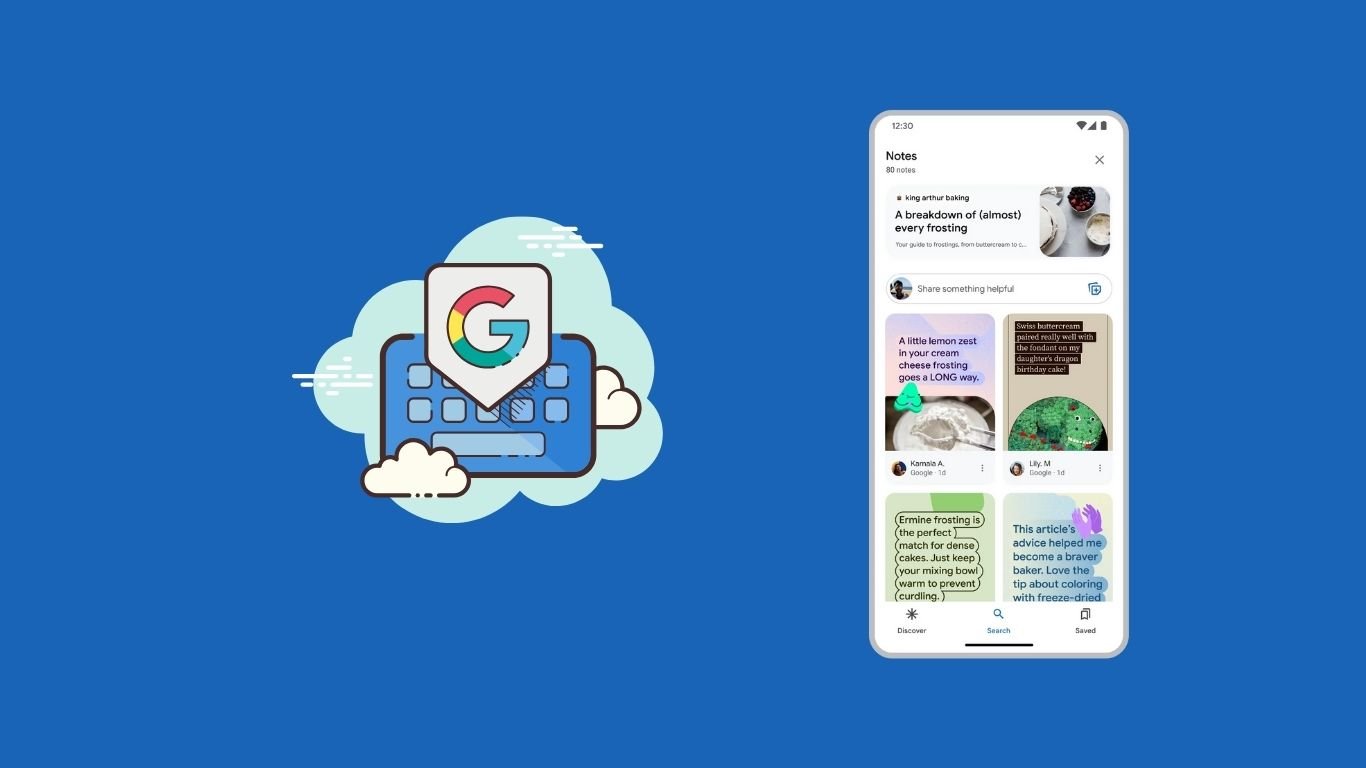
How “Notes” Works
Users can access the “Notes” feature by opting into the experiment through Search Labs. Once enabled, buttons to add and view notes will appear beneath search results and under articles on Discover in the Google app. To create a note, users can simply tap on the “Add Note” button and start typing their text. They can also add colorful fonts, images, and stickers to personalize their notes.
Visibility and Moderation
Notes are visible to other users who have opted into the experiment. Google has implemented a moderation process to ensure that notes are relevant, respectful, and adhere to community guidelines. Notes that are flagged for review will be hidden from view until they have been reviewed by a moderator.
Impact and Potential
The “Notes” feature has the potential to transform the way users interact with search results. By allowing users to share their knowledge and insights, Google hopes to make search results more informative and engaging. Additionally, the feature could be used to build communities around shared interests and provide a platform for users to learn from each other.
To ensure that the “Notes” feature remains a valuable and constructive platform for knowledge sharing, Google has implemented a comprehensive moderation process. Notes that are flagged for review will be hidden from view until they have been assessed by a moderator, safeguarding the community from inappropriate, irrelevant, or disrespectful content. This commitment to maintaining a positive and engaging environment ensures that the “Notes” feature remains a trusted source of valuable insights.
Google’s “Notes” feature is an innovative step towards enhancing user engagement and knowledge sharing in the search experience. By allowing users to annotate search results with their personal insights, Google is fostering a more interactive and collaborative search environment. The feature has the potential to become a valuable tool for users seeking deeper understanding and diverse perspectives on various topics.



























