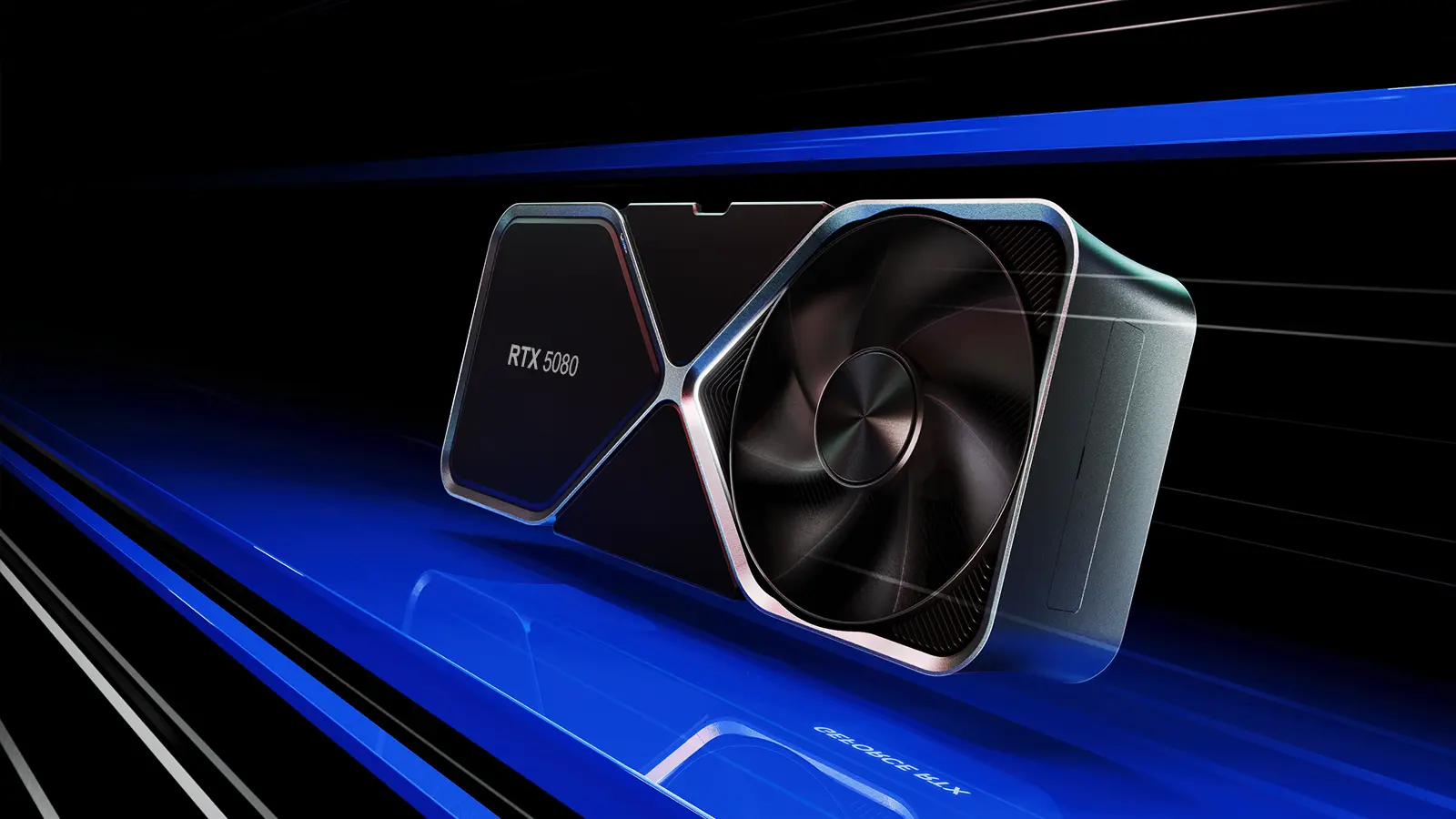For years, I struggled to keep track of everything. Projects slipped through the cracks, deadlines were missed, and important information got lost in the abyss of my inbox. Then, I discovered Microsoft Lists, and it revolutionized the way I work. This unsung hero of the Microsoft 365 suite might just be the productivity boost you’ve been searching for, too.
- Taming the Chaos: Centralized Information Management
- Visualize Your Way: Customizable Views for Every Need
- Automation to the Rescue: Streamlining Workflows
- Teamwork Makes the Dream Work: Seamless Collaboration
- Integration is Key: A Perfect Fit within the Microsoft Ecosystem
- Accessibility On-the-Go: Stay Organized from Anywhere
- Beyond the Basics: Unlocking Advanced Features
Microsoft Lists is a powerful, yet surprisingly flexible, information tracking app that helps individuals and teams organize and manage data. Think of it as a supercharged spreadsheet with added features like customizable views, automated workflows, and seamless integration with other Microsoft 365 apps. Whether you’re tracking project tasks, managing customer information, or organizing event logistics, Lists can adapt to your needs.
But the real magic of Lists lies in its simplicity. You don’t need to be a tech wizard to harness its power. With an intuitive interface and user-friendly features, Lists empowers anyone to create, share, and manage lists with ease.
In this article, I’ll delve into seven compelling reasons why Microsoft Lists deserves a spot in your productivity toolkit. From streamlining workflows to fostering collaboration, Lists offers a range of benefits that can transform the way you work.
-
Taming the Chaos: Centralized Information Management
Before Lists, my projects were a scattered mess of spreadsheets, emails, and sticky notes. Information was siloed, making it difficult to get a clear overview. Lists provided a centralized hub where I could bring all my data together.
Imagine having a single, accessible location for managing all your projects, tracking customer interactions, or organizing event details. That’s the power of Lists. By consolidating information, it eliminates the need to juggle multiple tools and reduces the risk of losing vital data.
-
Visualize Your Way: Customizable Views for Every Need
One of the standout features of Lists is its flexibility in displaying information. You’re not stuck with a rigid spreadsheet format. Lists offers various views – grid, calendar, gallery, and board – to suit different needs and preferences.
Personally, I love the Kanban-style board view for managing project tasks. It allows me to visualize the workflow and move tasks across different stages with a simple drag and drop. The calendar view is perfect for keeping track of deadlines and appointments, while the gallery view is great for visually managing assets or inventory.
-
Automation to the Rescue: Streamlining Workflows
Lists goes beyond simple organization by allowing you to automate repetitive tasks. With built-in rules and workflows, you can set up alerts, reminders, and automated actions, freeing up your time for more important work.
For instance, I’ve set up automated email notifications to alert team members when a task is assigned to them or when a deadline is approaching. This has significantly improved our team’s responsiveness and accountability.
-
Teamwork Makes the Dream Work: Seamless Collaboration
Lists is built for collaboration. You can easily share lists with colleagues, clients, or partners, and control their permission levels. This fosters transparency and ensures everyone is on the same page.
In my team, we use Lists to collaboratively manage editorial calendars, track content progress, and share feedback. The ability to co-author lists in real-time has streamlined our communication and improved our overall efficiency.
-
Integration is Key: A Perfect Fit within the Microsoft Ecosystem
As part of the Microsoft 365 suite, Lists seamlessly integrates with other apps like Teams, SharePoint, and Power Automate. This interoperability unlocks a world of possibilities for streamlining your workflow.
For example, you can embed a list into a Teams channel for easy access during project discussions. You can also connect Lists to Power Automate to create more complex workflows, such as automatically generating reports or syncing data with other systems.
-
Accessibility On-the-Go: Stay Organized from Anywhere
In today’s fast-paced world, accessibility is crucial. Lists offers mobile apps for iOS and Android devices, allowing you to access and manage your lists from anywhere, anytime.
Whether I’m in the office, at home, or on the go, I can easily update tasks, check deadlines, and collaborate with my team using the Lists mobile app. This flexibility ensures I stay organized and productive no matter where I am.
-
Beyond the Basics: Unlocking Advanced Features
While Lists is incredibly user-friendly, it also offers a range of advanced features for those who need more sophisticated functionalities.
For instance, you can use formulas and conditional formatting to analyze data and highlight important information. You can also integrate Lists with Power Apps to create custom forms and applications tailored to your specific needs.
Microsoft Lists is more than just a list-making app; it’s a versatile productivity tool that can transform the way you work. Whether you’re a solopreneur, a team leader, or part of a large organization, Lists offers a range of benefits that can help you streamline workflows, improve collaboration, and achieve your goals.