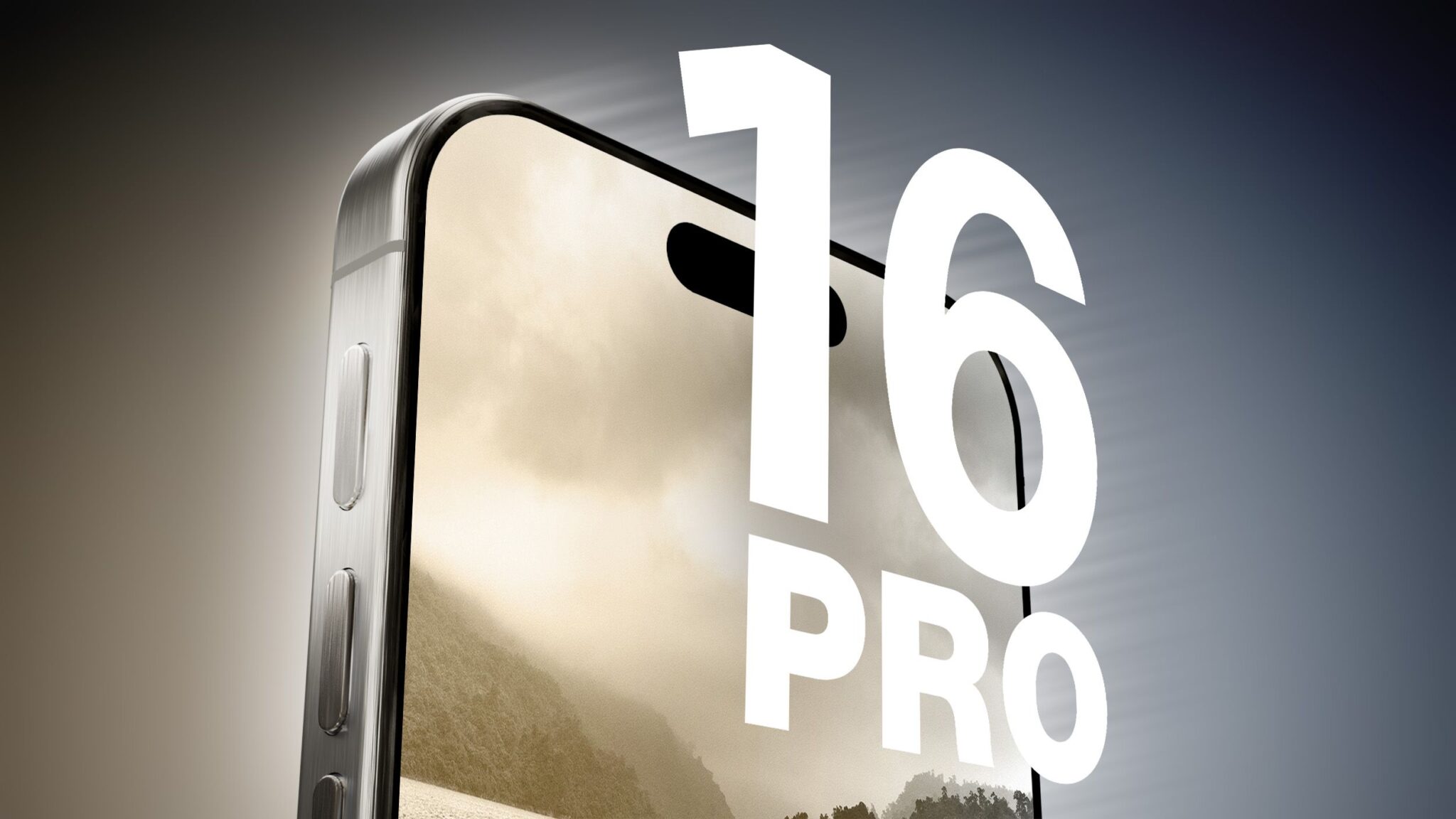In a recent update, Microsoft introduced a new AI-powered feature in Windows 11 called “Recall.” This function allows your PC to operate much like a digital memory, recording activities by taking periodic screenshots of your desktop. However, contrary to some concerns, it won’t capture everything without your permission.
Understanding Windows Recall
Recall is designed to help users efficiently find past activities on their computers—anything from a misplaced document to a website visited days ago. It works by continuously capturing images of your active window, storing these snapshots in a searchable archive within your PC. The idea is to provide a “photographic memory” for your computer, but this feature raises obvious privacy concerns.
Microsoft assures that Recall is an opt-in feature, meaning it will not activate without user consent. This addresses the primary worry that Recall could lead to invasive surveillance. When enabled, Recall captures and analyzes screenshots to create a semantic index on the device. This index is encrypted and stored locally, not shared with Microsoft or any third parties.
The data captured by Recall includes everything visible in active windows except for content in Microsoft Edge InPrivate sessions and media protected by DRM, ensuring sensitive information like online banking details remain private.
How to Opt-In to Recall
To use Recall, you’ll need a PC with specific hardware capabilities, including a Snapdragon X chip and a minimum of 256GB of storage to handle the data. Here’s how you can opt in:
- System Requirements: Ensure your PC meets the necessary specifications.
- Activation: Access Recall settings via the Windows settings menu.
- Privacy Settings: Customize which applications and websites Recall can track and capture, ensuring that personal or sensitive information isn’t inadvertently recorded.
While the Recall feature offers innovative utility by mimicking a photographic memory, it also necessitates careful consideration of privacy settings. Microsoft’s implementation of strict opt-in procedures and local data storage addresses many privacy concerns head-on, ensuring that users have full control over what is captured and stored on their devices.
For users concerned about privacy, it’s crucial to understand and configure Recall’s settings to fit personal comfort levels and security standards.