After a rocky initial launch, Microsoft has finally given the green light for broad deployment of the Windows 11 23H2 update, also known as the “2023 Update.” The update, which was initially plagued by system crashes and boot loop issues, particularly for users of virtualization software, is now deemed stable and ready for widespread adoption.
What’s New in 23H2?
While labeled a “cumulative update,” 23H2 is far from minor. Key additions include:
- Windows Copilot: An Windows 11 integrated into the taskbar for various tasks.
- Enhanced AI in Paint: Leverages AI for features like background removal and content generation.
- Accessibility Boost: Expanded live captions, voice access improvements, and more.
- Revamped File Explorer: A modernized interface with a focus on visual content and simplified navigation.
- Security Enhancements: Under-the-hood improvements to protect against evolving threats.
The Road to Stability
The 23H2 update’s initial rollout was marred by significant issues, forcing Microsoft to pause its release for some users. In particular, virtualization software users experienced critical problems, highlighting the challenges of large-scale software updates.
However, Microsoft has worked diligently to address these issues, releasing patches and fixes to ensure a smoother experience. The company claims that all known critical bugs have been resolved, paving the way for a broader rollout.
Should You Update Now?
If you’ve been holding off on the 23H2 update due to the initial problems, now might be a good time to reconsider. With the major bugs addressed, most users should have a stable experience.
How to Get the Update
The 23H2 update is available through Windows Update. Simply go to Settings > Windows Update and check for updates. If your device is eligible and not part of a managed IT environment, the update should appear and install automatically.
Cautious Optimism
While Microsoft’s confidence in the update’s stability is a positive sign, some users might still want to exercise caution. It’s always wise to back up your data before major updates and to check for any known compatibility issues with your specific software and hardware.
The Windows 11 23H2 update represents a significant step forward for Microsoft’s operating system, introducing a host of new features and improvements. While the initial hiccups were a setback, the company’s swift response and commitment to resolving the issues demonstrate a focus on user experience. As Windows 11 continues to evolve, users can expect a more refined and feature-rich operating system.









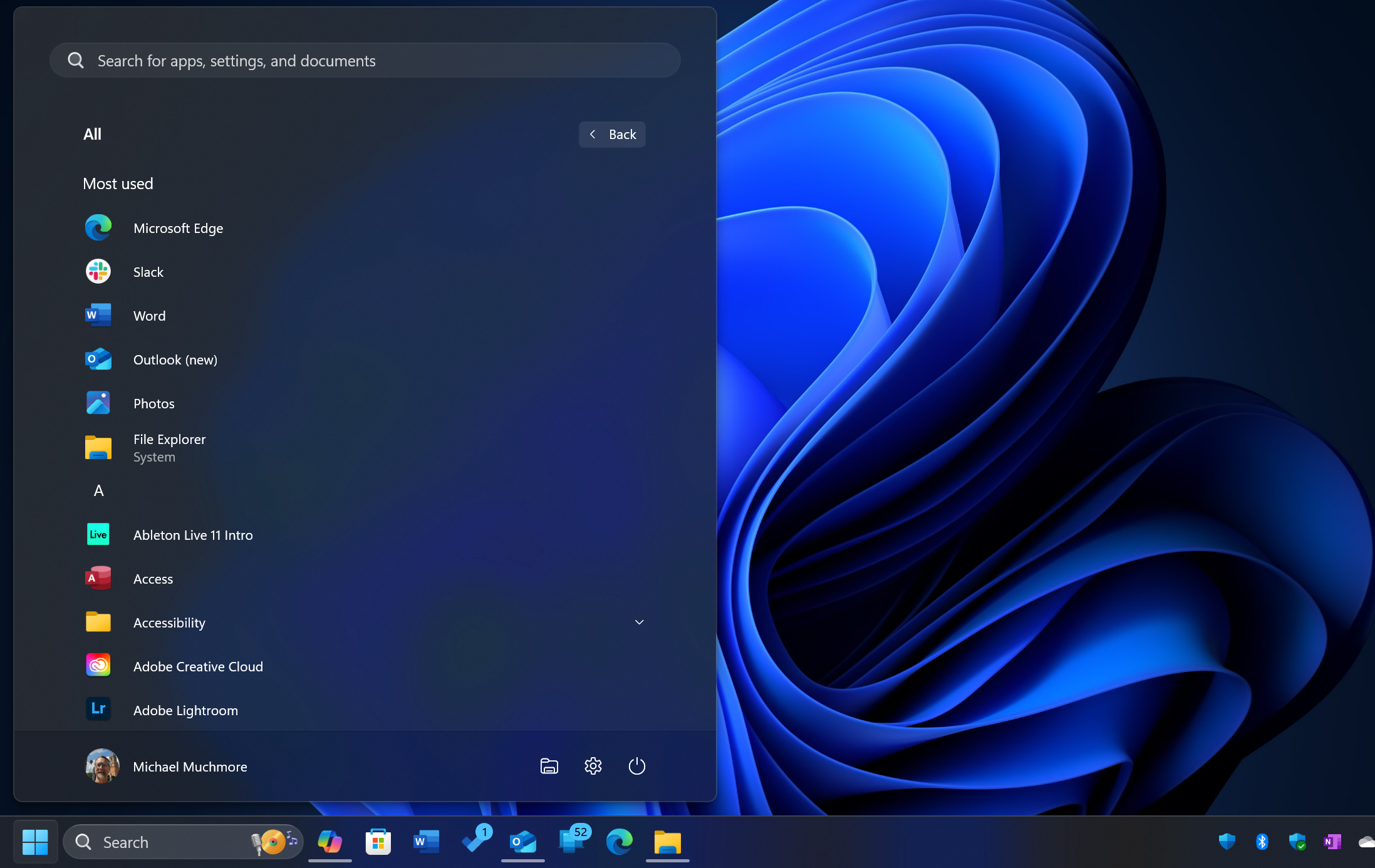
Add Comment