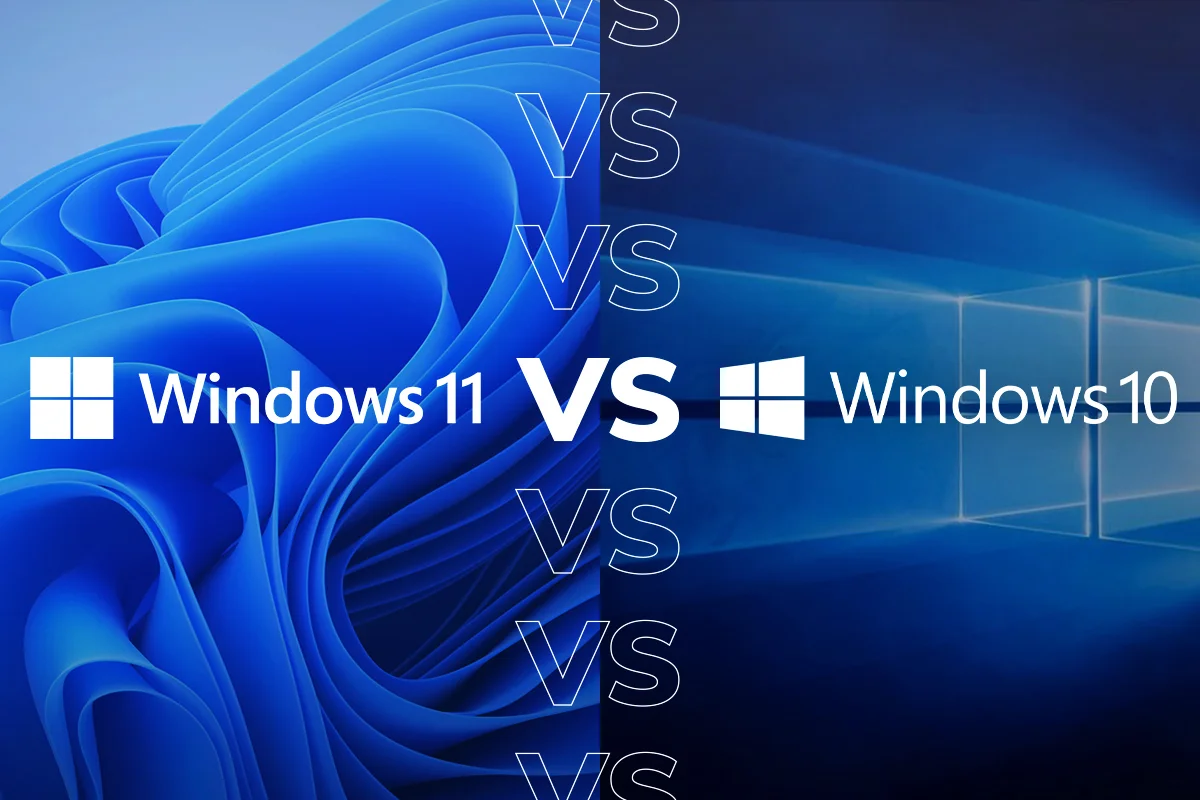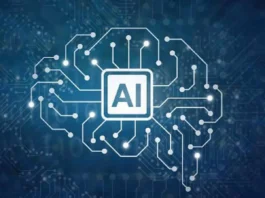With Microsoft’s ongoing updates and enhancements, Windows 11 presents a modern twist on the classic Windows experience. Released in 2021, Windows 11 has now had ample time to mature, integrating advanced features and performance improvements that might warrant considering an upgrade from Windows 10. As Windows 10 support is scheduled to end in 2025, users are at a crossroads: Should you stick with the reliable Windows 10 or move to the sleeker Windows 11? This article delves into the features, differences, and considerations that could guide your decision.
Design and User Interface: A Fresh Look
Windows 11 introduces a significant design overhaul compared to Windows 10. It features a centered Start Menu and Taskbar, rounded corners, and a more streamlined interface that focuses on simplicity and ease of access. This new design aims to create a more intuitive user experience, though it has received mixed reactions regarding its center-aligned Taskbar—a feature adjustable to align left as per user preference, akin to the traditional layout in Windows 10.
Performance Enhancements: Smoother and Faster?
When it comes to performance, Windows 11 offers optimizations that especially benefit modern hardware. It prioritizes foreground applications, enhancing responsiveness and reducing load times through features like DirectStorage, which was initially developed for gaming but benefits all applications by allowing faster data processing from SSDs. However, benchmark tests reveal that the performance difference between Windows 10 and Windows 11 is not drastic, with improvements mostly visible in systems equipped with the latest hardware.
Productivity and Multitasking Tools: Boosting Efficiency
Windows 11 shines with new productivity features such as Snap Layouts and Groups, which enhance multitasking capabilities by allowing more organized window management. This is particularly useful for users with multiple monitors or those who manage numerous applications simultaneously. Additionally, Windows 11 integrates Microsoft Teams directly into the Taskbar, facilitating easier access and smoother collaboration.
Gaming on Windows 11: An Enhanced Experience
For gamers, Windows 11 is a significant upgrade. It introduces features like Auto HDR and improved DirectStorage, optimizing load times and visual performance on compatible systems. Such enhancements make Windows 11 a more attractive platform for gaming compared to Windows 10, which lacks these optimized features despite supporting DirectStorage in a more basic form.
Security and Updates: A Future-Proof Choice?
Windows 11 builds on the security framework of Windows 10 with new updates and features aimed at protecting user data against the latest cyber threats. The integration of features like Windows Hello and device encryption are designed to offer a more secure user environment. With the end of support for Windows 10 on the horizon in 2025, Windows 11 also promises continued updates and security improvements, potentially making it a more future-proof choice.
Whether to upgrade to Windows 11 depends on various factors including hardware compatibility, the need for newer features, and personal preference regarding UI design. If your device supports Windows 11 and you desire a more modern interface and enhanced features, upgrading could be beneficial. However, for those with older hardware or a preference for the Windows 10 interface, sticking with Windows 10 until closer to the end of support might be more practical. As always, consider your specific needs and hardware capabilities before making your decision.