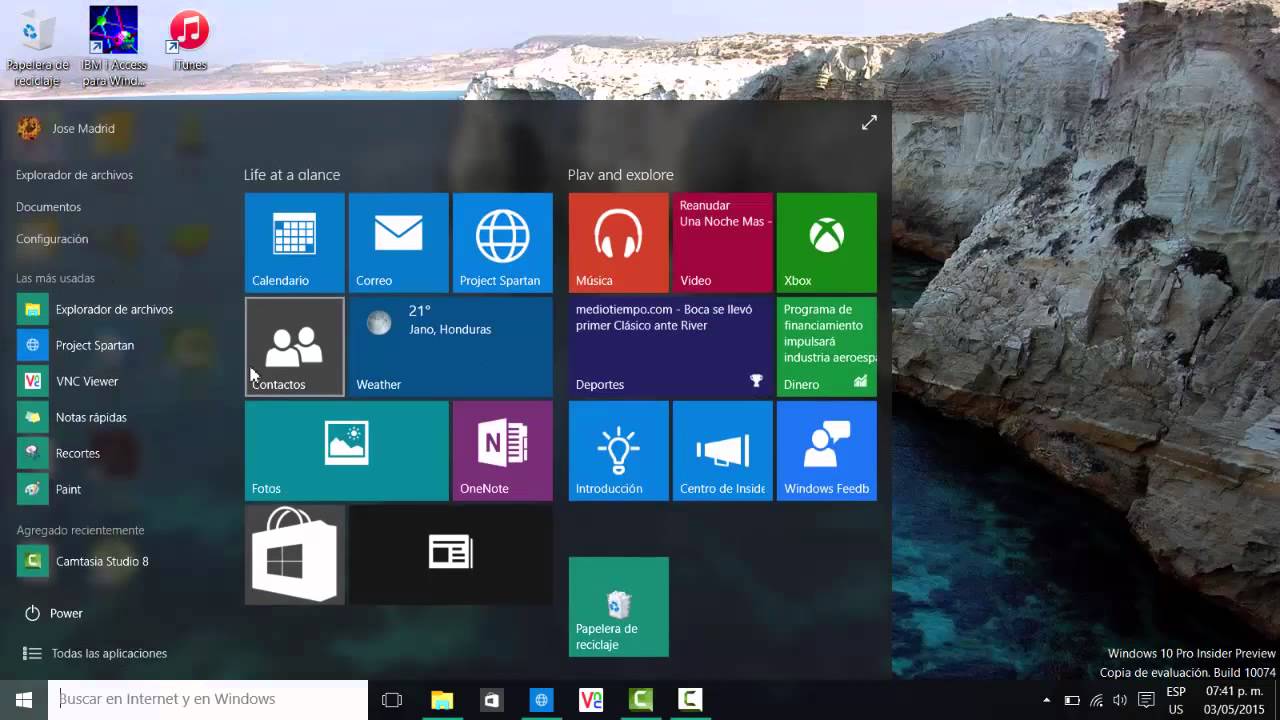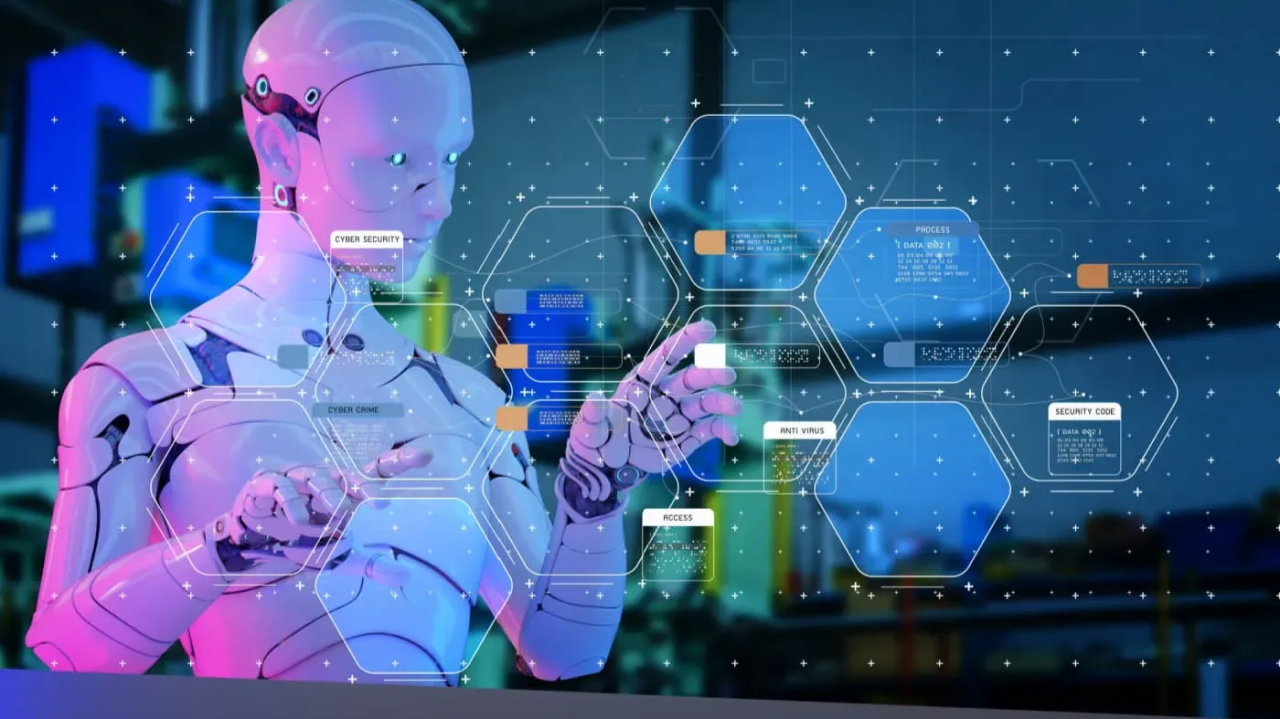Microsoft has released a new Windows 10 Preview build 17093 meant for fast ring members of the Windows Insiders program. The new build is targeted at the PC segment and comes with several interesting features.
Mentioned here are some of the most important aspects of the upcoming new Windows 10 version.
Privacy: All companies collect user info on the pretext of further enhancing their service. Not surprisingly, this often is a bone of contention between the company and its users. The same also applies to Microsoft which prompted them to introduce Diagnostic data viewer in their last build. However, while the data viewer allowed users to see all that Microsoft collects from its end-users, the good thing with the new build is that users can delete such data now. However, the delete option will become valid only after the data and time the next diagnostic log is to be shared becomes visible on the data viewer.
Gamebar: The Gamebar has been upgraded in the latest build. That includes replacement of the buttons to allow for ease of access. That Gamebar is also a lot more customizable as well so that users can apply current Windows theme to it, in addition to light and dark themes as well.
Security: The new build comes with features that makes password redundant. However, it is only available for Windows 10S and users of the said OS have the option to unlock their devices suing their Android or iOS devices. That would be via the new Windows authentication app that users will need to install on their devices.
Edge browser: Continuing with their efforts to further enhance the appeal of the Edge browser, Microsoft has added several new features to it. That includes the ability to access the address bar or navigation controls even when in full screen mode. Users simply have to drag their cursors to the top of the display and the said controls will show up.
Bluetooth: The new build now comes with better Bluetooth connectivity options that would take the hassle out of connecting a Windows 10 PC with any device in its vicinity. This has been brought about by the notification option so that any new device that comes in the vicinity of the Windows PC and is ready to pair will generate a notification at the bottom of the display. Clicking on that will connect the two, thus saving from specifically going to the Bluetooth page for the same.