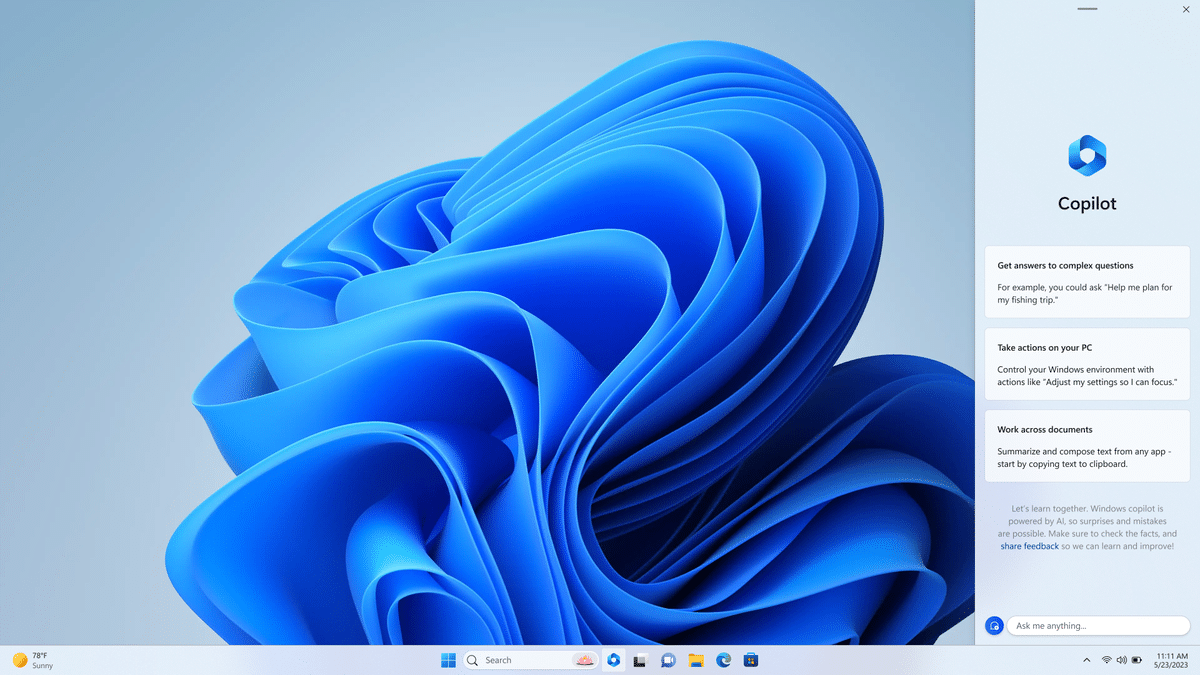For years, the line between mobile and desktop operating systems has been blurring. While Android has dominated the smartphone world, the dream of seamlessly transitioning your phone into a full-fledged desktop experience has remained elusive. But Google, it seems, is quietly working to change that. Recent developments suggest that Android is on the verge of a desktop revolution, and it’s happening in five key steps.
- Laying the Foundation: Chrome OS and Android’s Converging Paths
- Unleashing the Power Within: Enhanced Hardware and Software Capabilities
- Bridging the Gap: Seamless Continuity and Cross-Device Synergy
- Expanding the Ecosystem: Embracing Peripherals and External Displays
- Refining the User Experience: Tailoring Android for the Desktop Paradigm
- The Future of Android: A Desktop Revolution
This shift isn’t just about bigger screens and Bluetooth keyboards. It’s about fundamentally changing how we interact with our devices, offering a unified experience that transcends the limitations of mobile and embraces the power of desktop computing. Imagine a world where your Android phone seamlessly transforms into a desktop workstation when connected to a monitor, giving you the flexibility to work and play however you choose. This is the future Google is building, and it’s closer than you might think.
-
Laying the Foundation: Chrome OS and Android’s Converging Paths
The first step in this transformation lies in the convergence of Chrome OS and Android. While seemingly separate entities, these two operating systems have been steadily growing closer over the years. Chrome OS, initially designed for lightweight laptops, has embraced Android apps, while Android has borrowed features like windowed multitasking from its desktop counterpart. This cross-pollination has laid the groundwork for a unified experience, where the lines between the two become increasingly blurred.
I’ve personally experienced this convergence firsthand. My Chromebook, once limited to web browsing and basic productivity tasks, now runs a vast library of Android apps, effectively turning it into a versatile hybrid device. This integration has not only expanded my Chromebook’s capabilities but also hinted at the potential for a true Android desktop experience.
-
Unleashing the Power Within: Enhanced Hardware and Software Capabilities
Android’s evolution into a desktop OS is fueled by the rapid advancement of mobile hardware. Today’s smartphones boast powerful processors, ample RAM, and lightning-fast storage, rivaling the capabilities of traditional desktops. This raw power, combined with software optimizations, is unlocking new possibilities for Android as a desktop platform.
One example of this is the emergence of desktop mode features in Android. While still experimental, these features allow users to connect their phones to external displays and enjoy a desktop-like interface with resizable windows, keyboard and mouse support, and enhanced multitasking. This is a clear indication of Google’s ambition to push Android beyond its mobile origins.
-
Bridging the Gap: Seamless Continuity and Cross-Device Synergy
A true desktop experience isn’t just about hardware and software; it’s about seamlessly integrating your devices and creating a unified workflow. Google is actively working on features that enable continuity between your phone and other devices, allowing you to start a task on your phone and seamlessly transition to your desktop, and vice versa.
Imagine receiving a call on your phone while working on your Android desktop. Instead of juggling devices, you can answer the call directly from your desktop, without interrupting your workflow. This level of integration is crucial for creating a truly cohesive and productive desktop experience.
-
Expanding the Ecosystem: Embracing Peripherals and External Displays
A key aspect of Android’s desktop transformation is its growing support for peripherals and external displays. While Bluetooth keyboards and mice have been compatible with Android for years, recent developments have focused on enhancing this support, with features like improved pointer precision, keyboard shortcuts, and external display optimizations.
I recently experimented with connecting my Android phone to a large monitor and using a Bluetooth keyboard and mouse. While the experience isn’t perfect yet, it’s clear that Google is making strides in this area. The ability to use Android with a full desktop setup opens up new possibilities for productivity and creativity.
-
Refining the User Experience: Tailoring Android for the Desktop Paradigm
The final step in Android’s desktop journey involves refining the user experience to align with desktop expectations. This includes optimizing the interface for larger screens, improving window management, and introducing features that enhance productivity and multitasking.
One area where Google has made significant progress is in the development of a desktop-style launcher for Android. This launcher provides a familiar taskbar, app shortcuts, and a more organized desktop environment, making it easier to navigate and manage your workflow.
The Future of Android: A Desktop Revolution
Google’s efforts to transform Android into a desktop OS are ambitious and far-reaching. While the journey is still ongoing, the progress made so far is undeniable. The convergence of Chrome OS and Android, coupled with advancements in hardware, software, and user experience, is paving the way for a future where your Android phone seamlessly transitions into a powerful desktop workstation.
This transformation has the potential to revolutionize how we interact with our devices, offering unparalleled flexibility and productivity. Imagine a world where your phone is your only computing device, capable of handling everything from casual browsing to demanding professional tasks. This is the vision Google is pursuing, and it’s a vision that could redefine the future of computing.