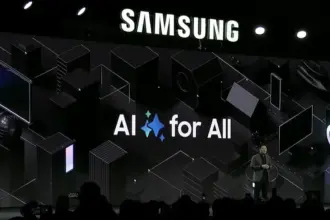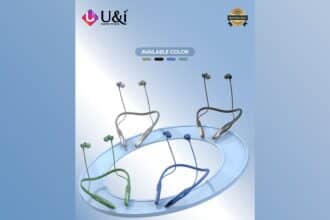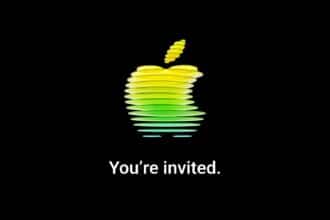Since the photo sharing on social media has become integral part of our daily activities, everyone wants to make their photos look cool on the web. People need something to add with their own creativity on the photo to make it more live and interesting.
Now you do not have to depend on professional cameras or photographers to make your picture more lively and awesome. You just need to have any of the good “Photo Editing App” on your Android smartphone or tablet.
Ten Best Photo Editing Apps for Android
Here we are exploring the top 10 photo editing apps for Android devices.
1. Adobe Lightroom Mobile
The first app is the “Adobe Lightroom Mobile”, it is recently launched by Adobe for android users. In this iconic Lightroom app of Adobe, you will get a wide array of presets and tools to enhance the appearance of your raw images.
This app is free for 30-day trail and if anyone interested in using it further, must possess a Creative Cloud Subscription. You can easily sync this app with a desktop version of Lightroom.
Price: Free (30-day Trail/ Creative Cloud Subscription)
Download: Click Here
2. BeFunky

BeFunky earlier was a free of cost online editing tool available to Android Users. This application is providing over 20 different effects options to be used on any raw image. Some of the effects are LamoArt, Tilt Shift and Vintage along with basic editing options. The editing is very simple and a fun task. You get a screen to preview the effects before applying it.
Price: Free (With in-app purchases)
Download: Click Here
3. Cymera

This app is basically a multi-purpose app, which is designed to utilize as both Photo editor and camera. This app is one-stop to fulfill everything that you have expected from a Smartphone photo-editor and camera to help you click and edit images.
Cymera provides a wide range of customized filters, face-detection, shooting modes, collage effects and 800+ decoration options. In addition to all, this app allows you to have a free draw on images option available.
Price: Free (With in-app purchases)
Download: Click Here
4. Fotolr Photo Studio
The most attractive feature about Fotolr Photo Studio, a photo-editing app for Android is that it has a beautiful presentation and effective User-Interface. With this app, you can easily create photo folders and edit them. It has a wide set of options from basic (crop, resize) to advance like color isolation.
One added feature is that you can edit and add elements like wigs, hair color and lipsticks to any image. This app is full of surprises, fun and effectively functional.
Price: Free
Download: Click Here
5. Little Photo
Little Photo is a simple and neat photo editing app for Android with simple user interface. It has a huge bunch of features included 70+ effects and tools. To use it, click any photo. Open it in Little Photo from the gallery, tap on it and select from the available effects.
You can select any option from the right side of the device’s screen. It has an added feature named “Half Apply”. Using this feature, you are able to manage the proportion of the photo filter you have chosen.
Price: Free
Download: Click Here
6. MyTubo
It is a normal and fun photo editing app for Android devices. This app allows you to use 14 different toy camera effects to already available and/or real-time pictures. You can easily save the snap after editing either in your phone memory or on “Mytubo Account”.
You have different sharing options available with this include Facebook, Flickr, Tumblr, SMS, and Email. Edit you photo with Mytubo to get an eye-pleasing and eye-catching experience for your clicked pictures.
Price: Free
Download: Click Here
7. PicsArt – The All-rounder Photo Editor

PicsArt is an all-rounder editing solution and among the most popular free photo editors application available for Android. It is an image editor with a drawing tool, camera app, effects and a social platform.
Along with this, the app provides excellent outline software for photo editing with decorations and filters. You can easily share the created images on social media platforms. Also, you can share your art and creativity on the PicsArt very own social network, just like Instagram.
Price: Free (With in-app purchase)
Download: Click Here
8. Rage Comics Photo Editor
Rage comics and memes are funny, which makes it at number 8th spot on our list. This is just a photo editor with an effective user interface along with text and sticker features. It has around 300 memes face. It is simple yet elegant and among the funniest photo editing app for Android Users. Give your pictures a twist of fun with Rage Comics Android Photo Editor.
Price: Free
Download: Click Here
9. Snapseed Photo Editor

This app was developed by the professional android app developers from Nik Software. This app is the best option for touching up and to give a look appearance to your existing photos. You can separately maintain the saturation, brightness and contrast of your photos. Also, you can directly go for automatic correction to get it in one shot. You can select to customize and edit a specific portion of the photos to get a more physical feel with Snapseed Android Photo Editor.
This app is famous for its wide range of filters like Drama, Grunge, Retrolux, Tilt Shift, Vintage and many other available options.
Price: Free
Download: Click Here
10. VSCO Cam
In our list, last but not the least is VSCO Cam Android Photo Editor App. This is among the best camera apps available on Android play store. VSCO Cam has a wide range of editing tools from basic like brightness, saturation, crop, shadow, highlight to advance photo filters.
All these features allow you to edit the photos and give them a personal feel and touch. VSCO cam, just like Instagram and PicsArt, has their own social network or social community. It gives you the ability to share your photos with other community members.
Price: Free (With in-app Purchase)
Download: Click Here
Conclusion
These are the Top 10 Photo Editing Apps available at Google Play Store exclusively for the Android Users. These apps a free of cost and offers a wide range of photo editing features. Have you used any other app which is not mentioned here? Please leave it in the comments, we will add it.