Imagine a world where you never have to remember another complicated password. No more frantic password resets or the constant fear of your account getting hacked. Sounds like a dream, right? Well, Microsoft has just made that dream a reality for millions of users across its most popular platforms.
Are you constantly juggling countless passwords for your email, gaming, and work? Do you dread the moment you have to type in that long, complex string of characters? If you answered yes, then prepare to breathe a sigh of relief. Microsoft is aggressively pushing towards a passwordless future, and it’s already here for your Outlook, Xbox, Microsoft 365, and more. This isn’t some distant plan; it’s a tangible shift happening right now, promising a more secure and user-friendly experience.
For years, passwords have been the bane of our digital existence. They are easily forgotten, frequently compromised, and a major source of frustration. Microsoft understands this pain point intimately and has been working diligently to phase them out. The company has been championing alternative authentication methods, and these efforts are now coming to fruition on a large scale.
So, how exactly does this passwordless magic work? Microsoft is primarily relying on several key technologies to make this transition smooth and secure. The most prominent among these is the Microsoft Authenticator app. This app, available for both Android and iOS, transforms your smartphone into a secure key. Instead of typing a password, you simply receive a notification on your phone, which you can approve using your fingerprint, face recognition, or a PIN. This method adds a crucial layer of security because even if someone knows your username, they still need physical access to your phone to gain entry.
Another vital component of Microsoft’s passwordless vision is Windows Hello. If you have a modern Windows computer with a fingerprint reader or a compatible webcam, you’re already equipped for passwordless login. Windows Hello allows you to unlock your device and access your Microsoft accounts using your biometrics. This is incredibly convenient and significantly more secure than typing a password that could be intercepted or guessed.
Furthermore, Microsoft is also embracing security keys, physical USB devices that you can plug into your computer to verify your identity. These keys offer the highest level of security and are particularly appealing to users who prioritize maximum protection for their accounts.
The rollout of passwordless authentication across Microsoft’s ecosystem has been strategic and gradual. Initially, it was offered as an option for personal Microsoft accounts. But now, the company is extending this capability to its core services like Outlook.com, Xbox, and the entire Microsoft 365 suite, which includes popular applications like Word, Excel, PowerPoint, and Teams.
Consider the impact on your daily routine. Instead of typing your password every time you open Outlook to check your emails, you’ll simply get a notification on your phone asking you to approve the sign-in. For Xbox users, imagine booting up your console and logging into your account with just a glance or a touch, eliminating the tedious process of entering your password with a controller. And for professionals who rely on Microsoft 365 for their work, the ability to access their files and applications securely without a password streamlines their workflow significantly.
This move towards passwordless isn’t just about convenience; it’s a significant step forward in enhancing online security. Passwords, by their very nature, are vulnerable. People often choose weak passwords, reuse them across multiple accounts, or fall victim to phishing attacks. By eliminating passwords, Microsoft is removing this primary attack vector, making it much harder for malicious actors to gain unauthorized access to your accounts.
Microsoft has been actively educating users on how to make the switch to passwordless authentication. Their official documentation and support pages provide clear, step-by-step instructions on setting up the Microsoft Authenticator app, enabling Windows Hello, and using security keys. The process is designed to be user-friendly, even for those who are not particularly tech-savvy.
While the transition to a completely passwordless world might take some time, Microsoft’s commitment to this vision is clear. They are actively encouraging users to adopt these more secure and convenient authentication methods. This isn’t just a feature; it’s a fundamental shift in how we interact with technology, prioritizing security without compromising ease of use.
Think about the peace of mind that comes with knowing your accounts are better protected. Imagine the time you’ll save by not having to remember and type in passwords constantly. Microsoft’s move towards a passwordless future is a win-win for everyone, offering enhanced security and a more seamless user experience.
Have you made the switch to passwordless yet? If not, now might be the perfect time to explore the options available to you. Embrace the future of secure and hassle-free access – Microsoft has paved the way, and it’s time for us to follow. This isn’t just an upgrade; it’s a fundamental change that will make our digital lives safer and simpler. So, ditch those passwords and step into the future with Microsoft!









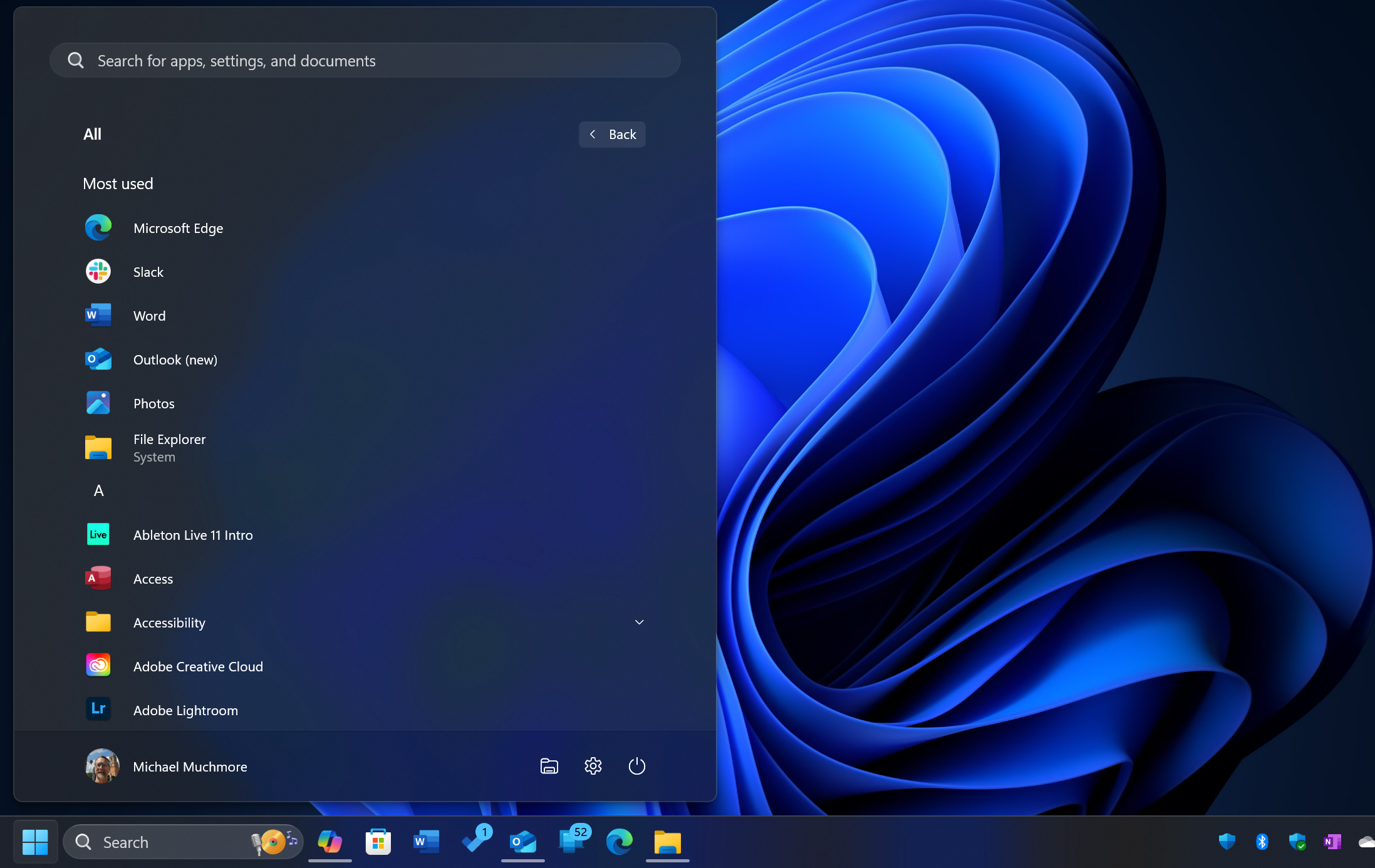
Add Comment