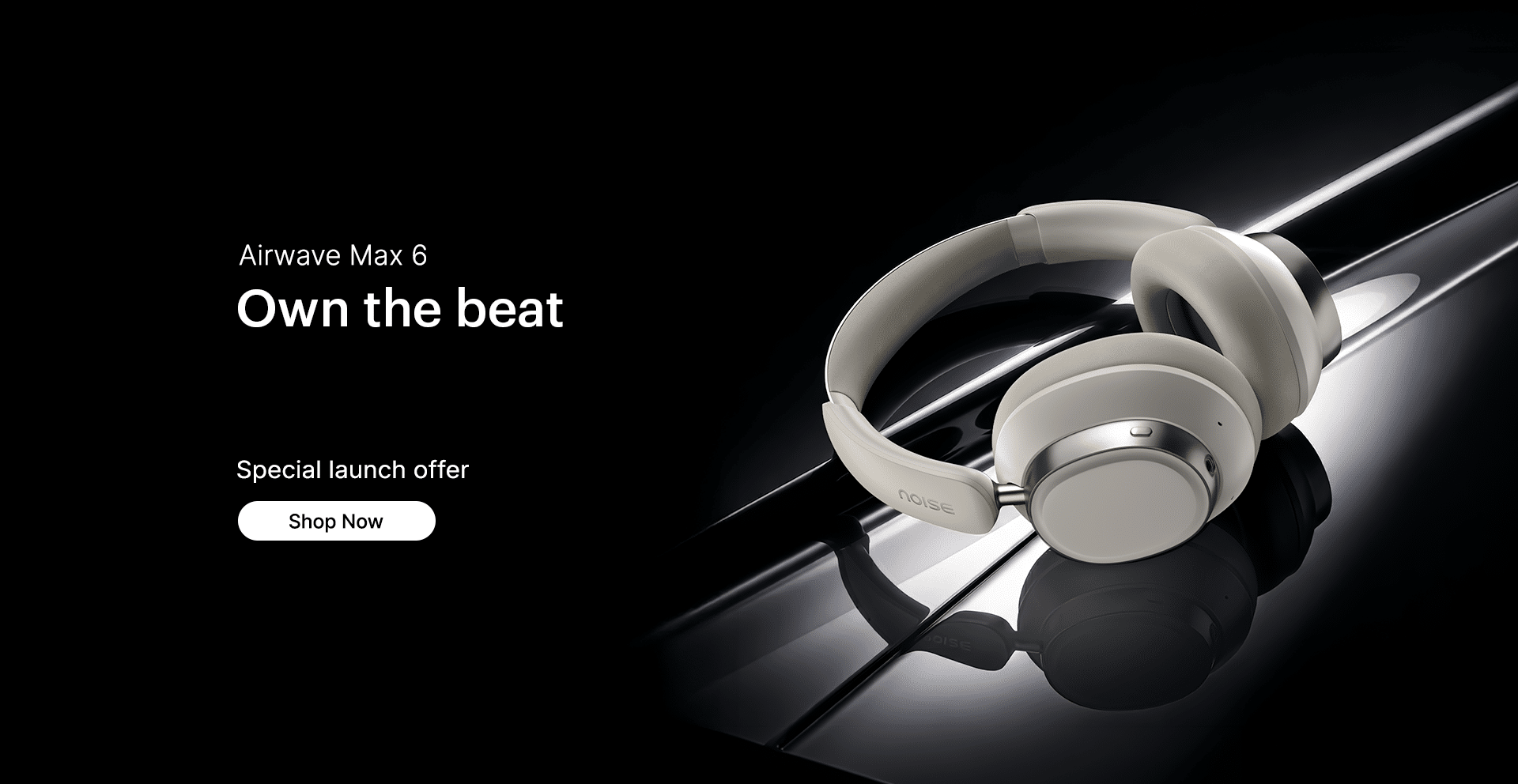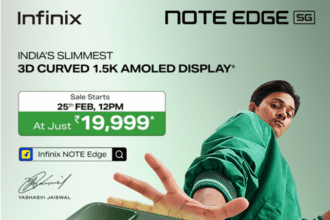TechSmith Corporation has introduced the latest versions of Snagit 2025 and Camtasia 2025, incorporating AI and Screentelligence technology to enhance workflows and streamline content creation. These updates aim to simplify screen capture, video editing, and documentation processes, allowing users to create high-quality professional content with greater efficiency.
The 2025 editions mark the final annual releases before TechSmith transitions to a subscription model with continuous updates. The integration of machine learning and proprietary algorithms in Screentelligence ensures advanced design and editing suggestions, all while keeping metadata processing local for security and speed.
Snagit 2025: Key Enhancements
Snagit 2025 introduces AI-driven tools designed to enhance workflow automation, improve clarity, and maintain privacy while creating training materials and workplace communications.
- Step Capture: Automatically records each action taken during a process and organizes them into a structured guide, ideal for HR, IT professionals, and team leads documenting workflows.
- Smart Redact: Identifies and applies blur, pixelation, or redaction to sensitive information such as mailing addresses, credit card numbers, and phone numbers in screenshots with a single toggle.
- Background Noise Removal: Reduces ambient noise in video recordings, ensuring clear audio even in offices, homes, or cafés.
- Customizable Share Link (Enterprise Exclusive): Provides single-click sharing integration with platforms like OneDrive and Google Drive.
- Virtual Background Capabilities (Mac Exclusive): Allows webcam background customization during recordings, useful for hiding distractions or incorporating corporate branding.
- Corner Rounding: Softens edges of screen captures for a modern aesthetic.
- Instant Asset Access: Enables quick retrieval of resources from Snagit’s Asset Library.
Camtasia 2025: Advanced AI Editing Tools
The Camtasia 2025 update focuses on AI-driven editing capabilities that simplify the creation of professional-quality videos, training content, and tutorials.
- Background Noise Removal: Clears unwanted ambient sounds, improving audio clarity in recorded content.
- Dynamic Caption Editing: Allows users to manually adjust, add, or remove words in auto-generated captions for improved accuracy.
- Smarter Cursor Movements: Enhances clarity and engagement by optimizing cursor behavior in instructional videos.
- Cursor Motion Blur: Creates smoother cursor transitions to eliminate visible pauses.
- Kinetic Cursor: Dynamically adjusts cursor movement to guide viewer focus more effectively.
- Cursor Elevation: Ensures the cursor remains visible, preventing it from being hidden behind layers or annotations.
- AI Avatars (Camtasia Pro Exclusive): Provides human avatars for video content, supporting localization and corporate training scalability.
TechSmith’s subscription and single-license pricing details for Snagit 2025 can be found at TechSmith Store here, while pricing for Camtasia 2025 Essentials, Create, and Pro plans is available here.