In the evolving landscape of cloud storage and online productivity tools, choosing the right platform can significantly impact daily operations and long-term efficiency. My transition from Google Drive to Microsoft OneDrive has proven to be a pivotal decision, enhancing not just storage capabilities but also the seamlessness of my workflow. This article delves into the key factors that influenced my choice, highlighting the advantages OneDrive offers over Google Drive.
Key Highlights:
- Enhanced integration with Microsoft Office applications
- Superior collaboration features for real-time editing and sharing
- Increased storage options and flexibility
- Better synchronization and ease of use across multiple devices
- Improved security and privacy controls
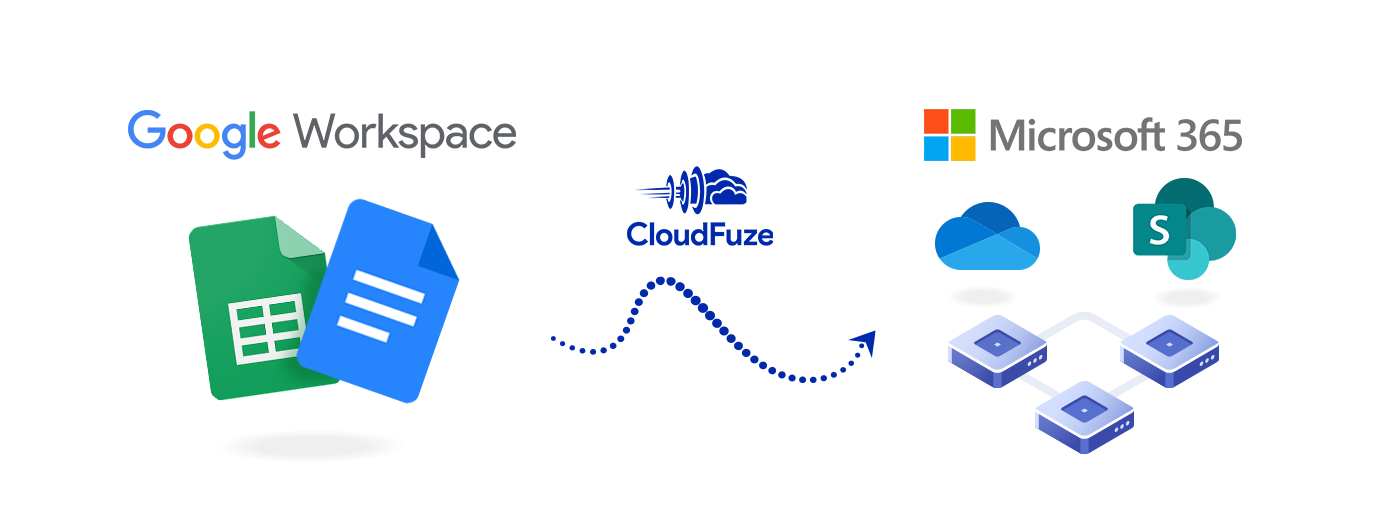
Comprehensive Integration with Microsoft Office
OneDrive’s tight integration with Microsoft Office applications like Word, Excel, and PowerPoint is a game-changer. This synergy allows for seamless editing, sharing, and collaboration on documents directly from the cloud, a feature particularly beneficial for users heavily reliant on Office suites for their work.
Collaboration and Sharing
OneDrive excels in its collaboration features, offering real-time editing and easy sharing of files and folders. Its ability to integrate smoothly with Office 365 enhances collaborative efforts, making it possible to work on documents simultaneously with colleagues. This level of collaboration is crucial for teams looking to maintain productivity and coherence in their projects.
Storage Flexibility and Options
While both Google Drive and OneDrive offer free storage options (15GB for Google Drive and 5GB for OneDrive), OneDrive presents a more compelling case for users requiring more space. It offers various plans, including options for unlimited storage for Office 365 subscribers, catering to the needs of both individual users and businesses seeking expansive cloud storage solutions.
Synchronization and Accessibility
OneDrive’s synchronization capabilities stand out, particularly for Windows users. It is built into Windows 8, 8.1, and 10, offering seamless access through the file explorer. This integration ensures that files are automatically updated across all devices, providing a consistent and accessible working environment.
Security and Privacy
While concerns have been raised regarding data privacy on platforms like Google Drive, OneDrive has made strides in enhancing security measures for its users. Features such as password-protected link sharing and the integration with Microsoft’s robust security protocols contribute to a safer cloud storage experience.
In Conclusion
The decision to migrate from Google Drive to Microsoft OneDrive was not taken lightly. However, the benefits have been clear: superior integration with essential productivity tools, enhanced collaboration capabilities, flexible storage options, and improved security measures. For individuals and businesses deeply entrenched in the Microsoft ecosystem or those seeking a more cohesive and secure cloud storage solution, OneDrive presents a compelling option that merits consideration.


















