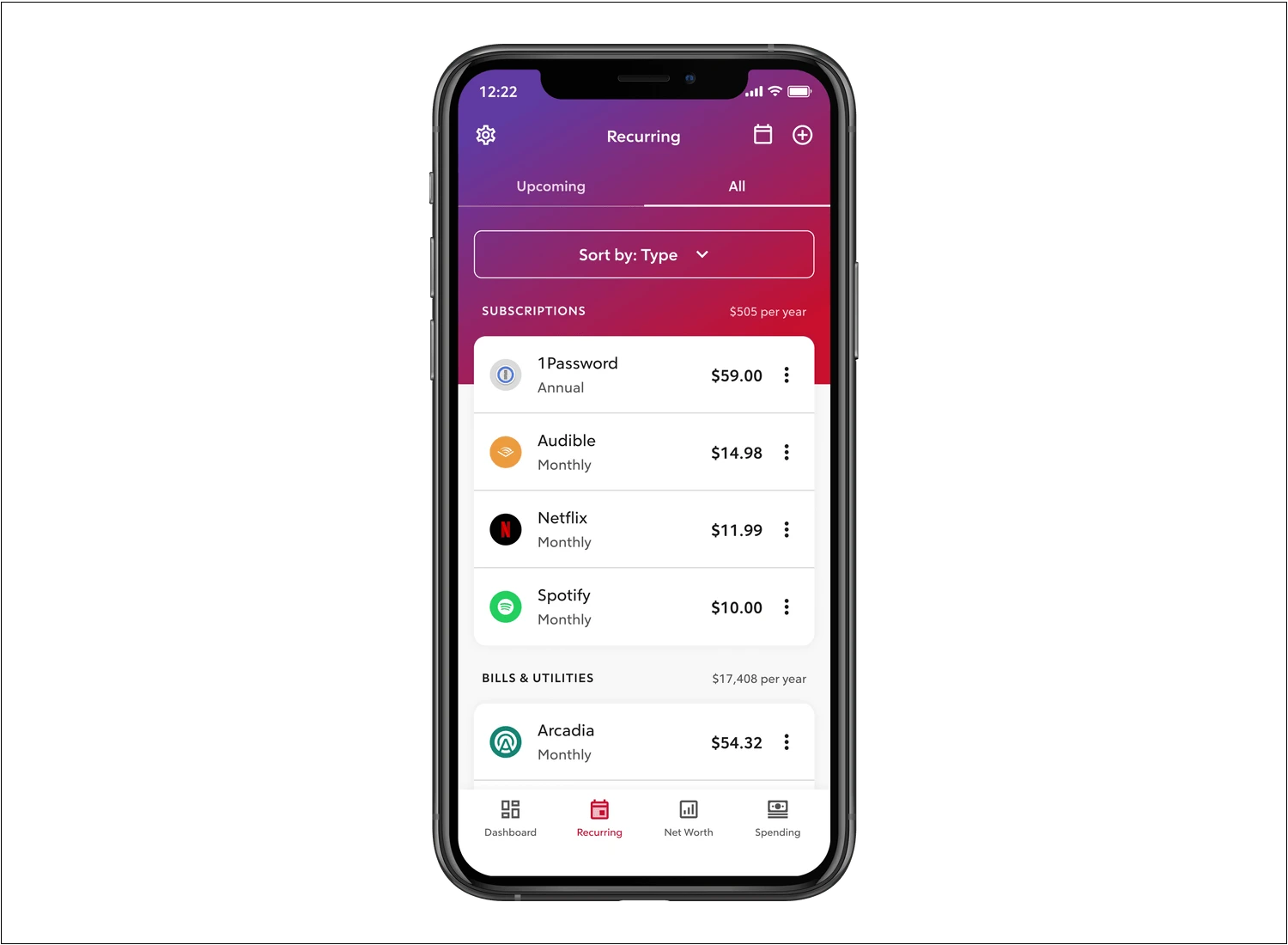In today’s digital age, managing subscriptions has become a critical aspect of personal finance management. For Android users, keeping track of and cancelling unwanted subscriptions can lead to significant savings. Here’s a concise guide to help you navigate this process effectively.
Key Highlights:
- Cancel subscriptions through the Google Play Store.
- Manage subscriptions directly from your Android device.
- Options to pause or resume subscriptions as needed.
- Understand the implications of subscription cancellation, including continued access until the end of the billing period.
Simplifying Subscription Management on Android
Cancelling Subscriptions: A Step-by-Step Guide
To cancel a subscription on your Android device, follow these straightforward steps:
- Open the Google Play app and tap your profile icon.
- Navigate to “Payments & Subscriptions” > “Subscriptions”.
- Select the subscription you wish to cancel and follow the prompt to “Cancel” it.
Beyond Cancellation: Subscription Management Options
Even after cancellation, Google Play provides options to manage your subscriptions effectively. If a subscription is cancelled but still active, you retain access until the end of the billing period, allowing you to manage or even resubscribe if you change your mind.
Checking Subscription Renewal Dates
Keeping an eye on your subscription renewal dates is crucial for financial planning. Google Play makes it easy to view all your subscriptions and their respective renewal or expiration dates.
After Cancellation: What to Expect
Post-cancellation, you’ll continue to have access to the service until the end of the current billing cycle, after which the subscription expires, and access is revoked. Notably, Google Play does not offer refunds for cancelled subscriptions but ensures no further charges are incurred.
Pausing Subscriptions: A Flexible Alternative
Google Play offers the option to pause subscriptions for a specified period, providing flexibility without fully cancelling the service.
Reviving Subscriptions: How to Resubscribe
If you decide to restart a paused or previously cancelled subscription, Google Play simplifies the process of resubscribing.
Expert Tools for Subscription Management
For those seeking additional help in managing subscriptions, tools like Trim and Rocket Money offer services to track and manage subscriptions, although they may not cover subscriptions billed through Google Play or Apple’s App Store directly.
Pausing Subscriptions
For those not looking to permanently cancel a subscription, pausing it can be a viable option. This feature allows users to temporarily halt their subscription and payments, offering flexibility for users who may want to return to a service at a later date.
The Role of Subscription Management Tools
While the Google Play Store provides a direct way to manage subscriptions, third-party tools like Trim and Rocket Money can offer additional assistance. These tools can help users track and manage their subscriptions, potentially identifying ones that are unnecessary or forgotten. However, it’s essential to note that these tools might not directly manage subscriptions through Google Play or Apple’s App Store, and users should verify the coverage of these services.
A Modern Approach to Personal Finance Management
Managing your subscriptions on Android is a crucial step towards financial mindfulness. By utilizing the built-in features of the Google Play Store, users can gain better control over their monthly expenses, ensuring that only the most valued services continue. It’s a simple yet effective way to optimize your digital spending, potentially freeing up resources for more significant investments or savings.