If you are a Snapchat addict, then you are at the right place today because we are listing up some tricks to make your Snapchat experience better than ever. You can do a lot more than you think or do right now with your Snapchat app. Snapchat is keeping tracks of all these tricks and might patch these tricks in next update. These tricks are both for iPhone and Android but might not work on all smartphone models.
1. Get Snapchat Beta
As all other Beta apps, Snapchat beta apps is also fast, and you’ll get early features updates. You need to enroll for the Snapchat beta first then you will get the update automatically through Google Play Store.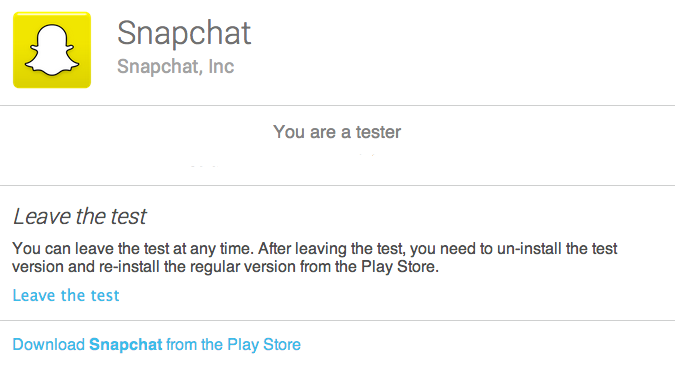
- Open browser and Snapchat beta website.
- Click Opt-in for beta then Become a tester.
- Wait for some time and open the Snapchat app on your Android device.
- Open Settings menu and scroll all the way down.
- You will see a new option “Snapchat beta,” tap the option and you will see some options to enable the Beta features.
2. Ghost Code customization
When you open the Snapchat app, you will see a Ghost Code which helps you to add friends to your list. With the new update, you can customize your Ghost Code to look cool.

- Open the Snapchat app and tap the ghost code.
- Ghost code will enlarge, and you will see a shutter key right below it.
- Tap the shutter key and you Snapchat will click some pictures using the front cam and create a gif.
- You can send this customized Ghost code to your friends.
Bonus trick
If you want to make the ghost black then just tap the shutter key and put your phone upside down on a table for some time. Or you can get any steady picture by facing the front camera to a picture on your PC or tablet while keeping the phone steady.
3. Use two filters on the same picture
You can apply two filters on your pictures at the same time. This trick allows you to get half of your picture filtered with one filter and another half with another.
- Open the Snapchat app and click a picture.
- Swipe on the image either direction to change filters.
- Swipe the filter slowly and when you are halfway through the filter, tap tee crayon icon on top right corner.
- If you see the crayon spot on the final picture, then tap the undo button.
Now your picture will be double filtered; you can send them to your friends and amaze them.
Rainbow text
You can choose different colors for text while adding it to pictures. You can select different colors for each alphabet, but it’s a bit tricky and takes time.
![]()
- Open the Snapchat app and click a picture.
- Add some text, enlarge the font size and tap the text to bring up more options.
- You will see a color palette, to change color just tap and hold a word in text till it gets selected.
- Now tap the color palette to change the color of the particular word in the text.
If you are writing a large text, then it might be difficult to color each word so try this trick on a smaller text.
4. Video Capture Hotkey
To record a video on the Snapchat app, you need to tap and hold down the shutter key to capturing the video which is quite awkward. There is a new way you can do without getting your thumb on the screen. You can shoot videos by holding down one of the volume rocker keys. No matter which side your phone have the volume rocker keys, just click and hold to start recording videos.
5. Send doodle

If you like doodling and finding any app to send doodles to your friends then no more. You can send doodles to your friends using the Snapchap app. Launch the app and cover the camera with your finger and click the picture, now you will get a black canvas to doodle. To draw on white just click a picture of a blank white paper and the canvas is ready.
Conclusion
Using these tricks, you can get some amazing pictures of your Snapchat app. You can amaze your friends by sending them cool dual filtered pictures. If you know any Snapchat trick that we missed here then feel free to share with us, we will update this article with your shared tricks.





