iOS 18.3 is here. Users find that immediate setting adjustments improve phone performance and security. Post-update, specific changes address privacy concerns and battery drain. This report details eight crucial settings.
First, users must review Privacy & Security > Location Services. Updates can reset location permissions. Many apps request constant location tracking. Users should change permissions to “While Using the App” or “Ask Next Time.” This reduces background tracking and saves battery.
Second, check Privacy & Security > Tracking. App tracking allows companies to collect user data across other apps and websites. Users should disable “Allow Apps to Request to Track.” This limits data collection and enhances privacy.
Third, adjust Privacy & Security > Analytics & Improvements. Apple collects diagnostic data to improve products. Users can disable “Share iPhone Analytics” and “Share iCloud Analytics.” This stops the sharing of personal usage data.
Fourth, examine Settings > Battery > Battery Health & Charging. The “Optimized Battery Charging” feature learns charging habits. Users should ensure it is enabled. This extends battery lifespan by reducing time spent at full charge.
Fifth, review Settings > General > Software Update > Automatic Updates. While automatic updates ensure security, they can install at inconvenient times. Users can turn off “Download iOS Updates” or “Install iOS Updates.” This allows manual control of updates.
Sixth, adjust Settings > General > AirDrop. AirDrop allows file sharing. Users should change “Receiving Off” or “Contacts Only.” “Everyone” setting presents security risks. This limits unwanted file transfers.
Seventh, check Settings > Cellular > Cellular Data Options > Voice & Data. 5G can drain battery. Users can switch to “5G Auto” or “LTE.” This balances speed and battery consumption.
Eighth, review Settings > Mail > Accounts > Fetch New Data. Push notifications for email drain battery. Users should change “Push” to “Fetch.” This allows users to set intervals for email retrieval. Users can set intervals to 15, 30, or 60 minutes.
These adjustments stem from user feedback and security analyses. Updates often reset default settings. Users must review settings after each update.
Location services adjustments impact both privacy and battery life. Constant location tracking drains battery. Limiting tracking to “While Using the App” reduces this drain.
App tracking settings affect data collection. Third-party apps collect data for targeted ads. Disabling tracking limits this practice.
Analytics settings control data shared with Apple. Diagnostic data helps Apple improve products. Users may prefer to limit data sharing.
Battery health settings affect battery lifespan. Optimized charging prevents overcharging. Overcharging reduces battery capacity over time.
Automatic update settings affect update timing. Updates install at night by default. Users may require manual control.
AirDrop settings affect file sharing security. “Everyone” allows anyone to send files. Changing to “Contacts Only” limits this.
Cellular data settings affect battery consumption. 5G uses more power than LTE. Users can switch to LTE to save battery.
Mail fetch settings affect battery life. Push notifications constantly check for new email. Fetch settings check at set intervals. This reduces background activity.
Users report improved battery life after adjusting location and cellular settings. Users report increased privacy after adjusting tracking and analytics settings.
Apple does not disclose specific data collection practices for analytics. User privacy concerns drive the need to review these settings.
Battery degradation is a common issue for smartphone users. Optimized charging extends battery lifespan.
Security experts advise reviewing AirDrop settings. Unwanted file transfers pose security risks.
Cellular data usage varies by location and network strength. 5G availability and signal strength affect battery consumption.
Email fetch intervals affect notification frequency. Users must balance battery life and notification needs.
These settings changes are essential for users seeking enhanced privacy, security, and battery performance after the iOS 18.3 update.









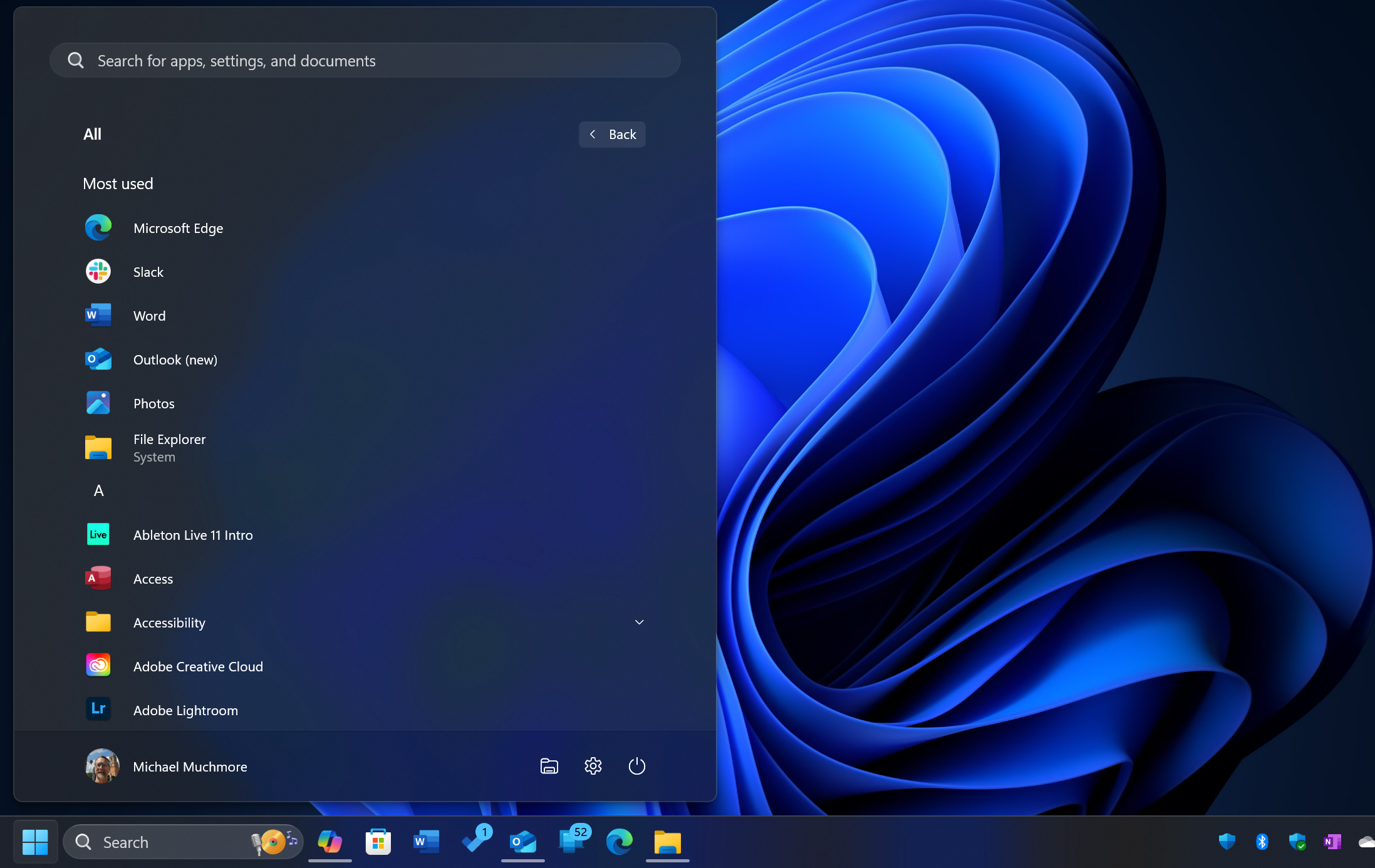
Add Comment