When it comes to learning new tech, there is a large DIY community out there helping people churn out useful projects. One such development board quite popular among these communities is the Raspberry Pi. We saw the Raspberry Pi 4 recently launch in two variants at varying price points.
While the board is quite hard to get given their high demand, we managed to snag a Raspberry Pi 4 B for our review. We have been using the board for a week or so and here’s what we think about the product.
Raspberry Pi 4 B Specifications
- CPU: Broadcomm BCM2711 Quad-Core 64-bit SoC
- RAM: 1,2 & 4GB LPDDR4-2400 SDRAM
- Storage: MicroSD support (for OS and storage)
- Connectivity: USB-C, Dual-band Wi-Fi, USB 3.0, Bluetooth 5.0, micro HDMI
- Power: 5V DC via USB-C connector, 5V DC via GPIO header, Power over Ethernet (PoE)
Box Contents
- Raspberry Pi 4 B board
- Cables
- Documentation & Warranty guide
Design & Connectivity

The new Raspberry Pi 4 B carries the signature palm-sized rectangular board that we have seen on previous models as well. This new Pi 4 B is just a gram heavier than the previous iterations while packing in more powerful hardware. The board comes in a bare-bone form right out of the packaging with a 3D printed housing separately available.
The board is ideal for low-power application usage, hence you won’t see any cooling fans or heat sinks anywhere. The ports are distributed all-around, with the USB’s clustered on one side, micro HDMI and USB type C power port on other and the 40-pin GPIO getting a dedicated section.
With four USB ports (two USB 3.0 and two USB 2.0), a pair of micro HDMI 2.0 ports and a USB Type-C power jack. A 3.5-millimeter jack serves as an analog audio/video-out port and Gigabit Ethernet, the Pi 4 B is a complete low-cost PC. Talking about wireless connectivity options, the Pi 4 B has 802.11ac dual-band Wi-Fi and Bluetooth 5.0. There are also, the Camera Serial Interface (CSI), Display Serial Interface (DSI) ports, and a microSD card slot that lets you add storage to the Pi.
Pi 4 B also comes with a 40-pin GPIO port that is quite handy and lets you hook up an array of external devices to the board making this one addition quite popular among the enthusiasts.
Software & Performance
The Raspberry Pi 4 B comes with Raspbian, a Linux-based environment that gives you a host of basic web browsing and productivity tools. You get to access tools like LibreOffice and Chromium, which give you open-source alternatives to the Microsoft Office suite and Google chrome browser.
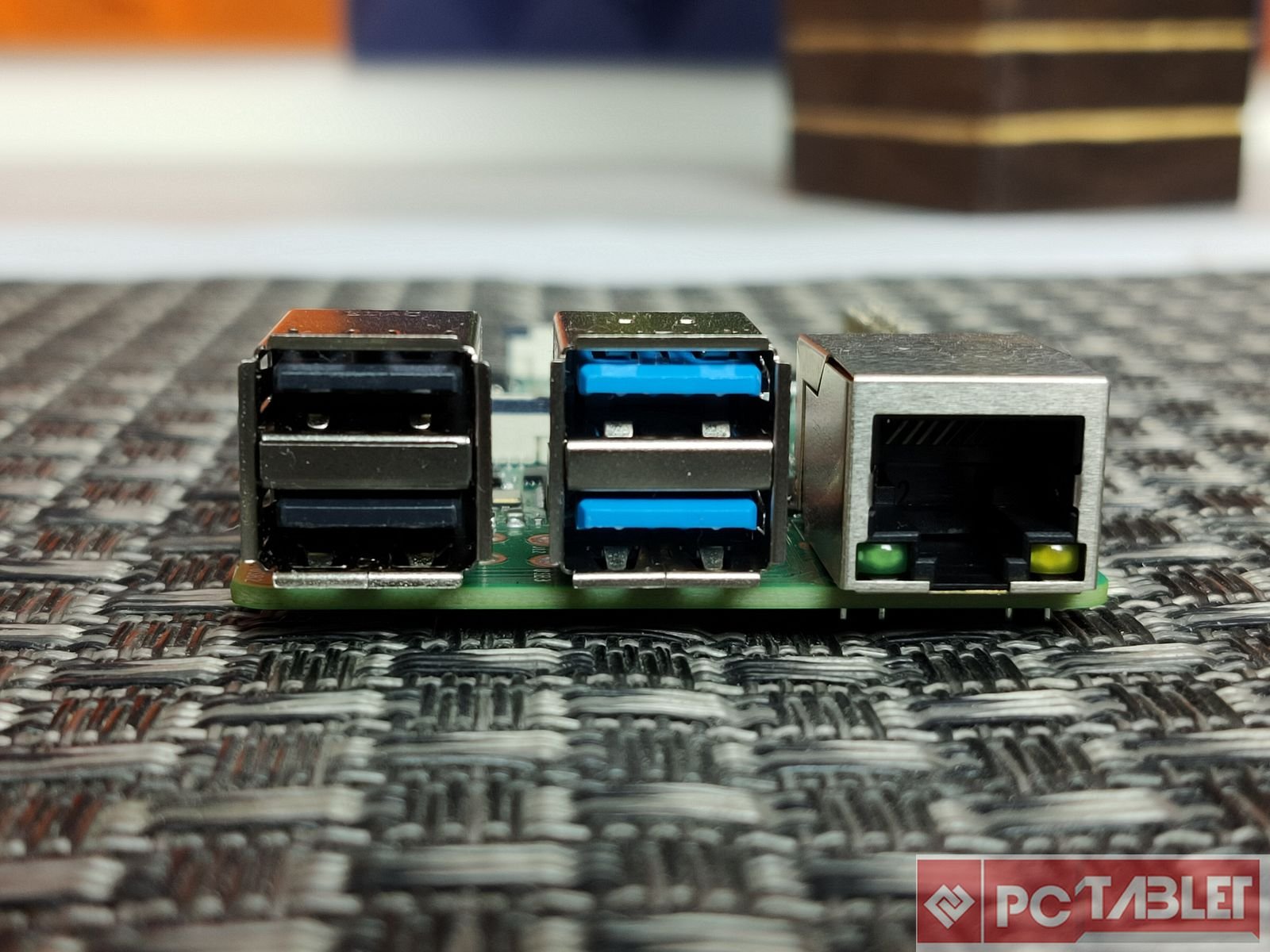
Raspbian is also known for the slew of education tools it has, like Python, Scratch, and Java. This helps to pitch the product to not just the enthusiasts but people who want to learn and get into computer programming or want their kids to devote some time to it.
As mentioned in the starting, the Pi 4 B comes with 1.5-GHz, quad-core Broadcom BCM2711 processor with up to 4GB of LPDDR4 SDRAM. The board is capable of powering low to medium complexity projects with ease. The Pi 4 B can support two monitors and can output 4K video as well. While we weren’t able to run benchmarks on it, the board performs somewhat similar to an Intel Core i3 of 4th or 5th generation.
We did try out some projects on it with the help of the community and were amazed by the tight-knit group that is eager to help, this further enhances the value of the product immensely.
Pros
- Powerful than previous models
- Dual 4K output
- Cost-effective
- Type C power source
Cons
- Limited availability
- Some previous model accessories might not work here
Verdict – Should you go for it?

The Raspberry Pi 4 B is hands down one of the best mini-computer available in the market. The amount of support you get with this board helps elevate its value in the market. Though most of the things on this worked well, there are some downsides like issues with cooling when pushing the board to its limits and the 4K output.
That being said, the Pi 4 B gets a recommendation from our side and is ideal for hobbyists and people looking to explore new avenues.




