After years of maintaining a minimalistic approach, Notepad for Windows 11 has finally incorporated spellchecking and autocorrect functionalities. This update, highly anticipated by users, signifies Microsoft’s ongoing efforts to enhance user experience even in their simplest applications.
Introduction of Spellchecking and Autocorrect
The recent update in Notepad now allows users to see misspelled words highlighted with a red squiggly line. Clicking on these underlined suggestions opens a list of corrections, simplifying the editing process. This feature is accompanied by an autocorrect function that automatically corrects common typing errors as they occur, promoting a more seamless typing experience.
Selective Application and User Control
Understanding the diverse uses of Notepad, Microsoft has wisely enabled the spellcheck feature by default only for certain file types that commonly require such support. For example, spellchecking is turned off by default for log files and coding scripts to avoid unnecessary flags for technical terms or code snippets. However, users have the flexibility to toggle these settings on or off globally or for specific file types directly within the Notepad settings.
Gradual Rollout and Feedback Integration
This update is currently in the preview stage, available only to users in the Windows Insider Program through the Canary and Dev channels. Microsoft plans a gradual rollout, aiming to gather user feedback to refine the feature before a broader release. This iterative approach underscores Microsoft’s commitment to user-centered design, ensuring the new features align well with user needs and preferences.
The integration of spellchecking into Notepad is a small but significant step in its evolution, reflecting Microsoft’s broader strategy to modernize even the most fundamental components of its operating system. As this feature moves towards a full rollout, it represents not just an enhancement of Notepad, but a nod to the importance of user feedback in software development.

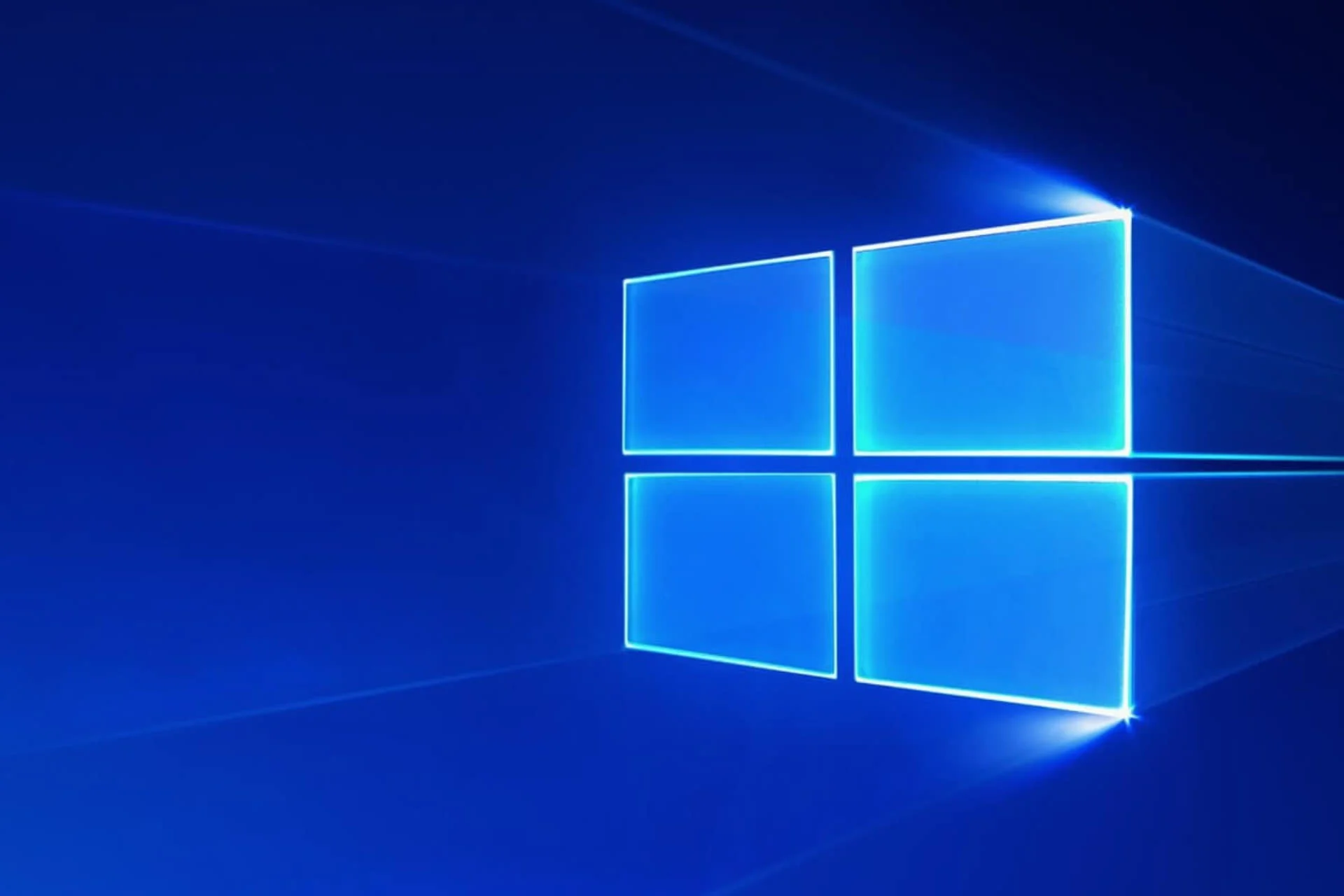





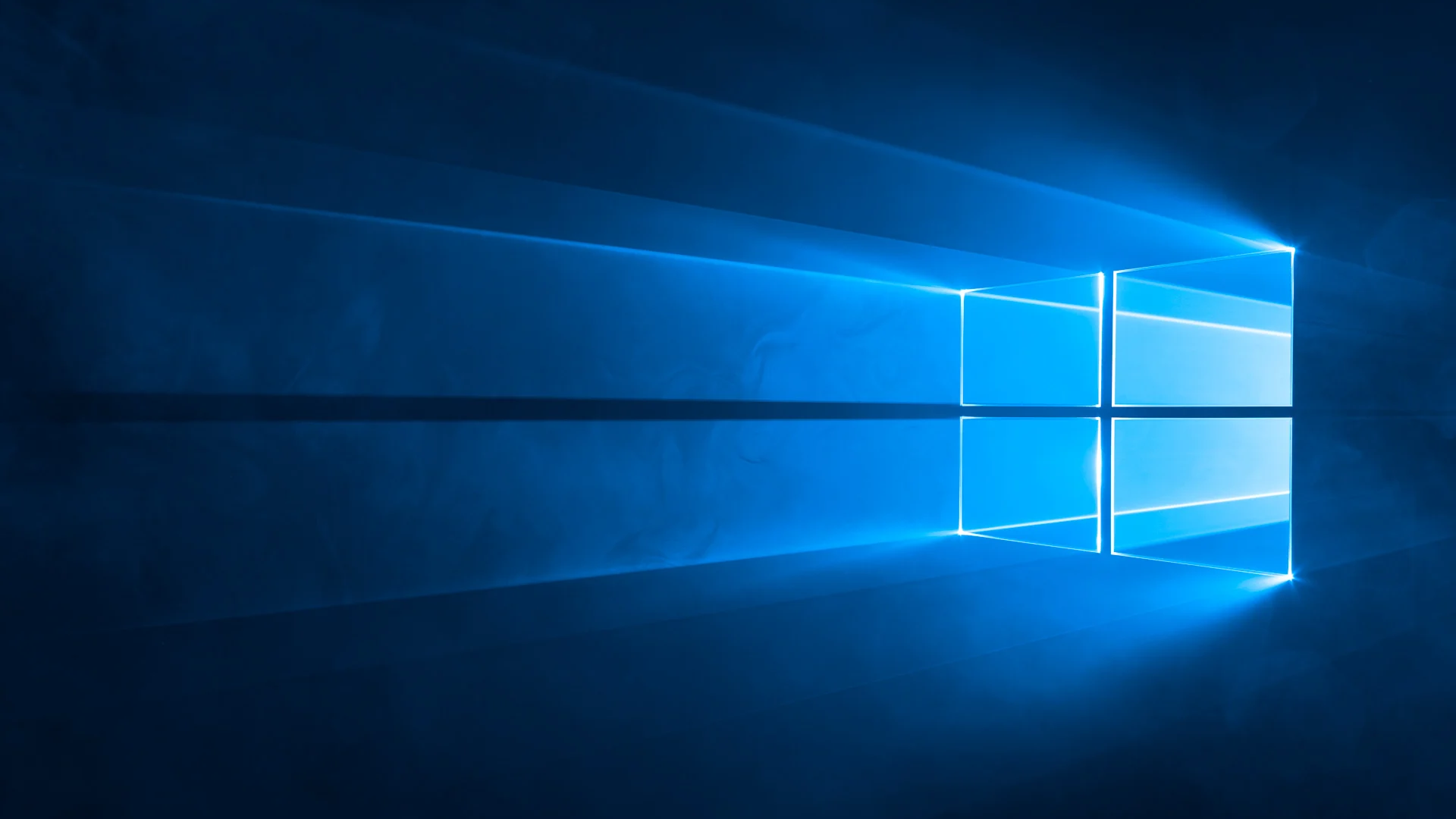
Add Comment