Windows 11 24H2, the latest major update to Microsoft’s operating system, arrived with much fanfare, promising a slew of new features and performance improvements. However, as early adopters are discovering, it also brought along a host of unwelcome bugs and issues. From frustrating performance hiccups to downright system crashes, the 24H2 update seems to have introduced more problems than it solved for many users.
This article delves into the 12 most common and impactful bugs plaguing Windows 11 24H2, providing you with the information you need to decide whether to upgrade now or wait for Microsoft to iron out these wrinkles. Whether you’re a gamer, a creative professional, or a casual user, these issues could significantly impact your workflow and overall experience. We’ll explore these problems in detail, offering potential workarounds where available, and discuss why holding off on the update might be the wisest course of action for now.
-
The Blue Screen of Death (BSOD) is Back with a Vengeance
Ah, the infamous Blue Screen of Death. Just when we thought we’d seen the last of it, 24H2 seems to have resurrected this old foe. Numerous users are reporting encountering BSOD errors with cryptic messages like “UNSUPPORTED_PROCESSOR” after installing the update. This issue appears to be particularly prevalent on systems with older processors, even those officially supported by Windows 11.
Personal Experience: While my own system (running a relatively new AMD Ryzen processor) hasn’t experienced a full-blown BSOD, I have noticed an increase in system instability and occasional freezes since updating. It’s definitely concerning to see this classic error rearing its ugly head again.
-
Performance Takes a Nosedive
Instead of the promised performance boost, many users are reporting a significant slowdown after installing 24H2. Applications take longer to launch, the system feels sluggish, and even simple tasks like browsing the web feel noticeably slower. This performance degradation seems to affect a wide range of hardware configurations, from high-end gaming rigs to everyday laptops.
-
Gaming Performance Suffers
Gamers, beware! 24H2 seems to be causing significant issues for some users, including noticeable frame rate drops, stuttering, and even game crashes. This is particularly problematic in graphically demanding titles. While driver updates may alleviate some of these issues, it’s a major concern for those who rely on their PCs for gaming.
Reddit is ablaze with complaints: A quick search on the r/Windows11 subreddit reveals numerous threads with gamers expressing their frustration with the performance issues introduced by 24H2.
-
Installation Woes and Failed Updates
For some users, the problems begin even before they can experience the “joys” of 24H2. Many are encountering errors during the installation process, with the update failing to complete and rolling back to the previous version. This can be incredibly frustrating and time-consuming, especially for those with limited bandwidth or who rely on their computers for work.
Tip: If you’re determined to install 24H2, ensure you have a stable internet connection and create a system backup before proceeding.
-
File Explorer is Acting Up
File Explorer, the core tool for navigating your files and folders, is also experiencing issues in 24H2. Users are reporting slowdowns, crashes, and problems with file copying and moving. Some have even reported data loss due to File Explorer glitches.
Workaround: While Microsoft is working on a fix, a temporary solution for some users involves resetting File Explorer settings or running a system file checker scan.
-
Start Menu and Taskbar Troubles
The Start Menu and Taskbar, essential components of the Windows interface, are not immune to 24H2’s bugs. Users are reporting issues with the Start Menu freezing, becoming unresponsive, or failing to open altogether. The Taskbar is also experiencing glitches, with icons disappearing, rearranging themselves, or becoming unresponsive.
Personal Experience: I’ve personally experienced the Start Menu freezing on several occasions since updating. It’s a minor annoyance, but it disrupts the workflow and highlights the lack of polish in this update.
-
Printer Problems
Printing problems are a common occurrence with major Windows updates, and 24H2 is no exception. Users are reporting issues with printers failing to connect, drivers not being recognized, and print jobs getting stuck in the queue. This can be a major headache for those who rely on printing for work or personal use.
Check for Updated Drivers: If you’re experiencing printer problems, the first step is to check the manufacturer’s website for updated drivers specifically designed for Windows 11 24H2.
-
Audio Glitches and Distortion
Audio problems are also plaguing some users after the 24H2 update. These issues range from crackling and popping sounds to complete audio loss. This can affect everything from listening to music and watching videos to attending online meetings.
Troubleshooting Audio Issues: Potential solutions include updating audio drivers, checking audio settings, and running the built-in audio troubleshooter.
-
Network Connectivity Issues
Some users are reporting problems with network connectivity after installing 24H2. This can manifest as slow internet speeds, intermittent connection drops, or an inability to connect to Wi-Fi networks altogether. This can be incredibly disruptive, especially for those who rely on a stable internet connection for work or entertainment.
Possible Causes: These issues could be related to driver incompatibilities, network adapter settings, or conflicts with VPN software.
-
High CPU Usage
Several users are reporting unusually high CPU usage after updating to 24H2, even when idle. This can lead to increased power consumption, reduced battery life, and overall system slowdown.
Identifying the Culprit: Use the Task Manager to identify which processes are consuming the most CPU resources. This can help pinpoint the source of the problem and potentially find a solution.
-
Compatibility Issues with Third-Party Apps
While Windows 11 generally boasts good compatibility with most applications, 24H2 seems to have introduced issues with certain third-party programs. Users are reporting crashes, freezes, and unexpected behavior with various apps, including productivity software, creative tools, and games.
Check for Updates: If you’re experiencing problems with a specific application, check the developer’s website for updates or patches that address compatibility issues with Windows 11 24H2.
-
The “This PC Doesn’t Meet the Minimum System Requirements” Error
Even users who previously had no issues running Windows 11 are encountering a strange error after updating to 24H2. A message stating “This PC doesn’t meet the minimum system requirements for Windows 11” may appear, despite the system meeting all the necessary specifications. This appears to be a bug related to the system check process.
Workaround: Microsoft has acknowledged this issue and is working on a fix. In the meantime, some users have reported that disabling the TPM or Secure Boot in the BIOS temporarily resolves the problem.
Should You Upgrade to Windows 11 24H2 Now?
Based on the widespread reports of bugs and issues, it’s advisable to exercise caution and delay upgrading to Windows 11 24H2 for now. While Microsoft is undoubtedly working on fixes, it’s best to wait until these issues are resolved and a more stable version of the update is released.
Here’s what you can do:
- Pause updates: Go to Windows Update settings and pause updates for a few weeks to give Microsoft time to address these problems.
- Monitor online forums: Keep an eye on online communities like Reddit and Microsoft’s support forums to track the progress of bug fixes and user experiences.
- Back up your system: If you decide to take the plunge, make sure to create a full system backup before installing 24H2. This will allow you to easily revert to your previous version if you encounter any problems.
Windows 11 24H2 holds the promise of exciting new features and improvements, but the current state of bugs and issues makes it a risky proposition for many users. By delaying the update, you can avoid potential frustration and ensure a smoother transition when a more stable version is available.








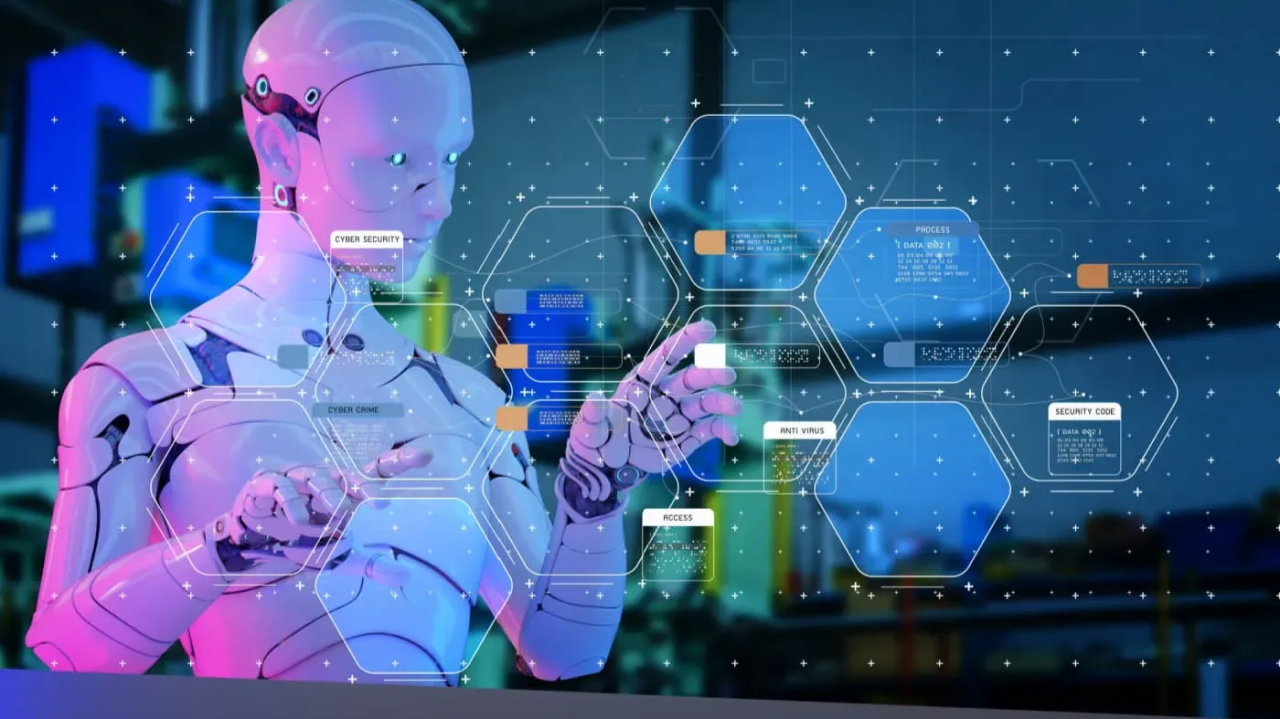
Add Comment