Microsoft’s AI Copilot is a revolutionary tool designed to integrate seamlessly with Microsoft 365 applications, offering users a more intelligent and productive work environment. Copilot leverages large language models (LLMs) and the Microsoft Graph to provide real-time, contextually relevant assistance across various tasks in apps like Word, Excel, PowerPoint, Outlook, and Teams.
How Copilot Works
Copilot operates by processing user prompts through LLMs, generating responses that are contextually enriched by data from the Microsoft Graph. This data includes emails, chats, documents, and other organizational information, ensuring that the assistance provided is tailored to the user’s specific needs. For example, in Word, Copilot can draft documents, generate summaries, and assist in editing based on existing content. In Excel, it helps analyze data, identify trends, and create visualizations through natural language commands.
Key Features and Applications
- Microsoft Word: Copilot aids in writing and editing documents by using existing data to draft proposals, summarize lengthy texts, and ensure consistency across documents.
- Microsoft Excel: Users can interact with data using natural language queries. Copilot can reveal correlations, suggest new formulas, and model different scenarios without altering the original data, making data analysis more intuitive and efficient.
- Microsoft PowerPoint: Copilot transforms written content into visually appealing presentations, complete with speaker notes and relevant images. It can also condense presentations and adjust layouts based on simple prompts.
- Microsoft Outlook: In Outlook, Copilot can summarize long email threads, draft responses, and manage scheduling tasks, significantly reducing the time spent on email management.
- Microsoft Teams: Copilot enhances collaboration by summarizing meetings, organizing key discussion points, and suggesting next steps. It also assists in managing chats and providing relevant updates during discussions.
Integration with Personal LLMs
Personal LLMs within Copilot ensure that the AI assistance is not just generic but personalized to the user’s work context. By grounding its responses in the user’s specific data, Copilot can provide more accurate and actionable insights. This personalization is powered by the Semantic Index for Copilot, which allows for sophisticated query responses based on the user’s unique dataset.
Security and Compliance
Security is a cornerstone of Microsoft’s Copilot. The tool inherits the existing security, privacy, and compliance policies of Microsoft 365, ensuring that data is protected and user interactions are secure. This commitment to security is part of Microsoft’s broader responsible AI principles, which guide the development and deployment of AI technologies across its platforms.
Future Prospects
Microsoft continues to innovate with Copilot, integrating it into new devices and expanding its capabilities. The introduction of Copilot+ PCs, featuring enhanced AI capabilities and dedicated Copilot keys, represents the next step in making AI assistance more accessible and powerful for everyday tasks.
Microsoft’s AI Copilot and Personal LLMs are transforming the way users interact with technology, providing intelligent, context-aware assistance that enhances productivity across Microsoft 365 applications. By integrating advanced AI with robust security measures, Microsoft is setting a new standard for AI-powered productivity tools.


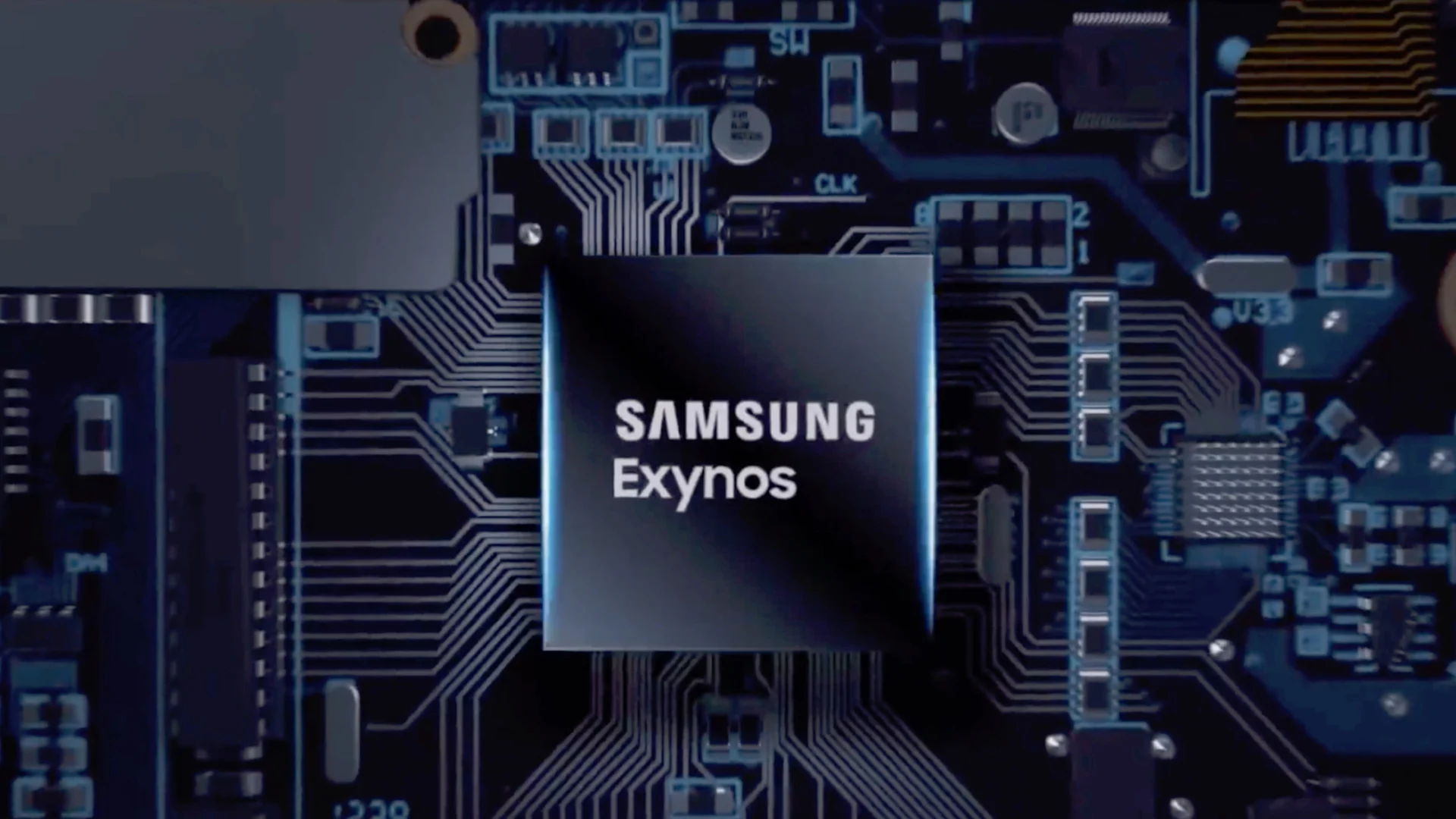







Add Comment