Microsoft Edge is under fire again for its aggressive tactics to gain users. A recent Windows update pushes Edge to the forefront, employing a pop-up that, while seemingly innocuous, has a pre-checked box allowing the browser to “bring over your data from other browsers regularly.” This includes your browsing history, bookmarks, and even open tabs.
Why is this important?
This move raises serious concerns about user privacy and consent. While Microsoft claims users can opt out, the default setting and prominent placement of the import option make it easy to overlook, potentially leading to unintentional data transfer. This isn’t the first time Edge has been caught in this act, either. Earlier this year, a similar tactic was used to import Chrome tabs without explicit user permission.
Who’s affected?
Windows users who have updated their operating system recently are likely to encounter this pop-up upon startup. The pop-up is designed to promote Edge’s AI assistant, Copilot, but the data import option is arguably the more attention-grabbing element.
When did this start?
This new behavior was first reported in early November 2024, following a Windows update.
Where can I find more information?
Tech websites like The Verge, 9to5Google, and Android Police have all published articles detailing this issue, along with user reactions on platforms like Reddit and Quora.
A Closer Look at the Pop-Up
The pop-up in question appears when you start your PC after a recent Windows update. It’s designed to showcase Edge’s Copilot feature, highlighting its AI capabilities. However, nestled within the text is a pre-checked box with the option to “Bring over your data from other browsers regularly.” This subtle yet significant detail has sparked outrage among users who feel tricked into sharing their data.
To make matters worse, the pop-up only offers a “Confirm and continue” button, with no clear “No thanks” option. While technically you can opt out by unchecking the box, the design makes it easy to miss, especially for users who quickly click through prompts.
A Pattern of Behavior
This isn’t an isolated incident. Microsoft has a history of employing questionable tactics to promote Edge. In 2022, they introduced a feature to import browser data from Chrome, but it was entirely optional. Earlier this year, however, Edge was caught automatically importing Chrome tabs during a Windows update, essentially bypassing user consent.
These repeated actions paint a picture of a company aggressively pushing its browser, even if it means potentially compromising user privacy. While competition in the browser market is healthy, these tactics cross a line by potentially misleading users and taking away their control over personal data.
User Reactions and Concerns
The response to this latest move has been overwhelmingly negative. Users on Reddit and Quora have expressed frustration and anger at Microsoft’s tactics. Many feel deceived by the pre-checked box and the lack of a clear opt-out option.
Concerns have also been raised about the implications for user privacy. Importing browsing history and bookmarks can reveal a lot about a person’s interests, habits, and even sensitive information. Users argue that Microsoft should prioritize explicit consent and transparency over sneaky tactics to gain market share.
What Can You Do?
If you encounter this pop-up, make sure to uncheck the box before clicking “Confirm and continue.” You can also disable the automatic data import feature in Edge’s settings.
Here’s how:
- Open Microsoft Edge.
- Click on the three dots in the top right corner.
- Select Settings.
- Go to Profiles > Import browser data.
- Under “Import from other browsers,” choose Never.
It’s crucial to be vigilant when interacting with such prompts and to carefully review any options before proceeding.
The Bigger Picture
This incident highlights a growing trend of tech companies prioritizing growth over user privacy. While offering convenient features and seamless experiences is important, it shouldn’t come at the cost of user trust and control.
Microsoft’s aggressive push for Edge raises important questions about ethical marketing practices and the need for greater transparency in data collection. As users, we need to be aware of these tactics and demand greater respect for our privacy.
My Personal Experience
I’ve been a Chrome user for years and have always been wary of Edge’s attempts to lure me away. When I encountered this pop-up after the recent Windows update, I was immediately suspicious. The pre-checked box felt like a deliberate attempt to trick me into importing my data.
This experience reinforced my belief that we need to be more critical of software updates and default settings. It’s easy to blindly click through prompts, but taking a moment to read and understand the options can save you from unwanted consequences.
It remains to be seen how Microsoft will respond to the backlash over this latest tactic. Hopefully, they will reconsider their approach and prioritize user consent and transparency. In the meantime, it’s crucial for users to be informed and empowered to protect their privacy.
Remember: Your data is valuable. Don’t let companies take it without your explicit permission.








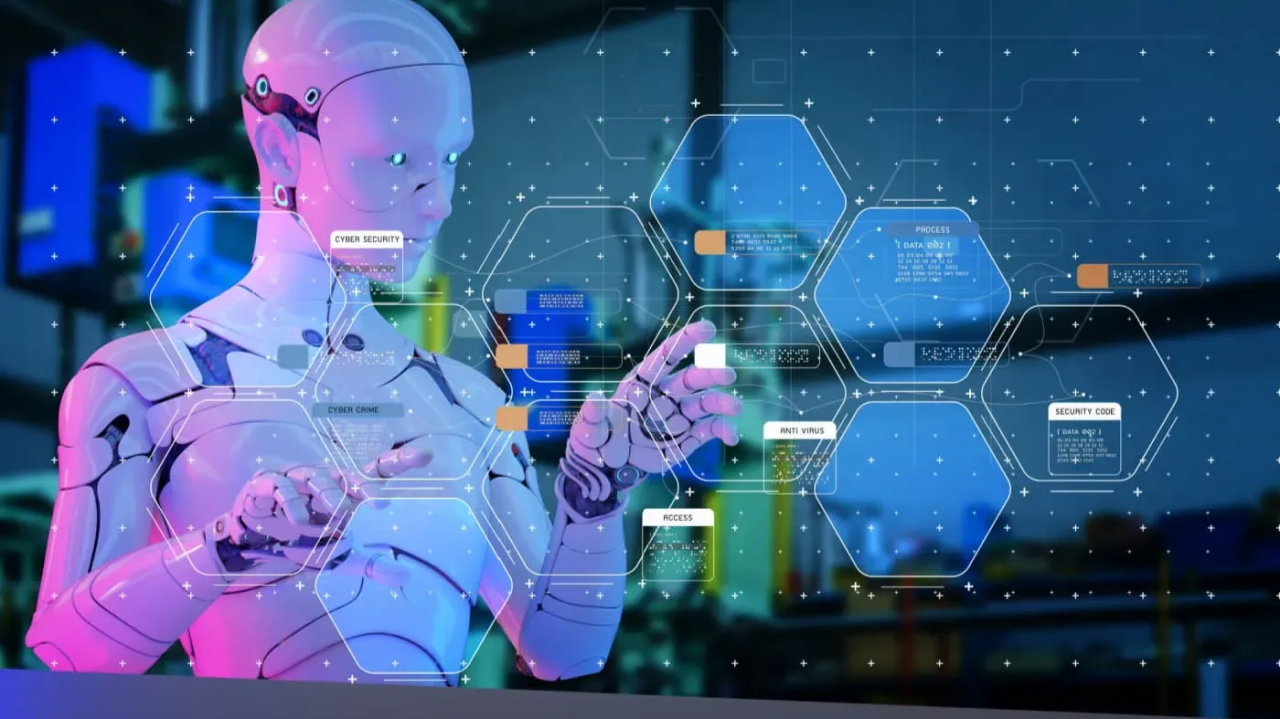
Add Comment